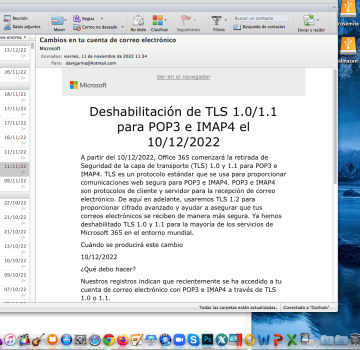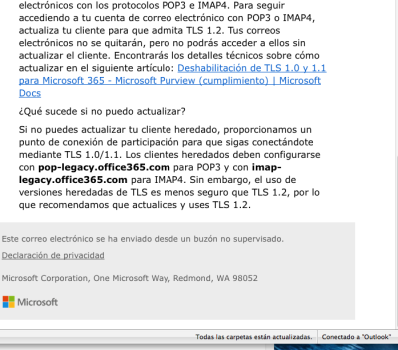The one (related) Office product I completely despise is Microsoft Exchange. I had to support that PoS on a Windows SBS 2003 Server and trying to keep up with mailbox quotas before clients started getting messages about their InBox being full was a PITA!I just like using MS Office, it’s a personal preference. Also, I use to be a Microsoft MVP so I always got Office for free. But even before that, I use to religiously buy new versions of the suite: XP, 2000. Part of this entrenchment started in high school when I started on Office 97. A big part of the appeal was how complete and integrated the suite is: word processing, spreadsheet, presentation graphics, PIM, database management and desktop publishing.
I remember persuading my dad to buy Office 2000 Premium which included web site creation and graphics. Office was and still is such a standard. Where I work, I see some key people creating some very complex and dense word documents. You want great document fidelity when collaborating with others. Also Office has great MS Teams interoperability. So that gives it quite a lock on the market for productivity suites.
Also, the Mac users where I work swear by it.
For my personal use though it’s kinda waned. I have three Office 365 subs I got through the Microsoft Company Store. Those will probably last me until the end of 2025. After that I’ll probably switch over to a perpetual version of Office or LibreOffice.
I've forgotten stuff about that piece of crap that I hope I never have to remember. Was so glad when the boss finally told me to switch everyone to the email provider's IMAP!