Got a tip for us?
Let us know
Become a MacRumors Supporter for $50/year with no ads, ability to filter front page stories, and private forums.
Anyone notice sound panning around?
- Thread starter teh_hunterer
- Start date
- Sort by reaction score
You are using an out of date browser. It may not display this or other websites correctly.
You should upgrade or use an alternative browser.
You should upgrade or use an alternative browser.
I haven't experienced it in a while (listening to Audiobooks) but every once in a while the APP2's will jump out of ANC mode and sound like I'm listening in an empty auditorium. Severe echo. The only way to stop it is to switch to a different app or kill the Audiobook app and open it back up.
I purchased AirPods Pro 2 today, and almost immediately noticed this issue. Not sure if I should return them or wait and see if it's a software issue that gets fixed soon.
I'm sure it will get fixed eventually but it's taking longer than I expected. They released a developer beta firmware a few weeks ago, so it must be close. I bought these at the release and it saddens me I still can't enjoy them properly because this issue bothers me a lot, even though it sounds amazing overall.I purchased AirPods Pro 2 today, and almost immediately noticed this issue. Not sure if I should return them or wait and see if it's a software issue that gets fixed soon.
If fixed for me, works perfectly nowDid the update fix the panning around? My airpods are still the same after the update
Give it time. Sometime it takes awhile. Many on the fw update thread say it’s not fixed.If fixed for me, works perfectly now
I listened to music for hours and it worked perfectly just like the APP1 was, on the previous fw it was very annoying and frequent, so I know it’s fixed. On Reddit and Apple support forums many says it fixed as well.Give it time. Sometime it takes awhile. Many on the fw update thread say it’s not fixed.
Try repairing and redoing the personalized spatial audio setup.
I listened to music for hours and it worked perfectly just like the APP1 was, on the previous fw it was very annoying and frequent, so I know it’s fixed. On Reddit and Apple support forums many says it fixed as well.
Try repairing and redoing the personalized spatial audio setup.
For what it's worth, I never set up peronsalised spatial audio.
Been listening for a few hours and juts finished the gym and no drifting. Not going to hold my breath but let's hope its fixed. Not sure why it is for some and not for others lol.
It's definitely not fixed. Last night, watching YouTube on my MacBook Pro it was dreadful. I was wondering for a bit there if it might have been fixed as I hadn't noticed it in a while, but it's certainly still an issue.
Interesting. Hasn’t happened for me since the firmware update happened. It was happening to me about 98% of the time before.It's definitely not fixed. Last night, watching YouTube on my MacBook Pro it was dreadful. I was wondering for a bit there if it might have been fixed as I hadn't noticed it in a while, but it's certainly still an issue.
Fixed for me iPhone 14 pro 16.1.1. I’d love to know why it fixed some but not others. For those where it’s not fixed are you on 16.1.1? I never use spacial audio and it was terrible before. Now it’s gone. Are those with the issue still using spacial audio or not? Not that it mattered before.
It may be fixed for AirPods Pro 2 but it’s definitely introduced to AirPods Pro 1 after the latest firmware update..
I’m on iPhone 13 Pro Max 16.1.1, but I also see the problem on my iPad too so it’s definitely the AirPods. Tried turning off spatial audio, head tracking, personalized spatial audio but this problem persists.
I’m on iPhone 13 Pro Max 16.1.1, but I also see the problem on my iPad too so it’s definitely the AirPods. Tried turning off spatial audio, head tracking, personalized spatial audio but this problem persists.
Yep same issue for me still even after the update.
Spatial audio is always off for podcasts and YouTube and transparency mode on
I can hear the audio switching between left and right at different times very aggressively
My AirPods Pro 1st gen didn’t have this issue
I even have adaptive transparency turned off
Spatial audio is always off for podcasts and YouTube and transparency mode on
I can hear the audio switching between left and right at different times very aggressively
My AirPods Pro 1st gen didn’t have this issue
I even have adaptive transparency turned off
Yeah they broke AirPods Pro 1 to fix AirPods Pro 2, but they didn’t actually fix it for everyone lol…classic Apple..Yep same issue for me still even after the update.
Spatial audio is always off for podcasts and YouTube and transparency mode on
I can hear the audio switching between left and right at different times very aggressively
My AirPods Pro 1st gen didn’t have this issue
I even have adaptive transparency turned off
To those experiencing this issue still
On a Facetime audio call, (audio cellular) swipe down from the top to get into control centre, click spatial audio and turn OFF.
The firmware update may have turned it on so turning it off should fix this
Right-hand button. Toggle it OFF
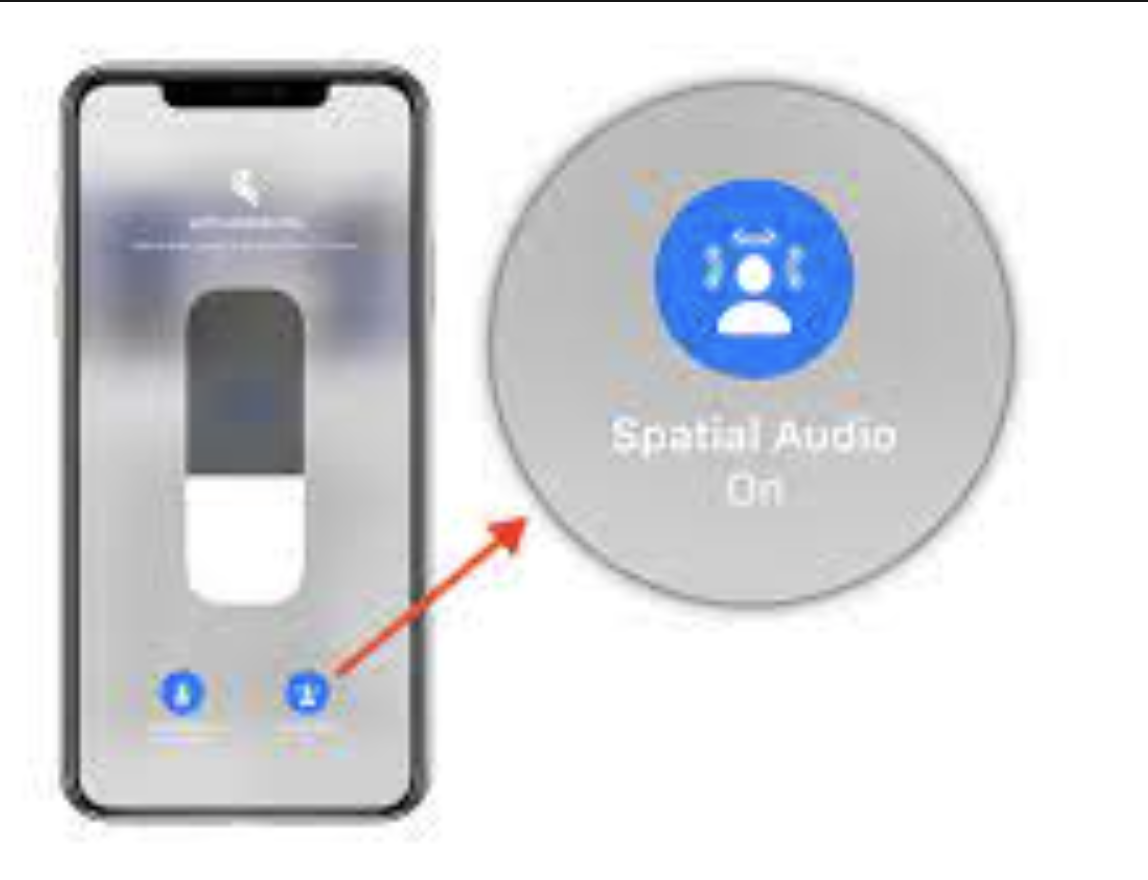
On a Facetime audio call, (audio cellular) swipe down from the top to get into control centre, click spatial audio and turn OFF.
The firmware update may have turned it on so turning it off should fix this
Right-hand button. Toggle it OFF
Last edited:
AAP2?Still experiencing the issue.
Make sure you are on the latest firmware
Do a full reset https://support.apple.com/en-gb/HT209463
Restart your phone
Try this https://forums.macrumors.com/threads/anyone-notice-sound-panning-around.2363940/post-31740870?
AAP2?
Make sure you are on the latest firmware
Do a full reset https://support.apple.com/en-gb/HT209463
Restart your phone
Try this https://forums.macrumors.com/threads/anyone-notice-sound-panning-around.2363940/post-31740870?
Yep, Airpods Pro second generation, and on the latest firmware. Happens on Mac, iPad and iPhone.
If you swiped down and in control centre spatial audio is OFF then I think you need to go back to the apple store for a returnYep, Airpods Pro second generation, and on the latest firmware. Happens on Mac, iPad and iPhone.
I have added a pic to my post above to show where the button is located
Register on MacRumors! This sidebar will go away, and you'll see fewer ads.

