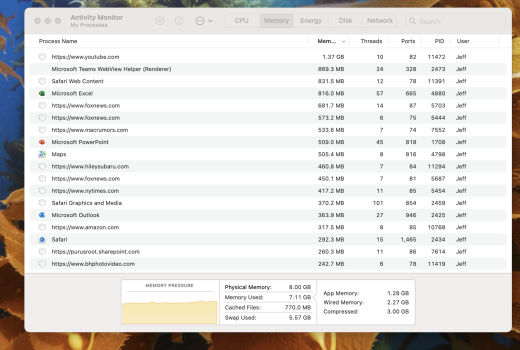I went with the standard M4 32 GB 1TB plus 1TB external storage, the pro versions were temping but I had a good look at what Im actually doing and what is possible for the future, after most updates to the OS there are more process running in the background taking up ram, after a major update there is a string of new process taking up ram and cpu cycles. Apple didn't up the minimum ram to 16 GB to be nice, they're going to plaster the ram down the road with AI process, one thing I do with all of my mac"s, the 2011 i5, refurb M1 16 GB/256 GB and M4, I do terminal edits shutting down much of the eye candy and fancy motion like gene effect and so on, for me I don't care about that stuff, and the increase in performance is very noticeable.
I have only one graphic intensive app, on my M1 I was running a external 1TB ssd, 32" 1080 Asus monitor and 4K 42" LG TV running at 1080P, everything worked fine, the TV was for large graphics that I wanted, I replaced the main monitor with a 32" 4K Asus Proart, I also added a high speed document scanner and updated laser printer, the M4 runs everything just fine, the M1 will run it just fine also, but so it goes, the M1 is now in the TV room as a media server running Ventura, and what a great machine to dedicate for media, just a little heads up, on the M4, replace all of your usb type A storage sticks to high speed type C, sitting around wait for these older things just sucks, use the higher speeds you now have, needless to say you need a hub, but you may have stuff you need to run on A.
PS, if your running Little Snitch 6, you will notice an increase in traffic, Im currently studying what to shut off.