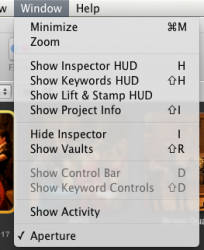Got a tip for us?
Let us know
Become a MacRumors Supporter for $50/year with no ads, ability to filter front page stories, and private forums.
Aperture 3: any performance issues?
- Thread starter Phrasikleia
- Start date
- Sort by reaction score
You are using an out of date browser. It may not display this or other websites correctly.
You should upgrade or use an alternative browser.
You should upgrade or use an alternative browser.
I'm glad I started this thread. Having read the posts in it, I will not touch Aperture 3 with a 10-foot pole. Looking forward to an update that makes the program more usable. I keep trying to get myself to like Lightroom, but that effort isn't going so well.
Unfortunately, those who are having problems are having big problems. Having Faces/Places turned on seems to be a common symptom.
Others (like me) have had no problems whatsoever. Boards tend to be overly weighted toward those with problems so the listed problems may not be as widespread as some would indicate, but for those who are having issues with the memory leak, etc. - Apple would be wise to figure it out and patch it.
Others (like me) have had no problems whatsoever. Boards tend to be overly weighted toward those with problems so the listed problems may not be as widespread as some would indicate, but for those who are having issues with the memory leak, etc. - Apple would be wise to figure it out and patch it.
Yea, I'm just gonna wait till Apple comes out with an update to install my A3 disc. I like A2, but would love to use the brushes and presets. There is no layering of any kind is there with A3?
I'd be curious to see if just letting Aperture sit and churn away at your images would resolve these problems. Aperture 3 was rather slow for me at first (I left Faces/Places on), but after a few hours it seemed to perk right up. Not sure if it was rerendering previews or what - it didn't report it was doing anything, it was just unresponsive for the first while. But now, no problems.
After pushing a few hundred new photos through A3 now I'm really conflicted.
There's a lot of power and potential, but the UI and huge RAM usage (coupled with huge VM usage) leave a bad taste in my mouth.
The brushes can become completely unusable at times. rendering 100% zooming takes forever. this is unacceptable on an 8 core machine.
The "Pro performance with iPhoto simplicity" seems to emphasize the iPhoto part.
There's a lot of power and potential, but the UI and huge RAM usage (coupled with huge VM usage) leave a bad taste in my mouth.
The brushes can become completely unusable at times. rendering 100% zooming takes forever. this is unacceptable on an 8 core machine.
The "Pro performance with iPhoto simplicity" seems to emphasize the iPhoto part.
Alright, after using Aperture 3 since it launched I safely can say the following:
Fullscreen mode:
1. In preview mode, everything is fast and snappy, and tagging, labeling or whatever (besides any editing) is not a problem
2. Not in preview mode, everything slows down and has a great tendency to reach the point of near unusable. Sometime moving to the next image will give a very long loading time and applying any adjustments takes forever and brushes is as good as not working, for the brush HUD to appear it feels like forever and applying em also is very slow, not to mention it seems my mouse is faster then the brush.
Non-Fullscreen mode (everything minimized to gain the most screen space, except the adjustment panel)
1. In preview mode, same as fullscreen mode
2. Not in preview mode, faster in adjustments but still face similar problems in fullscreen mode but overall not as bad as doing adjustments/brushes in full screen mode.
Overall take: A fine update with labels and faces being very useful for me and a new way of importing (photo mechanic style) brings importing speed improved but being a huge resource hog and instability bring questions as how Apple could consider this as a profession workflow software. I still love it though since it does most of the things I wanted it to and I rarely edit my photos so the problem that most user are facing is little of my concern (for now, I'll leave Aperture 3 to preview mode 90% of the time), oh and I am running on a 15" MBP (first generation with multi touch) w/ 2gb ram
Does anyone can confirm with me if Apple FCP/Logic softwares face such problems such as being a resource hog or anything?
I hope Apple will release an update sometime this month to address the flaws of the current Aperture 3
Fullscreen mode:
1. In preview mode, everything is fast and snappy, and tagging, labeling or whatever (besides any editing) is not a problem
2. Not in preview mode, everything slows down and has a great tendency to reach the point of near unusable. Sometime moving to the next image will give a very long loading time and applying any adjustments takes forever and brushes is as good as not working, for the brush HUD to appear it feels like forever and applying em also is very slow, not to mention it seems my mouse is faster then the brush.
Non-Fullscreen mode (everything minimized to gain the most screen space, except the adjustment panel)
1. In preview mode, same as fullscreen mode
2. Not in preview mode, faster in adjustments but still face similar problems in fullscreen mode but overall not as bad as doing adjustments/brushes in full screen mode.
Overall take: A fine update with labels and faces being very useful for me and a new way of importing (photo mechanic style) brings importing speed improved but being a huge resource hog and instability bring questions as how Apple could consider this as a profession workflow software. I still love it though since it does most of the things I wanted it to and I rarely edit my photos so the problem that most user are facing is little of my concern (for now, I'll leave Aperture 3 to preview mode 90% of the time), oh and I am running on a 15" MBP (first generation with multi touch) w/ 2gb ram
Does anyone can confirm with me if Apple FCP/Logic softwares face such problems such as being a resource hog or anything?
I hope Apple will release an update sometime this month to address the flaws of the current Aperture 3
Add your feedback and maybe they will:I hope Apple will release an update sometime this month to address the flaws of the current Aperture 3
http://www.apple.com/feedback/aperture.html
I'd be curious to see if just letting Aperture sit and churn away at your images would resolve these problems. Aperture 3 was rather slow for me at first (I left Faces/Places on), but after a few hours it seemed to perk right up. Not sure if it was rerendering previews or what - it didn't report it was doing anything, it was just unresponsive for the first while. But now, no problems.
The first time the library is open (or the first few times if you don't let it run all the way) Aperture is processing a lot of info. Check in Window-->Activity to see. That took about 18 hours for 50,000 RAW files and everything was slow on the computer.
After that completed, I have had zero hiccups in daily usage.
Done.
Hmm, I wonder if I should add this line in the feedback form:
I hope Apple will release an update sometime this month to address the flaws of the current Aperture 3
Anyway, I have a question. Is it okay if I were to move my library away from its directory and into a 2nd hard disk (to give extra space on my MBP) and create a new library to keep this year photos? Cause my current Aperture library sits on 50gb and it is a collection of my 1year+ photos (my original files are transferred to my external 1TB hard disk)
My problems:
-All of my RAW files live on an AFP file server. When I upgraded my library it still had all the links but would not recognise them. I had to go through on a project by project basis and reconnect. This took about 2 hours! I found people who had exactly the same issue on apple forums so it is repeatable.
-It picked up some null references which have to be connected on an individual image basis (still working on this)
-When the previews came in, loads of them were completely garbled and needed regenerating.
-Running faces I find slows down everything and processing can spin up when not expected (this is on a mac pro 8x2.8). It is still useable but I am finding that I am switching off faces to do standard work and re-enabling it for cataloguing
-Note I am running leopard and not experiencing ram issues etc.
-I still have a complete copy of everything in aperture 2 format. I am not sure that aperture 3 is going to be usable on my macbook pro.
-All of my RAW files live on an AFP file server. When I upgraded my library it still had all the links but would not recognise them. I had to go through on a project by project basis and reconnect. This took about 2 hours! I found people who had exactly the same issue on apple forums so it is repeatable.
-It picked up some null references which have to be connected on an individual image basis (still working on this)
-When the previews came in, loads of them were completely garbled and needed regenerating.
-Running faces I find slows down everything and processing can spin up when not expected (this is on a mac pro 8x2.8). It is still useable but I am finding that I am switching off faces to do standard work and re-enabling it for cataloguing
-Note I am running leopard and not experiencing ram issues etc.
-I still have a complete copy of everything in aperture 2 format. I am not sure that aperture 3 is going to be usable on my macbook pro.
I still have more testing to do with Aperture 3, but I am reasonably certain I'm going to buy it. For me, with the current release the pluses outweigh the minuses.
I will add, though, that some parts of it do have the feel of being "rushed out the door"... perhaps to keep its release schedule ahead of Lightroom's?
I will add, though, that some parts of it do have the feel of being "rushed out the door"... perhaps to keep its release schedule ahead of Lightroom's?
I've been using A3 since Saturday (the day the retail package became available). Since then I've spent most of my time in Places and editing other metadata. Everything has run smoothly.
Last night I began applying adjustments and using the new brushes. I can get just two or three tweaks in before A3 crashes. It's incredibly frustrating because for those few moments of functionality I'm loving the interface - then CRASH. I cant wait for an update.
-Brad
MacPro 2.8 Octo, 10Gig RAM
I switched from 64 bit (default) to 32 bit mode and all my stability problems seem to have disappeared. I can't make Aperture 3 crash anymore.
I followed others advice and did a reboot in safe mode, then a standard reboot. The option to start A3 in 32-bit mode then showed up in the Get Info box. Since the switch to 32-bit the brushes work fine.
I'll try 64-bit mode after we see a point upgrade.
-Brad
Same here, tried LR and it doesn't suit me somehowI still have more testing to do with Aperture 3, but I am reasonably certain I'm going to buy it. For me, with the current release the pluses outweigh the minuses.
Just got done installing A3 and it works like a charm. Upgraded 7000 photos and two different libraries. No problems. One shutdown, but that was it.
Faces isn't putting a drain on my MP.
Faces isn't putting a drain on my MP.
I decided to install the Aperture 3 trial over the weekend.
I've mainly been an iPhoto user and do some editing in Photoshop...
Intrigued on Apple trying to cross sell this to iPhoto users, I was horrified by just how unusable it was
I have an 24" iMac 2.8ghz 4gb ram, and it took about 30+ mins to import my iPhoto library into Aperture (c8000 photos).
Then, whenever I want to do anything, it takes forever.. not editing, just viewing photo's... i just get the processing spinney icon all the time.
I wanted to test out the new books and editing features, but it's so unusable, it's a joke.
I've read about putting it into 32 bit mode etc.. tbh, i don't know what mode I was using - I assumed it was 64 bit?
I think I'll wait for iLife 10 (or X or whatever it will be called) to see what iPhoto offers.
I hope they don't take features away from iPhoto though to force you to upgrade to Aperture.
I've mainly been an iPhoto user and do some editing in Photoshop...
Intrigued on Apple trying to cross sell this to iPhoto users, I was horrified by just how unusable it was
I have an 24" iMac 2.8ghz 4gb ram, and it took about 30+ mins to import my iPhoto library into Aperture (c8000 photos).
Then, whenever I want to do anything, it takes forever.. not editing, just viewing photo's... i just get the processing spinney icon all the time.
I wanted to test out the new books and editing features, but it's so unusable, it's a joke.
I've read about putting it into 32 bit mode etc.. tbh, i don't know what mode I was using - I assumed it was 64 bit?
I think I'll wait for iLife 10 (or X or whatever it will be called) to see what iPhoto offers.
I hope they don't take features away from iPhoto though to force you to upgrade to Aperture.
I decided to install the Aperture 3 trial over the weekend.
I've mainly been an iPhoto user and do some editing in Photoshop...
Intrigued on Apple trying to cross sell this to iPhoto users, I was horrified by just how unusable it was
I have an 24" iMac 2.8ghz 4gb ram, and it took about 30+ mins to import my iPhoto library into Aperture (c8000 photos).
Then, whenever I want to do anything, it takes forever.. not editing, just viewing photo's... i just get the processing spinney icon all the time.
I wanted to test out the new books and editing features, but it's so unusable, it's a joke.
I've read about putting it into 32 bit mode etc.. tbh, i don't know what mode I was using - I assumed it was 64 bit?
I think I'll wait for iLife 10 (or X or whatever it will be called) to see what iPhoto offers.
I hope they don't take features away from iPhoto though to force you to upgrade to Aperture.
Has Aperture gone through your entire library tagging for Faces yet? That takes quite a bit of time (and happens as soon as you import new photos). Many users have reported that their computers are sluggish in this time frame but after it is done processing, all is well. Others haven't had luck with system usage even after this is completed.
You can check to see if Aperture is actively working through processes from Window-->Activity
Has Aperture gone through your entire library tagging for Faces yet? That takes quite a bit of time (and happens as soon as you import new photos). Many users have reported that their computers are sluggish in this time frame but after it is done processing, all is well. Others haven't had luck with system usage even after this is completed.
You can check to see if Aperture is actively working through processes from Window-->Activity
i didn't see any activity next to the "Faces" on the left hand pane like you do in iPhoto (it puts an activity icon so you know it's doing something)...
I might give it another try then and see what happens, seeing as I'm still in trial period.
Will report back ...
i didn't see any activity next to the "Faces" on the left hand pane like you do in iPhoto (it puts an activity icon so you know it's doing something)...
I might give it another try then and see what happens, seeing as I'm still in trial period.
Will report back ...
Go to Show Activity from the Window drop down. For some people it takes hours and hours and hours to scan all of the faces in the library. Hopefully that is what is slowing everything down!
Attachments
Go to Show Activity from the Window drop down. For some people it takes hours and hours and hours to scan all of the faces in the library. Hopefully that is what is slowing everything down!
Right.. I've just this morning downloaded Aperture 3.0.1 Trial and installed it... re-imported my iPhoto library.. and just checked the Activity Window and it says it's "Building Thumbnails xxxx of xxxxx" for Faces.
So you may be right - hopefully, by the time I get home from work, it would have done all the processing, so will give playing around with it another try.
Fingers crossed!
I've been using A3 for a week and although there is a lot of potential and some terrific upgrades, there are simply to many bugs at this point. Very frequent crashes when printing (4 of 5 times), not being able to see adjustments in the main screen until closing and relaunching program, generally slower than A2. I have sent feedback to Apple and I hope they take these issues very seriously. With the bugs fixed this would be an awesome program!
I've been using A3 for a week and although there is a lot of potential and some terrific upgrades, there are simply to many bugs at this point. Very frequent crashes when printing (4 of 5 times), not being able to see adjustments in the main screen until closing and relaunching program, generally slower than A2. I have sent feedback to Apple and I hope they take these issues very seriously. With the bugs fixed this would be an awesome program!
they released aperture 3.0.1 yesterday which supposedly fixes many "bugs"...
are you still experiencing the issues?
Register on MacRumors! This sidebar will go away, and you'll see fewer ads.