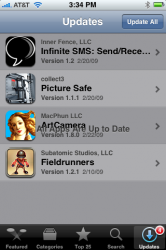I'm sorry to see you guys are having this problem but I'm happy to see I'm not the only one. I was about to exchange my iPhone.
Got a tip for us?
Let us know
Become a MacRumors Supporter for $50/year with no ads, ability to filter front page stories, and private forums.
App Store frequently tells me there are OLDER updates?
- Thread starter slapple
- Start date
- Sort by reaction score
You are using an out of date browser. It may not display this or other websites correctly.
You should upgrade or use an alternative browser.
You should upgrade or use an alternative browser.
Adding to the pile of folks having the same thing happen. Seems random on the apps it is occuring with.
This is happening to me too, not only on the iPhone but in iTunes on my Mac as well.
Usually it happens on the iPhone right after I connect and sync with my Mac. *Sometimes* if I open the App Store on the iPhone it goes away, but not always.
It is also doing it in iTunes on the Mac - if I check for updates it will show the list of apps to update like normal, but if I click on an app to see exactly what the update is (I always check before updating) then go back to the list by clicking the back button, I get a huge list of old updates. I have to manually check for updates via the app list every time I do that. This only started about 3-4 days ago.
Usually it happens on the iPhone right after I connect and sync with my Mac. *Sometimes* if I open the App Store on the iPhone it goes away, but not always.
It is also doing it in iTunes on the Mac - if I check for updates it will show the list of apps to update like normal, but if I click on an app to see exactly what the update is (I always check before updating) then go back to the list by clicking the back button, I get a huge list of old updates. I have to manually check for updates via the app list every time I do that. This only started about 3-4 days ago.
It doesn't happen on the computer but it does on my iPhone. It normally happens to apps that have recently updated and that I have downloaded the updates for - so persistently Last.fm v 2.0.0 and Newsstand 1.3 seem to be the culprits.
Same here. I even get updates appearing for brand-new apps. If i buy something direct on the iPhone, then go back to the app store to get something else it sometimes appears as an update!? Weird.
I've had this problem too but a hard reset (10 sec hold of top button and home button) resolved it.
Apple is clearly up to something on their end that is mucking up the update detection. Maybe they are redoing the app store servers. Might have something to do with push functionality. Who knows.
Apple is clearly up to something on their end that is mucking up the update detection. Maybe they are redoing the app store servers. Might have something to do with push functionality. Who knows.
Same problem today with my New York Times app. I had an update notification, and I updated it three or four times until the notification finally went away. It finally stuck, but I hate having those bubbles on the App Store icon, esp. when I can't get them to go away!
I have this trouble periodically too. It happens for awhile and then it stops. This morning the App Store on my iPhone showed I had 17 applications to update. I looked at several of them individually, and the screen for that application then showed that it was installed. I closed the App Store and returned a little bit later, and it said all were up to date, which is true. Seventeen applications is a record high number for me for this weird behavior. It has to be on Apple's end.
I thought I was the only one!
I had this problem a while ago, but it went away.
Just recently, it's started up again. Restarting, syncing with iTunes, searching for updates while the phone is hooked up to the macbook - nothing seems to correct it.
Who knows ... I guess Apple is working out the Push kinks on that notifier
Just recently, it's started up again. Restarting, syncing with iTunes, searching for updates while the phone is hooked up to the macbook - nothing seems to correct it.
Who knows ... I guess Apple is working out the Push kinks on that notifier
I get this all the time and it drives me crazy! I can check for updates and it will show me one current update needed. I will exit the App Store and go right back in and it will tell me I have 7 updates that are all old and show "installed" when you tap on each of them. Then I can exit the App Store and return a minute later and it will tell me everything is up to date. This is annoying and hopefully Apple can figure out what is going on soon.
Im having the same problem. I thought it was because I JB my iPod but i guess its a problem on apples side.
I just checked for updates 7 times in a row and got 15-2-14-19-0-11-0 available "updates." this has been happening to me for a couple of weeks. When did the last update come out?
That 19 up there is a record for me. I find that it is the latest updates that came out. For example , I updated 4 yesterday (ny times and aroundme are 2 that I remember) and those 4 came up just now too.
Very interesting.......and VERY annoying.
That 19 up there is a record for me. I find that it is the latest updates that came out. For example , I updated 4 yesterday (ny times and aroundme are 2 that I remember) and those 4 came up just now too.
Very interesting.......and VERY annoying.
Apple is unaware of this issue and does not have a consistent fix.
I made an appointment with an Apple 'expert' regarding this today, and also sent an email to iTunes support. I got different recommendations from each.
The 'expert' called and told me to completely restore my iPhone -
and then reload all my apps from the iTunes sync.
iTunes support sent an email that says -
"To resolve this issue, I would recommend that you delete all your apps on file and re-download, this will ensure you have all the current updates in one sweep and resolve the continuous prompts of updates."
Both of these answers are unacceptable for me since I don't want to reload any of my data. So, for now I am just ignoring the list of updates at the App Store until Apple fixes the Store.
Perhaps someone who is willing could test each of these two recommendations and report back here.
I made an appointment with an Apple 'expert' regarding this today, and also sent an email to iTunes support. I got different recommendations from each.
The 'expert' called and told me to completely restore my iPhone -
and then reload all my apps from the iTunes sync.
iTunes support sent an email that says -
"To resolve this issue, I would recommend that you delete all your apps on file and re-download, this will ensure you have all the current updates in one sweep and resolve the continuous prompts of updates."
Both of these answers are unacceptable for me since I don't want to reload any of my data. So, for now I am just ignoring the list of updates at the App Store until Apple fixes the Store.
Perhaps someone who is willing could test each of these two recommendations and report back here.
NOW IT'S A PROBLEM!!
I just posted the recommendations from Apple above and turned to look again in the App Store to see if it showed the need for updates. I now find that the Updates page is an overlay of the words: 'All Apps Are Up To Date" , AND four updates (that are all older versions of what I have). It looks like the two screens are combined into one. I took a screenshot but don't know how to post it here.
This now looks like some kind of virus in my phone. Anyone else see this doubled message?
I just posted the recommendations from Apple above and turned to look again in the App Store to see if it showed the need for updates. I now find that the Updates page is an overlay of the words: 'All Apps Are Up To Date" , AND four updates (that are all older versions of what I have). It looks like the two screens are combined into one. I took a screenshot but don't know how to post it here.
This now looks like some kind of virus in my phone. Anyone else see this doubled message?
^^ I was about to restore mine too! the app store on my phone keeps telling me to download update I already have, or old ones
I can concur with the problem, however going out of the App Store and then back in seems to clear up!
Great to see I'm not alone I restored my iphone because I thought I screwed something up...
it doesn't clear it up for me. It just gives me a different number and different apps to update. Ridiculous!
Here is the screenshot of the combined messages described above:
Yeah i have seen a similar thing, this is clearly an issue on Apple's side.
Register on MacRumors! This sidebar will go away, and you'll see fewer ads.