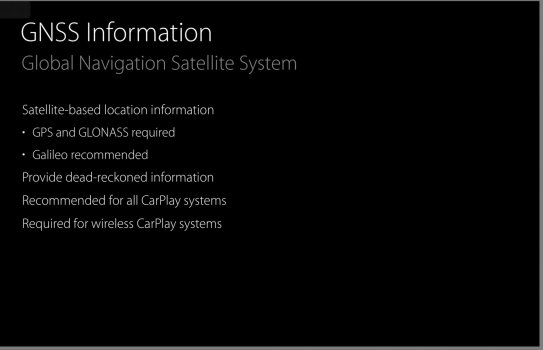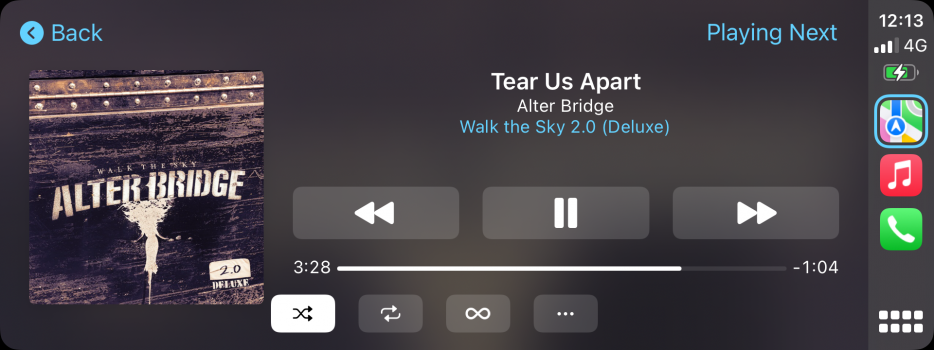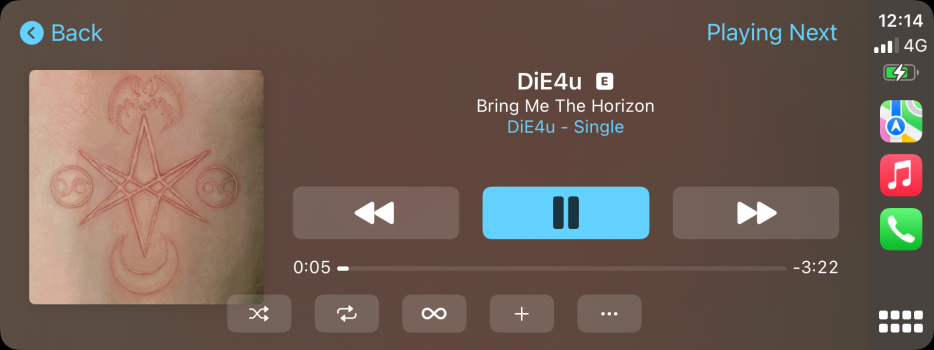Got a tip for us?
Let us know
Become a MacRumors Supporter for $50/year with no ads, ability to filter front page stories, and private forums.
Apple CarPlay Bugs
- Thread starter LarryJoe33
- Start date
- Sort by reaction score
You are using an out of date browser. It may not display this or other websites correctly.
You should upgrade or use an alternative browser.
You should upgrade or use an alternative browser.
I believe the way it works is it simply uses car's audio and screen for image and sound. Can't see how arranging apps, losing gps signal etc could be related to head unit.Most CarPlay issues can be attributed to the OEM car manufacturer or head unit. It's very rare that CarPlay has issues across the board. Only recent example I can remember is the Apple Music issue back in March or April that was rectified the following day.
Remember, it needs to also speak to the head unit or other car functions like the compass/GPS. The car manufacturers or head unit manufacturers may need to supply an update or programmed it wrong in the first place.
That being said though I'm actually impressed that it even works the way it does, especially on older devices. That's essentially like connecting a second independent screen to your device and this requires quite a chunk more of processing power. Personally I didn't have much if any issues with it.
Sorry, that's incorrect as far as the GPS is concerned. CarPlay does indeed work with the manufacturer's GPS to fine tune position of the vehicle for map apps on CarPlay. CarPlay is of course independent when it comes to most apps specifically designed or approved for use on CarPlay, so your point about app position is true and should not affect performance.I believe the way it works is it simply uses car's audio and screen for image and sound. Can't see how arranging apps, losing gps signal etc could be related to head unit.
That being said though I'm actually impressed that it even works the way it does, especially on older devices. That's essentially like connecting a second independent screen to your device and this requires quite a chunk more of processing power. Personally I didn't have much if any issues with it.
Other than that though, it is a set software that in most cases mirrors the phone and rarely has issues (outside of a beta) as I mentioned. It is usually bad implementation or un-updated firmware on the head unit side that is to blame for almost all issues with CarPlay (or Android Auto for that matter).
Ahhh so I guess that's why it was going crazy on me driving in narrow streets surrounded by tall buildings even though another phone (not connected) was perfectly fine. 😂CarPlay does indeed work with the manufacturer's GPS to fine tune position of the vehicle for map apps on CarPlay.
Yeah…you laugh, but it sucks with some car manufacturers. They have been known to override the connected phone and cause some major issues with maps working on CarPlay….but not an Apple or Android issue, it is the car manufacturer who doesn’t program it properly. Chrysler is notorious for not having the compass or GPS calibrated properly from the factory and it may take 5 minutes or more for the phone to finally say “F YOU” and override the car’s system.Ahhh so I guess that's why it was going crazy on me driving in narrow streets surrounded by tall buildings even though another phone (not connected) was perfectly fine. 😂
It happens quite a bit with rental cars since they may not be calibrated for where they are actually located initially.
Anyone else having location trigger issues? I know this isn't specifically a car play issue, but it's not worth a new thread and some of you must use smart home triggers.
I have an Alexa routine to trigger to open my garage door when home. (when my iPhone arrives "Home" then "Open Garage Door"). The only time is works is after a reboot of my phone and then it doesn't work again until I do the same.
I have an Alexa routine to trigger to open my garage door when home. (when my iPhone arrives "Home" then "Open Garage Door"). The only time is works is after a reboot of my phone and then it doesn't work again until I do the same.
Siri suggestions (e.g. to open the garage door) seem to work fine for me in 15.0 b8, as it did in 14.7...Anyone else having location trigger issues? I know this isn't specifically a car play issue, but it's not worth a new thread and some of you must use smart home triggers.
I have an Alexa routine to trigger to open my garage door when home. (when my iPhone arrives "Home" then "Open Garage Door"). The only time is works is after a reboot of my phone and then it doesn't work again until I do the same.
So close to the final release, it would seem this should have been fixed by now.Yes. Most 3rd party audio apps unusable. “Cannot connect to…” message. I know still Beta, but I want those usable again!
I’m having this issue and I feel like I didn’t have it on ios14.
If I’m listening to the car radio and start Siri, on ios14 it would go back to my car radio once I was finished with Siri. On ios15, after Siri finishes I just hear nothing because it stays on the iPhone audio.
The only reason I noticed is because I’m constantly having to switch my input back to the radio now and I never had to do this before. Does this work correctly for anyone else? can anyone confirm with ios14 the behaviour in their car?
If I’m listening to the car radio and start Siri, on ios14 it would go back to my car radio once I was finished with Siri. On ios15, after Siri finishes I just hear nothing because it stays on the iPhone audio.
The only reason I noticed is because I’m constantly having to switch my input back to the radio now and I never had to do this before. Does this work correctly for anyone else? can anyone confirm with ios14 the behaviour in their car?
“Unable to connect…” remains in RC.
That’s because it’s an app update, not an Apple update, that’s the issue.
Siri suggestions (e.g. to open the garage door) seem to work fine for me in 15.0 b8, as it did in 14.7...
It actually started working again a few days ago. Alexa may have been updated.
Agreed. But I was hopeful. 😀. I hope they actually update the apps. Some are not too good at keeping up.That’s because it’s an app update, not an Apple update, that’s the issue.
Just to clarify your numerous posts about CarPlay and
Which may confuse some of the readers.
Attached you'll find a slide from this presentation.
Which may confuse some of the readers.
Remember, it needs to also speak to the head unit or other car functions like the compass/GPS.
CarPlay uses the cars built-in GPS to augment location.
Your remarks are only valid in regards to wireless CarPlay, where the GPS information relay is mandatory. It is optional in wired CarPlay. See: https://developer.apple.com/videos/play/wwdc2016/722Sorry, that's incorrect as far as the GPS is concerned. CarPlay does indeed work with the manufacturer's GPS to fine tune position of the vehicle for map apps on CarPlay.
Attached you'll find a slide from this presentation.
Attachments
Just to clarify your numerous posts about CarPlay and
Which may confuse some of the readers.
Your remarks are only valid in regards to wireless CarPlay, where the GPS information relay is mandatory. It is optional in wired CarPlay. See: https://developer.apple.com/videos/play/wwdc2016/722
Attached you'll find a slide from this presentation.
I’m not aware of a single auto manufacturer that has GPS capabilities built into a car that DOESN’T use it.
And it doesn’t really matter as every known issue I have seen where this has occurred was traced back to the compass/gps from the car interfering/overriding the phone function.
Either that or some other head unit issue.
Any issue that has been found on Apple’s side (like when the music app was crashing earlier this year) is typically fixed within a day through an over the air update.
Obviously, but this is not the point. The point is the GPS information interchange between the car and iPhone is only optional in wired installations (and they will work OK if no data from car is relayed, as the iPhone is the sole source of geolocation data). However I would not be surprised if a car manufacturer providing wireless CarPlay in a car that does not have satnav (VW, Ford, Fiat...) used the same sort of default location as GeoIP system uses for "USA", thus confusing the app on the iPhone.I’m not aware of a single auto manufacturer that has GPS capabilities built into a car that DOESN’T use it.
Not disagreeing with you…My input is based not only on the availability of this from the manufacturer side, but more from “I rent a sh*t ton of cars” perspective and have had it happen many times (worse with Chrysler/Dodge across many models).Obviously, but this is not the point. The point is the GPS information interchange between the car and iPhone is only optional in wired installations (and they will work OK if no data from car is relayed, as the iPhone is the sole source of geolocation data). However I would not be surprised if a car manufacturer providing wireless CarPlay in a car that does not have satnav (VW, Ford, Fiat...) used the same sort of default location as GeoIP system uses for "USA", thus confusing the app on the iPhone.
I’ve been able to fix the issue by either calibrating the compass (usually hidden deep in the car menu) or once I even upgraded the firmware myself for the OEM head unit when the compass fix wasn’t working.
My personal opinion is that the connection is probably not even required anymore accept for very specific vehicle cases where the GPS from the phone would be positioned as such that it is blocked in some way. Hard to believe that is a concern based on typical phone position while in use (and plugged in) as well as the vastly improved GPS on the phone itself…it used to have a LOT of issues and being synched with the car’s module really helped. I don’t think that’s the case anymore…but I’m really not an expert on GPS. Just based off of personal experience.
I had my share of working for automotive (and I also get to drive a s**tload of new models every month). 
This notwithstanding, the main source of geolocation data on an iPhone (or any modern smartphone) is not GPS nor GLONASS but triangulation by using data obtained through the phone network. Cell transmitters do relay their geographical position (extremely precise) to the smartphone each time an active communication takes place. This data is then used by the phone to pick the particular BTS to connect to (unless overcrowded etc) and this very same algorithm geolocates the phone, using neighboring cells and their information as additional points to triangulate - or, in case of more than 3 neighboring cells "multiangulate" - the location. Locking to the satellites using the tiny GPS antenna in the iPhone takes much more time and is much less accurate, 10 meters if I remember correctly. With (network) Assisted GPS it can go down to less than 1 meter.
Now, of course the BTS installation can be botched and use defaults (I've seen BTSes transmitting 0deg00 North, 0deg00 East) or the radio situation can be unfavorable (rural areas where BTSes are sparse and placed along the road, making a connection to three of them impossible). This is where the built-in GPS or the GPS data provided by car manufacturer may come handy.
I suspect a LOT of rentals get abused and reconfigured by the users, work in unfavorable conditions etc, therefore the "total GPS/compass reset" approach is totally viable, though.
This notwithstanding, the main source of geolocation data on an iPhone (or any modern smartphone) is not GPS nor GLONASS but triangulation by using data obtained through the phone network. Cell transmitters do relay their geographical position (extremely precise) to the smartphone each time an active communication takes place. This data is then used by the phone to pick the particular BTS to connect to (unless overcrowded etc) and this very same algorithm geolocates the phone, using neighboring cells and their information as additional points to triangulate - or, in case of more than 3 neighboring cells "multiangulate" - the location. Locking to the satellites using the tiny GPS antenna in the iPhone takes much more time and is much less accurate, 10 meters if I remember correctly. With (network) Assisted GPS it can go down to less than 1 meter.
Now, of course the BTS installation can be botched and use defaults (I've seen BTSes transmitting 0deg00 North, 0deg00 East) or the radio situation can be unfavorable (rural areas where BTSes are sparse and placed along the road, making a connection to three of them impossible). This is where the built-in GPS or the GPS data provided by car manufacturer may come handy.
I suspect a LOT of rentals get abused and reconfigured by the users, work in unfavorable conditions etc, therefore the "total GPS/compass reset" approach is totally viable, though.
So…what you’re saying is, I’m right…got it…😂I had my share of working for automotive (and I also get to drive a s**tload of new models every month).
This notwithstanding, the main source of geolocation data on an iPhone (or any modern smartphone) is not GPS nor GLONASS but triangulation by using data obtained through the phone network. Cell transmitters do relay their geographical position (extremely precise) to the smartphone each time an active communication takes place. This data is then used by the phone to pick the particular BTS to connect to (unless overcrowded etc) and this very same algorithm geolocates the phone, using neighboring cells and their information as additional points to triangulate - or, in case of more than 3 neighboring cells "multiangulate" - the location. Locking to the satellites using the tiny GPS antenna in the iPhone takes much more time and is much less accurate, 10 meters if I remember correctly. With (network) Assisted GPS it can go down to less than 1 meter.
Now, of course the BTS installation can be botched and use defaults (I've seen BTSes transmitting 0deg00 North, 0deg00 East) or the radio situation can be unfavorable (rural areas where BTSes are sparse and placed along the road, making a connection to three of them impossible). This is where the built-in GPS or the GPS data provided by car manufacturer may come handy.
I suspect a LOT of rentals get abused and reconfigured by the users, work in unfavorable conditions etc, therefore the "total GPS/compass reset" approach is totally viable, though.
You didn’t really clarify though, has the location info for the phone improved over the years? I think yes…dramatically so, whether through improved algorithms or actual cell data being received (and response time). The new chips seem to be making a difference including the new ability to use surrounding building data to improve location. Actually used that one yesterday here in NYC while walking and it was pretty impressive from both a speed and location standpoint.
Apple also seems to use a “best guess” algorithm versus actual position data to augment location info when walking as well as when traveling through tunnels based on my experience with Maps over the past week.
My comparisons using Google Maps on an Android phone at the same time seem to show that Google will only use true cell/GPS data. My position while going through a tunnel completely stopped on my Pixel and then jumped all over the place when getting close to a signal as I got closer to the tunnel opening on the other side.
Apple assumed my continue travel through the tunnel based on my speed and location even without a signal and only froze up near the other side when I didn’t exit as expected (traffic slowed down), but it kept me on the correct route and only updated when I had an actual signal. Much better and smoother than Google IMHO.
I will be listening to XM radio through the head unit, then I get a text and siri reads it. When it reverts to music it reverts to Apple Music or whatever app I am using instead of reverting to the XM station on the head unit. Never an issue before ios 15
I wish Apple would stop the nonsense of auto selecting a music track for me and playing it when I connect to CarPlay. And this still happens when I make sure to select FM Radio, and kill off the music app before I connect to CarPlay. I am very capable of deciding when I want to listen to music when I drive, I don't need Apple deciding for me. This has been this way since iOS 12 or earlier. I continue to report this as Feedback and open cases with AppleCare in hopes that they would stop auto playing music when connected to CarPlay. I have had to resort to putting in the music library a silent aiudio track to work around this idiotic "bug" annoyance.
I wish Apple would stop the nonsense of auto selecting a music track for me and playing it when I connect to CarPlay. And this still happens when I make sure to select FM Radio, and kill off the music app before I connect to CarPlay. I am very capable of deciding when I want to listen to music when I drive, I don't need Apple deciding for me. This has been this way since iOS 12 or earlier. I continue to report this as Feedback and open cases with AppleCare in hopes that they would stop auto playing music when connected to CarPlay. I have had to resort to putting in the music library a silent aiudio track to work around this idiotic "bug" annoyance.
You have a CarPlay head unit that does that? Thats insane. Autoplay is a relic of the MFi head unit days. The iPod/iPone would connect and hand off its controls to the head unit (so pressing play on the head unit plays the iPod). Autoplay was default function back then and since the head unit was telling the iPod/iPhone to 'play' there wasn't much Apple could do to prevent it. Back in the iPod days it kind of made sense because why else would you be plugging in a dedicated music player. It carried over to the iPhone tho...
I remember buy a Pioneer head unit back in 2014-15 specially because it had an autoplay toggle in the settings.
My current Chevrolet CarPlay unit does not autoplay.
Look for an autoplay setting in the head unit might get lucky. I didn't think this was a function of CarPlay, are you also sync'd to the "not CarPlay" part of the head unit? For me I can just plug in and go straight to CarPlay and the default radio is ignored for the most part. Since my Chevy's CarPlay is wired I'm not connected to its bluetooth at all.
Register on MacRumors! This sidebar will go away, and you'll see fewer ads.