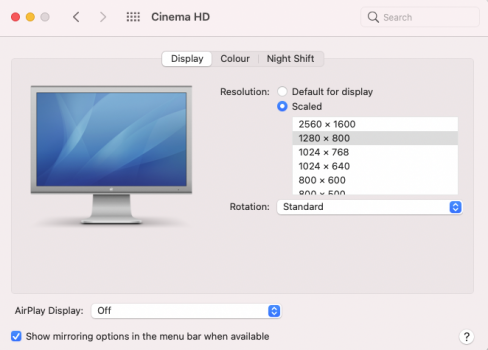I have a ACD 30" and it will ONLY work with Big Sur 11.1 using 2560x1600. Updated to 11.2 and screen went black after 5 seconds. 11.2.1 or 11.3 beta did not fix the problem. Reverted back to 11.1 and all is fine...any explanation for this!?
Got a tip for us?
Let us know
Become a MacRumors Supporter for $50/year with no ads, ability to filter front page stories, and private forums.
Apple Cinema Display 30" driving me crazy on Mac mini M1
- Thread starter winna
- Start date
- Sort by reaction score
You are using an out of date browser. It may not display this or other websites correctly.
You should upgrade or use an alternative browser.
You should upgrade or use an alternative browser.
What adapter are you using? Club-3D has USB-C to dual link DVI adapters CAC-1050 HDCP ON and CAC-1050-A HDCP OFF. I think you need the CAC-1050-A HDCP OFF for Apple 30" Cinema Display.I have a ACD 30" and it will ONLY work with Big Sur 11.1 using 2560x1600. Updated to 11.2 and screen went black after 5 seconds. 11.2.1 or 11.3 beta did not fix the problem. Reverted back to 11.1 and all is fine...any explanation for this!?
I tested both versions of the adapter with an Intel Mac mini 2018 running Big Sur 11.2.1 (20D74) and Apple 30" Cinema Display. The HDCP ON version shows an image for a couple seconds then goes black. The HDCP OFF version seems to work fine. Maybe the M1 Mac has different behavior?
Thanks for the suggestions but if it works with 11.1 then it should of course work with 11.2 and even 11.3 (beta)What adapter are you using? Club-3D has USB-C to dual link DVI adapters CAC-1050 HDCP ON and CAC-1050-A HDCP OFF. I think you need the CAC-1050-A HDCP OFF for Apple 30" Cinema Display.
I tested both versions of the adapter with an Intel Mac mini 2018 running Big Sur 11.2.1 (20D74) and Apple 30" Cinema Display. The HDCP ON version shows an image for a couple seconds then goes black. The HDCP OFF version seems to work fine. Maybe the M1 Mac has different behavior?
But Apple likes to take away our toys. Only thing you can do is send feedback to Apple or try a different adapter. What adapter are you using?Thanks for the suggestions but if it works with 11.1 then it should of course work with 11.2 and even 11.3 (beta)
Apples OEM Dual link and these, take your pick. The ICY BOX with Apple OEM one works perfect but only with 11.1 full resolutionBut Apple likes to take away our toys. Only thing you can do is send feedback to Apple or try a different adapter. What adapter are you using?
Attachments
Now I have installed 11.1, 11.2.1 and 11.3 beta on a one and same Thunderbolt 3 M.2 drive....at least I can try stuff with out having to revert to 11.1But Apple likes to take away our toys. Only thing you can do is send feedback to Apple or try a different adapter. What adapter are you using?
Last edited:
you have an M1 mini... that means you have applecare (at the very least, the 1-year coverage). you can call (& torture) apple support...
Why do you need to update your OS? If it works at 11.1, leave it there until some time down the road to update it again. Apple is pushing new updates constantly... any one of them can fix the issue or make it worse. Too many updates is usually a sign of a lot of things that need fixing... not a really good sign for the consumers.
I'd stay at 11.1... at least until the next round of ARM Macs get pushed out. They will undoubtedly want to make that roll out go a bit smoother than the first M1 Macs.
I'd stay at 11.1... at least until the next round of ARM Macs get pushed out. They will undoubtedly want to make that roll out go a bit smoother than the first M1 Macs.
I wan't the latest versionWhy do you need to update your OS? If it works at 11.1, leave it there until some time down the road to update it again. Apple is pushing new updates constantly... any one of them can fix the issue or make it worse. Too many updates is usually a sign of a lot of things that need fixing... not a really good sign for the consumers.
I'd stay at 11.1... at least until the next round of ARM Macs get pushed out. They will undoubtedly want to make that roll out go a bit smoother than the first M1 Macs.
I installed all the versions of big sur to thunderbolt driving using my Mac mini 2018, unfortunately none would boot on the M1, all boot up on the 2018 and the screen was fine. Now I’m doing it the other way around. Install from M1 and see if they boot on the 2018. I have yet to test 11.3 beta 2 on the M1 and 30” installed on the M1.
I can't tell what kind of adapters those are. Need to see the connector.Apples OEM Dual link and these, take your pick. The ICY BOX with Apple OEM one works perfect but only with 11.1 full resolution
Is that an Apple Thunderbolt 3 to Thunderbolt 2 adapter? You can't connect Mini DisplayPort adapters to that because it is only for connecting Thunderbolt devices (it does not have a Thunderbolt controller to convert Thunderbolt to DisplayPort). To use Mini DisplayPort adapters, use a USB-C to Mini DisplayPort adapter.
I guess the ICY BOX is a USB-C to Mini DisplayPort adapter since you said it works with the Apple OEM adapter (Apple Mini DisplayPort to Dual-Link DVI Adapter). I'm not sure why the Apple adapter would start working. I would try the Club-3D CAC-1050-A (HDCP OFF) adapter.
It has to be HDCP OFF? there seems to be two versions (ON/OFF)I can't tell what kind of adapters those are. Need to see the connector.
Is that an Apple Thunderbolt 3 to Thunderbolt 2 adapter? You can't connect Mini DisplayPort adapters to that because it is only for connecting Thunderbolt devices (it does not have a Thunderbolt controller to convert Thunderbolt to DisplayPort). To use Mini DisplayPort adapters, use a USB-C to Mini DisplayPort adapter.
I guess the ICY BOX is a USB-C to Mini DisplayPort adapter since you said it works with the Apple OEM adapter (Apple Mini DisplayPort to Dual-Link DVI Adapter). I'm not sure why the Apple adapter would start working. I would try the Club-3D CAC-1050-A (HDCP OFF) adapter.
I think so. When I use HDCP ON, the Apple 30" Cinema Displays works for a couple seconds then goes black. I've never tried the Apple adapter. I have a StarLink adapter but it doesn't work well most of the time.It has to be HDCP OFF? there seems to be two versions (ON/OFF)
A
As if apple is programming it that ur old APPLE Cinema Display doesn’t work anymore. SMH. Maybe I should use another adapterBut Apple likes to take away our toys. Only thing you can do is send feedback to Apple or try a different adapter. What adapter are you using?
Try using SwitchResX and see if that'll work for you. It got my Thunderbolt Display to use HIDPI at 1080p maybe it'll help you set your resolution too.https://www.madrau.com/
nope, no luckTry using SwitchResX and see if that'll work for you. It got my Thunderbolt Display to use HIDPI at 1080p maybe it'll help you set your resolution too.https://www.madrau.com/
Did you get one with the HDCP OFF label on the cable? Or one without the updated label on the cable? I got one of each (one just says CAC-1510, the other says CAC-1510 HDCP OFF). I also got an HDCP ON version (which just says CAC-1510).This did the job 👍👍👍
Notice that there is some plastic you can peel off from the adapter where the cable attaches to the adapter and the DVI side also. I guess the plastic just keeps the adapter shiny during shipping.
Well you can clearly see that if you look at picture 4Did you get one with the HDCP OFF label on the cable? Or one without the updated label on the cable? I got one of each (one just says CAC-1510, the other says CAC-1510 HDCP OFF). I also got an HDCP ON version (which just says CAC-1510).
Notice that there is some plastic you can peel off from the adapter where the cable attaches to the adapter and the DVI side also. I guess the plastic just keeps the adapter shiny during shipping.
That's a picture of the box. I was talking about the label attached to the cable of the adapter.Well you can clearly see that if you look at picture 4
Grab the EDID (maybe use the AGDCDiagnose command on an Intel Mac - I don't know how to get the EDID from an M1 Mac), then use edid-decode to decode it.Is there a way to tell if you 30" is HDCP ON or OFF? I believe they were sold in both configurations, depending on the year.
https://git.linuxtv.org/edid-decode.git/about/
Apple 30" Cinema Display from 2005 product ID 0x9232 = 37426 has a "Display Information Extension Block" that says "HDCP is not supported".
Apple 23" Cinema HD Display from 2006 product ID 0x9223 = 37411 has a "Display Information Extension Block" that says "HDCP is not supported".
Apple 23" Cinema HD Display from 2008 product ID 0x921c = 37404 has a "Display Information Extension Block" that says "HDCP is supported".
The first Apple 23" display is from @UniqueNameIdentifier . The 30" and other 23" displays are mine.
The only EDIDs that I have that have a "Display Information Extension Block" are these Apple displays. Maybe it's because they're all DVI. I don't think I have any other EDIDs from DVI displays. I believe DisplayPort displays will have HDCP info in their DPCD registers.
That's great. I'm considering picking up a Mac mini when it gets updated, just to play around with on the 30" Cinema Display. Right now I'm using a 2007 Mac Pro (with OS X 10.11 on it), but its age is really showing.This did the job 👍👍👍
They have that Club3D one available at Amazon.ca and it's cheaper than the HDCP-on model too. Bonus. It's also less than half the price of the StarTech one.
Too bad it doesn't support power delivery though. Having power delivery would be good for my 12" MacBook.
I assume that none of the 30" Cinema Display models support HDCP. Is that correct?Grab the EDID (maybe use the AGDCDiagnose command on an Intel Mac - I don't know how to get the EDID from an M1 Mac), then use edid-decode to decode it.
https://git.linuxtv.org/edid-decode.git/about/
Apple 30" Cinema Display from 2005 product ID 0x9232 = 37426 has a "Display Information Extension Block" that says "HDCP is not supported".
Apple 23" Cinema HD Display from 2006 product ID 0x9223 = 37411 has a "Display Information Extension Block" that says "HDCP is not supported".
Apple 23" Cinema HD Display from 2008 product ID 0x921c = 37404 has a "Display Information Extension Block" that says "HDCP is supported".
The first Apple 23" display is from @UniqueNameIdentifier . The 30" and other 23" displays are mine.
The only EDIDs that I have that have a "Display Information Extension Block" are these Apple displays. Maybe it's because they're all DVI. I don't think I have any other EDIDs from DVI displays. I believe DisplayPort displays will have HDCP info in their DPCD registers.
EDIT:
Heheh. I see that joevt is the top reviewer on this CAC-1510-A in Canada.
Any reason you rated it 4 stars and not 5?
Anyhow, I have now ordered it. I assume it will work with the 12" MacBook, but just without support for brightness adjustment, since I won't be able to plug in the USB 2 connector. Fortunately, these old 30" displays have brightness buttons on the side.
Last edited:
Register on MacRumors! This sidebar will go away, and you'll see fewer ads.