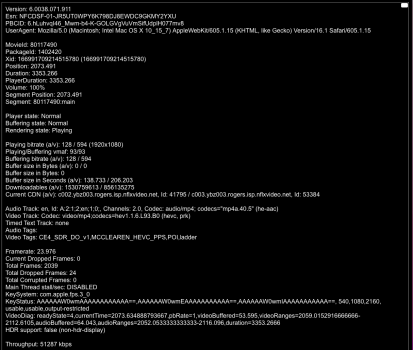The Apple dual-link DVI adapter does appear to support HDCP.
Also, I recently found out that Netflix in Safari works on setups where Disney+ and Amazon Prime do not. So in retrospect it seems that Netflix's DRM requirements may not be as restrictive. Maybe Netflix in Safari is just limiting the resolution when HDCP isn't there? (I dunno, because I haven't checked. On these monitors I usually just watch in a small window in the background while doing work, so I usually wouldn't notice the difference between 720p and 1080p anyway.)
BTW, I now have on order:
- Club 3D 8K CAC-1567 USB-C to DisplayPort adapter that
@joevt mentioned
- Plugable 4Kp60 USB-C to DisplayPort adapter
- Club 3D CAC-1510 HDCP-on USB-C to DL-DVI adapter
The Plugable 4Kp60 USB-C to DisplayPort adapter is a no-go. While both Amazon Prime and Disney+ both work great with it, the display won't wake up after sleep until unplug and re-plug-in the adapter.

This is true both if I plug it into my Plugable Thunderbolt hub or directly into the Mac mini. That's a non-starter.
The Club 3D CAC-1510 HDCP-on USB-C to DL-DVI adapter looks and acts EXACTLY the same as my CableCreation.
The good news is it runs fine so far through my Plugable Thunderbolt hub. If this keeps up, I'll just keep it on the hub and put my external SSD on the Mac mini's USB-C port.
Wake from sleep works, but as mentioned previously, there is a delay of 4-8 seconds before the monitor wakes up. This is acceptable, because most of the time the computer is automatically unlocked by my Apple Watch anyway.
Streaming video
- Netflix runs fine at 1080p, confirmed by both the Test Patterns and the video stats (see thumbnail).
- The Prime Video app doesn't work at all. Neither does Prime Video in Safari. Prime Video does work in Chrome, but only in SD, so it looks like crap. It tells me HDCP is not supported. So I guess having HDCP-on doesn't actually help.
- Disney+ does not work at all in Safari. However, Disney+ does work in Chrome. I'm not sure of the resolution, but it is noticeably better than Prime Video so I'm guessing 720p due to Chrome's built-in DRM support. This is serviceable because I usually just watch it in a small window anyway.
- My iTunes movie library in Apple TV works, but at reduced resolution. I don't know if Apple TV+ would work or not, because I don't have a subscription.
I have no flickering lines on black backgrounds. I tried the black Netflix login window and downloaded very black images, and saw nothing.
Even though the Club 3D dongle is no different from my existing CableCreation one, it cost me less than US$25 from Amazon Warehouse so I'll just keep it, with the CableCreation one as an identical backup.
By the way, just to confirm: Those of you with the Club 3D, does its tag state CAC-1510-A? My supposedly HDCP-on version is correctly labelled as CAC-1510.