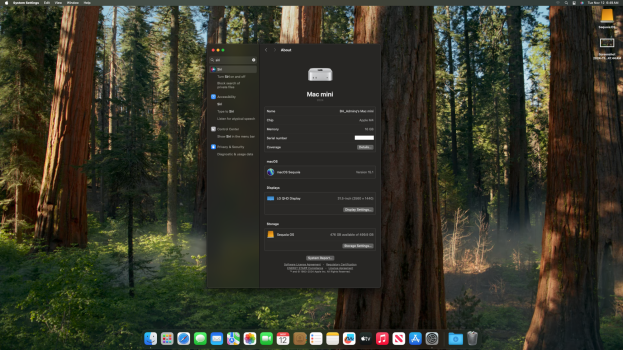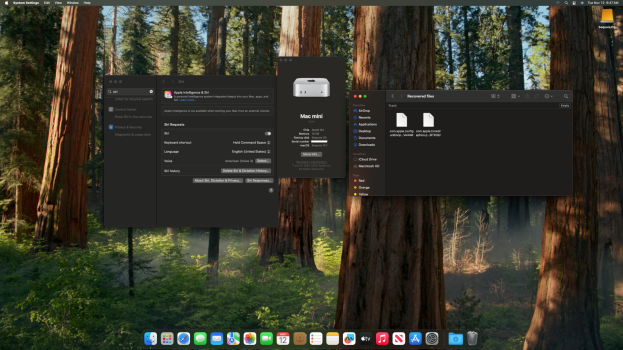Doesn’t matter, vote with your wallets. Apple had already made the choice, make yours. If it bothers you, get something else.So do you think a lot of users were clamoring for that Apple security, or did Apple lock down their product and tell us it was for our own good?
Put another way, does a large portion of the user base prefer what Apple did?
Got a tip for us?
Let us know
Become a MacRumors Supporter for $50/year with no ads, ability to filter front page stories, and private forums.
Apple Intelligence disabled when booting from external drive
- Thread starter stanwhocan
- Start date
- Sort by reaction score
You are using an out of date browser. It may not display this or other websites correctly.
You should upgrade or use an alternative browser.
You should upgrade or use an alternative browser.
Went for the the Base M4 Mac Mini (16/256) expecting to boot from the external drive (since it will have better speeds than the internal drive).
Looks like Apple Intelligence is disabled when booting from an external drive, which makes me consider if I should switch back to booting from internal drive. My concern is would I be completely fine purely only using the internal drive for boot and having all applications/dev environments/basically everything else on the external? Is there anything that I should be wary of with doing this or are there things that can’t be on external when booting from internal?
Side question: If you only had $200, would you upgrade storage or memory? What upgrades to base model be considered before just buying the base M4 Pro model?
I bought the mini pro, used an NVME drive and TB/USB4 Caddy for the boot drive, apple intelligence is unavalable, no work-around, apple "support" didn't even know of this "feature". Drive had read/write speeds of just 2950mb/s (so faster than base model). Not at all happy......Mac worked fine apart from that, now using the external drive for applications and documents is TOO clunky for my liking........I bought an 8TB NVME drive so I wouldn't have to pay the apple tax and never worry about running out of storage.......
Apple devices are so frustrating with too little internal storage. Photos, iMessage, iCloud all get quirky. That’s why Apple can charge so much for internal storage: it’s genuinely worth it.
I just ordered a base M4 Mini with 256GB, thinking I could manage with my SSDs and NAS, but I’m already regretting it. Experience tells me that 1TB is the minimum for long-term functionality with these machines. Yet, I keep convincing myself I can make it work. Oh well.
I just ordered a base M4 Mini with 256GB, thinking I could manage with my SSDs and NAS, but I’m already regretting it. Experience tells me that 1TB is the minimum for long-term functionality with these machines. Yet, I keep convincing myself I can make it work. Oh well.
I'm currently running an M1 Mac mini and have been booting from a 1TB NVME in a TB3 enclosure with absolutely no problems for over 3 years. I've just ordered an M4 base and plan to use the same SSD as the boot drive on that.
Apple Intelligence can be enabled when booting from an external drive with the help of this Github script, I used Method 2: https://github.com/Kyle-Ye/XcodeLLMEligible
Apple Intelligence can be enabled when booting from an external drive with the help of this Github script, I used Method 2: https://github.com/Kyle-Ye/XcodeLLMEligible
I attempted to install macOS from Recovery Mode on a new external SSD connected to my M4 Mac Mini. However, the system would not boot from the external drive at all. Each attempt resulted in the Mac entering Recovery Mode (startup disk).
When I selected the external drive again, the system prompted me to reinstall the operating system, which I did, but the issue persisted.
Here’s why, must use the Thunderbolt port to the far right (rear) of the M4 Mac Mini. Any other port in the rear other than caused the Mac to loop back into Recovery Mode.
Additionally, when I manually selected the external drive from the boot selector (by holding down the power button at startup), the Mac loads into Recovery Mode, displaying the startup disk selection again.
This issue appears to be port related. After placing the external in the far right Thunderbolt port, i was able to successfully install macOS without limitations.
DETAILS
M4 baseline model: 16 GB | 258 GB
macOS 15.1.
External Enclosure: 3.1 USB-C with a 1TB Samsung 870 EVO 2.5” SATA III SSD.
When I selected the external drive again, the system prompted me to reinstall the operating system, which I did, but the issue persisted.
Here’s why, must use the Thunderbolt port to the far right (rear) of the M4 Mac Mini. Any other port in the rear other than caused the Mac to loop back into Recovery Mode.
Additionally, when I manually selected the external drive from the boot selector (by holding down the power button at startup), the Mac loads into Recovery Mode, displaying the startup disk selection again.
This issue appears to be port related. After placing the external in the far right Thunderbolt port, i was able to successfully install macOS without limitations.
DETAILS
M4 baseline model: 16 GB | 258 GB
macOS 15.1.
External Enclosure: 3.1 USB-C with a 1TB Samsung 870 EVO 2.5” SATA III SSD.
Attachments
Last edited:
Are there some newbie instructions on how to do this? I am looking at the hybrid mode of moving the Home folder to the external NVME drive if not.I'm currently running an M1 Mac mini and have been booting from a 1TB NVME in a TB3 enclosure with absolutely no problems for over 3 years. I've just ordered an M4 base and plan to use the same SSD as the boot drive on that.
Apple Intelligence can be enabled when booting from an external drive with the help of this Github script, I used Method 2: https://github.com/Kyle-Ye/XcodeLLMEligible
I can confim that I used the TB5 connector, closest to the HDMI port and had no boot issues (just the AI issue)I attempted to install macOS from Recovery Mode on a new external SSD connected to my M4 Mac Mini. However, the system would not boot from the external drive at all. Each attempt resulted in the Mac entering Recovery Mode (startup disk).
When I selected the external drive again, the system prompted me to reinstall the operating system, which I did, but the issue persisted.
Here’s why, must use the Thunderbolt port to the far right (rear) of the M4 Mac Mini. Any other port in the rear other than caused the Mac to loop back into Recovery Mode.
This issue appears to be port related.
Additionally, when I manually selected the external drive from the boot selector (by holding down the power button at startup), the Mac loads into Recovery Mode, displaying the startup disk selection again.
DETAILS
M4 baseline model: 16 GB | 258 GB
macOS 15.1.
External Enclosure: 3.1 USB-C with a 1TB Samsung 870 EVO 2.5” SATA III SSD.
Yep, just run the command from the Github page in the terminal, you should then be able to enable it in System Preferences:Are there some newbie instructions on how to do this? I am looking at the hybrid mode of moving the Home folder to the external NVME drive if not.
# For Apple Intelligence:
curl -L https://raw.githubusercontent.com/Kyle-Ye/XcodeLLMEligible/release/0.2/scripts/override.sh | bash -s -- uninstall override greymatter(edited - was incorrect before, sorry!)
I'm currently running an M1 Mac mini and have been booting from a 1TB NVME in a TB3 enclosure with absolutely no problems for over 3 years.
Which enclosure are you using, if you'd be so kind to share a link?
I am using this one: https://www.amazon.co.uk/Thunderbolt-Certified-Tool-Free-Enclosure-EC-T3NS/dp/B08FT59SB6/Which enclosure are you using, if you'd be so kind to share a link?
It's just 20 Gbps Thunderbolt 3, so I get around 1500-1600 MB/s read/write speeds, which is more than fast enough for me. You can get 40 Gbps enclosures if you want faster, but they will get hotter. This one just doesn't get too hot with my 1TB WD SN570 SSD.
As an Amazon Associate, MacRumors earns a commission from qualifying purchases made through links in this post.
Apple is all about the mobile lifestyle. How much do you want to haul around an external drive for your laptop? For occasional extra storage sure, but to boot off of it? Not so much.If you chose to forego that security and if you Mac's internal SSD ever failed no problem, you'd have a bootable external ready to go, no problem, would you prefer that?
Put another way, to what extent is Apple serving us vs. Apple?
The desktops are just repackaged monitor-less laptops, so you get the same options as the laptops. And as been noted many times here, the "high-end" desktops are a generation or two behind the laptops and even the iPads. Desktops are a small part of Apple's market. They aren't putting much effort into it anymore.
So to answer the question, Apple is serving the mobile market and has an extra video processing workstation called the Mac Studio. No one knows what the MacPro is for. 🤔
AAPL is smarter than us. You gotta pay to play.I bought the mini pro, used an NVME drive and TB/USB4 Caddy for the boot drive, apple intelligence is unavalable, no work-around, apple "support" didn't even know of this "feature". Drive had read/write speeds of just 2950mb/s (so faster than base model). Not at all happy......Mac worked fine apart from that, now using the external drive for applications and documents is TOO clunky for my liking........I bought an 8TB NVME drive so I wouldn't have to pay the apple tax and never worry about running out of storage.......
Memory as unlike m2gen base memory is not half the speed of higher storage tiers. especially if you are only going to use internal storage to boot.Side question: If you only had $200, would you upgrade storage or memory? What upgrades to base model be considered before just buying the base M4 Pro model?
I would buy a different brand of computer. Or buy $200 worth of AAPL. Base model Macs are a great deal. After that they’re atrociously overpriced by every reasonable measure. But, if you WANT/NEED more memory and storage then you’ve either got to buy a different brand or pay an extreme up-charge.Side question: If you only had $200, would you upgrade storage or memory? What upgrades to base model be considered before just buying the base M4 Pro model?
Yeah yeah I know people pay it so it isn’t “overpriced” or whatever. English doesn’t have the right word to describe it then. If you’re worried about money it’s just not the brand for you.
I do not believe any external drive touches the speed of the internal drive. Seems like people confuse MB/s vs Mb/s. I see read speeds of over 6400 MB/s on an internal drive. But on TB4 far less than a quarter of that in real world testing with a PCIe Samsung drive inside it. Maybe there’s hope with a TB5 drive? But still always going to have limitations and distance via cable versus on/proximity to SoC.Went for the the Base M4 Mac Mini (16/256) expecting to boot from the external drive (since it will have better speeds than the internal drive).
Looks like Apple Intelligence is disabled when booting from an external drive, which makes me consider if I should switch back to booting from internal drive. My concern is would I be completely fine purely only using the internal drive for boot and having all applications/dev environments/basically everything else on the external? Is there anything that I should be wary of with doing this or are there things that can’t be on external when booting from internal?
Side question: If you only had $200, would you upgrade storage or memory? What upgrades to base model be considered before just buying the base M4 Pro model?
I do not believe any external drive touches the speed of the internal drive. Seems like people confuse MB/s vs Mb/s. I see read speeds of over 6400 MB/s on an internal drive. But on TB4 far less than a quarter of that in real world testing with a PCIe Samsung drive inside it. Maybe there’s hope with a TB5 drive? But still always going to have limitations and distance via cable versus on/proximity to SoC.
I assume you're on an M4 Pro?
You won't run out of storage, you just need to sort it. Current stuff in progress on the internal drive, reference and archives on the external drive. Just like the old days with multiple SCSI drives on the back of 68k and PPC Macs.I bought an 8TB NVME drive so I wouldn't have to pay the apple tax and never worry about running out of storage...
With aliases you can get to folder on the external drive from the desktop on the internal drive.
I'm getting the error "OS_ELIGIBILITY_ANSWER_NOT_ELIGIBLE" on 15.1?Yep, just run the command from the Github page in the terminal, you should then be able to enable it in System Preferences:
# For Apple Intelligence:
curl -L https://raw.githubusercontent.com/Kyle-Ye/XcodeLLMEligible/release/0.2/scripts/override.sh | bash -s -- uninstall override greymatter
(edited - was incorrect before, sorry!)
And yet Apple also gives you the option to talk to ChatGPT which has none of that.As for why Apple Intelligence isn't allowed when booting from an external drive - it's almost certainly security. Apple's security chip (built into M-series, but basically the same as the T2 chip on the last few Intel generations) can only fully secure the internal SSD. External SSDs can't be truly secured, even with an encrypted file system. And as Apple is all about having Apple Intelligence be super-secure with your data, they want to make sure they have complete security control over the system drive it's keeping that data on.
Won’t draw the line at sharing customer data with OpenAI, but will at booting from an encrypted external drive in your full control and in your own home.
how is the internal ssd slow ? 2GB/s or 1.6GB/s its to slow for you? lolWent for the the Base M4 Mac Mini (16/256) expecting to boot from the external drive (since it will have better speeds than the internal drive).
Looks like Apple Intelligence is disabled when booting from an external drive, which makes me consider if I should switch back to booting from internal drive. My concern is would I be completely fine purely only using the internal drive for boot and having all applications/dev environments/basically everything else on the external? Is there anything that I should be wary of with doing this or are there things that can’t be on external when booting from internal?
Side question: If you only had $200, would you upgrade storage or memory? What upgrades to base model be considered before just buying the base M4 Pro model?
I tried that, i couldn't copy my folder, I kept getting an error, I read this was due to iCloud/OneDrive etc so deleted/stopped them all, I still got copy errors. I'd like to try that, why doesn't MACos give you the option to relocate?I moved my home folder to external USB 4 drive with a M1 studio and AI works as long as the system is still on the internal drive, when I tried booting the system on my external USB 4 drive it said AI not supported on external drive. Someone did say that Apple supports it if you use a USB4 and a certified thunderbolt cable and it was working for them but I have yet to see some proof of this claim, if it’s true I will have to eat some crow due to the video I made yesterday 😅
External Boot Drive? Not so intelligent!
I couldn't get mine to move successfully, even with a fresh install on another drive. Not even signed into iCloud and the files wouldn't copy (or duplicate)I believe moving the home folder mitigates this issue
May you report back if you try this and are successful?
Sorry, please try this one:I'm getting the error "OS_ELIGIBILITY_ANSWER_NOT_ELIGIBLE" on 15.1?
curl -L https://raw.githubusercontent.com/Kyle-Ye/XcodeLLMEligible/release/0.2/scripts/override.sh | bash -s -- install override xcodellm+greymatter+strontiumFor me, on 15.1 it returns:
[method_override] Checking the status...
OS_ELIGIBILITY_ANSWER_NOT_YET_AVAILABLE
OS_ELIGIBILITY_ANSWER_ELIGIBLE
OS_ELIGIBILITY_ANSWER_NOT_YET_AVAILABLE
Then try and enable Apple Intelligence from system settings (you might need to quit and restart system settings for it to show up)
Register on MacRumors! This sidebar will go away, and you'll see fewer ads.