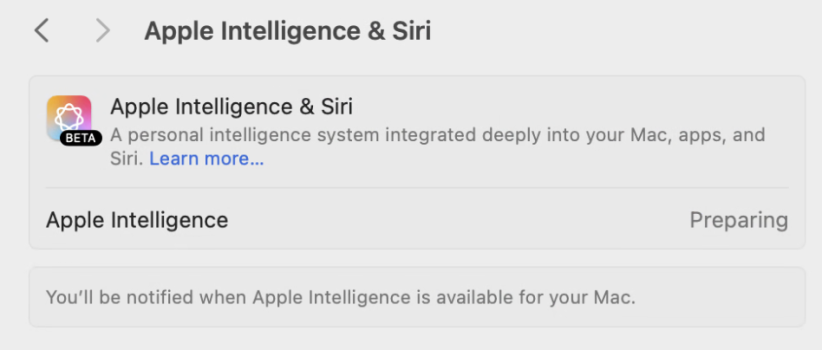that worked PERFECTLY, THANK YOU!!!!Sorry, please try this one:
curl -L https://raw.githubusercontent.com/Kyle-Ye/XcodeLLMEligible/release/0.2/scripts/override.sh | bash -s -- install override xcodellm+greymatter+strontium
For me, on 15.1 it returns:
[method_override] Checking the status...
OS_ELIGIBILITY_ANSWER_NOT_YET_AVAILABLE
OS_ELIGIBILITY_ANSWER_ELIGIBLE
OS_ELIGIBILITY_ANSWER_NOT_YET_AVAILABLE
Then try and enable Apple Intelligence from system settings (you might need to quit and restart system settings for it to show up)
Got a tip for us?
Let us know
Become a MacRumors Supporter for $50/year with no ads, ability to filter front page stories, and private forums.
Apple Intelligence disabled when booting from external drive
- Thread starter stanwhocan
- Start date
- Sort by reaction score
You are using an out of date browser. It may not display this or other websites correctly.
You should upgrade or use an alternative browser.
You should upgrade or use an alternative browser.
annoying is what this is.I'm assuming we'll likely need to run the patch every time we update macos right? Reminds me of my intel mac with OCLP.
Perhaps make a start up app that runs this script upon each power turn on
Yup
Sure was
Please do circle back and let us all know how it goes.
I’m seriously considering a base mini plus TB external to run the OS off of
I finally installed macOS 15.2 Beta 3 on an external 4TB Thunderbolt 4 SSD. The migration was very fast. And booting works, what didn't work with the cloned one.
Until now everything is working like before. Now I have to wait if it is running stable the whole day and then find a better solution for my docks, that I can connect the drive directly to the iMac.
Now back to topic. I can confirm this, but luckily I don't need and want Apple Intelligence or Siri:
Last edited:
Sorry, please try this one:
curl -L https://raw.githubusercontent.com/Kyle-Ye/XcodeLLMEligible/release/0.2/scripts/override.sh | bash -s -- install override xcodellm+greymatter+strontium
For me, on 15.1 it returns:
[method_override] Checking the status...
OS_ELIGIBILITY_ANSWER_NOT_YET_AVAILABLE
OS_ELIGIBILITY_ANSWER_ELIGIBLE
OS_ELIGIBILITY_ANSWER_NOT_YET_AVAILABLE
Then try and enable Apple Intelligence from system settings (you might need to quit and restart system settings for it to show up)
And I can confirm this too:
Last edited:
Which enclosure are you using, if you'd be so kind to share a link?
I am using those and have no problems until now. They have a fan that works with a hardware switch and needs no external power, although there is a connector. But very expensive.
I think the 2TB drives were even cheaper than their enclosure.
All include a short TB4 cable.
But they seem not to support the full speed of my drives. I have to do some speed tests when I connected one directly to the iMac. I hate that it only has two TB ports and the new one not, also I want rather the new mini.
Until now I didn't need to activate the fan. But now that one is my main drive I have to see if it is getting really hot. They all also included cooling pads that can be used like a sticker on the drive.

40Gbps Dual-Bay Software-RAID M.2 NVMe SSD-Gehäuse mit Kühllüfter –Kompatibel mit Thunderbolt 5/4/3, USB 4.0 & für MacBook M1/M2/Windows – Kompatibel mit Mac mini Dock & Dual Monitor(TBU405Pro MAX)
Dual-Bay 40 Gbps M.2 NVMe SSD-Gehäuse mit Kühllüfter – Unterstützt Kompatibel mit Thunderbolt 4/3, USB 4.0 & Software-RAID für Macbook M1/M2/Windows – Kompatibel mit Mac Mini Dock & Dual Monitor(TBU405Pro MAX)
www.amazon.de
Last edited:
As an Amazon Associate, MacRumors earns a commission from qualifying purchases made through links in this post.
I am glad you are able to get AI working on your external boot drive!
I am glad you are able to get AI working on your external boot drive!
And still no problem with the external drive.
I wonder if anything happens to the drive they also work backwards on the internal one but it's already to full for that anyway:
Does anyone know what the MacPorts user is for? I can't see it in "Users & Groups", like "root". But it was there while the migration somehow. I just transferred it too because I have MacPorts installed.
I ordered and receieved the M4 Pro version of mac-mini with 48 GB or memory and the standard 512GB of internal storage. My upgrade from Intel iMac was to get Apple Intelligence. I was planning on booting from the external drive and hit the same issue. Next day I learned about booting internal drive, and having my home directory on the external drive. That worked (and I was happy for a moment). But File Vault won't encrypt the external drive. I can encrypt the external drive, but then logging in with my home directory on the external encrypted drive fails. I wonder if creating a JBOD with internal and external drives will work with the only caveat of increased failure scenarios. I am regretting my purchase. Booting from internal drive was not disclosed as a system requirement of Apple Intelligence. I wonder if a class-action lawsuit needs to be filed?Went for the the Base M4 Mac Mini (16/256) expecting to boot from the external drive (since it will have better speeds than the internal drive).
Looks like Apple Intelligence is disabled when booting from an external drive, which makes me consider if I should switch back to booting from internal drive. My concern is would I be completely fine purely only using the internal drive for boot and having all applications/dev environments/basically everything else on the external? Is there anything that I should be wary of with doing this or are there things that can’t be on external when booting from internal?
Side question: If you only had $200, would you upgrade storage or memory? What upgrades to base model be considered before just buying the base M4 Pro model?
Isn't the external drive formatted APFS encrypted anyway? If not you can do just a right click on the drive icon and select encrypt. It's the same as using File Vault. But if you have a JHFS drive and want to keep it. The encryption will convert it to APFS without saying anything about it.I ordered and receieved the M4 Pro version of mac-mini with 48 GB or memory and the standard 512GB of internal storage. My upgrade from Intel iMac was to get Apple Intelligence. I was planning on booting from the external drive and hit the same issue. Next day I learned about booting internal drive, and having my home directory on the external drive. That worked (and I was happy for a moment). But File Vault won't encrypt the external drive. I can encrypt the external drive, but then logging in with my home directory on the external encrypted drive fails. I wonder if creating a JBOD with internal and external drives will work with the only caveat of increased failure scenarios. I am regretting my purchase. Booting from internal drive was not disclosed as a system requirement of Apple Intelligence. I wonder if a class-action lawsuit needs to be filed?
I've just come across this thread and have the same issue - also have the Mini Pro / 48GB of memory and the base internal drive - planned to go with the external boot drive for flexibility.I ordered and receieved the M4 Pro version of mac-mini with 48 GB or memory and the standard 512GB of internal storage. My upgrade from Intel iMac was to get Apple Intelligence. I was planning on booting from the external drive and hit the same issue. Next day I learned about booting internal drive, and having my home directory on the external drive. That worked (and I was happy for a moment). But File Vault won't encrypt the external drive. I can encrypt the external drive, but then logging in with my home directory on the external encrypted drive fails. I wonder if creating a JBOD with internal and external drives will work with the only caveat of increased failure scenarios. I am regretting my purchase. Booting from internal drive was not disclosed as a system requirement of Apple Intelligence. I wonder if a class-action lawsuit needs to be filed?
I had everything migrated and ready to go before seeing that Apple Intelligence isn't supported.
Depending what features of Apple Intelligence aren't supported this may not work at all for me - I was certainly planning on using Swift Assist with Xcode and some of the photography features.
Use the terminal prompt mentioned earlier in this thread. I am having separate issues (apple pay and certain software) so am having to try a FRESH MAC os install. I can confirm that 15.2 Apple Intelligence features work when booting from an external TB NVME drive. I went with an acasis USB4/TB4 enclosure and an 8tb WD 850x drive on the 14 core PRO with 64gb of ram.I've just come across this thread and have the same issue - also have the Mini Pro / 48GB of memory and the base internal drive - planned to go with the external boot drive for flexibility.
I had everything migrated and ready to go before seeing that Apple Intelligence isn't supported.
Depending what features of Apple Intelligence aren't supported this may not work at all for me - I was certainly planning on using Swift Assist with Xcode and some of the photography features.
thanks - having read the script I'm a bit reluctant to run those over-ride commands - I'll stick with plan B and use my external Thunderbolt SSD for dataUse the terminal prompt mentioned earlier in this thread. I am having separate issues (apple pay and certain software) so am having to try a FRESH MAC os install. I can confirm that 15.2 Apple Intelligence features work when booting from an external TB NVME drive. I went with an acasis USB4/TB4 enclosure and an 8tb WD 850x drive on the 14 core PRO with 64gb of ram.
How’s the experience going? Any more issues? What software did you have? I read that Apple Pay sends you to your iPhone to authenticate instead is that correct?Use the terminal prompt mentioned earlier in this thread. I am having separate issues (apple pay and certain software) so am having to try a FRESH MAC os install. I can confirm that 15.2 Apple Intelligence features work when booting from an external TB NVME drive. I went with an acasis USB4/TB4 enclosure and an 8tb WD 850x drive on the 14 core PRO with 64gb of ram.
It’s not easy to find a complete list in one place of possible issues when booting/running off external drive.
BAD. Totally pissed off with macOS. Apple Pay does not work at all. I had to reinstall several times and start afresh, and Apple Intelligence didn't work either. It’s stuck downloading, so it said. Writing tools and ChatGPT didn't work either. It's shockingly bad compared to Windows in the restrictions it places. The programs that don't support an external boot drive are too long to list. I've had to resort to booting off the internal SSD. If you have simple needs, it's fine (then you won't need an external drive anyway). For my needs (music making with large audio libraries that install an absurd amount of bloatware I don't want/need (AU/AAX copies of VST3 files)), then you need to pay the Apple tax and buy an SSD from them. The lists I have had to make, just to deal with lazy macOS developer installers, are also infuriating.How’s the experience going? Any more issues? What software did you have? I read that Apple Pay sends you to your iPhone to authenticate instead is that correct?
It’s not easy to find a complete list in one place of possible issues when booting/running off external drive.
Funny enough, we were warned about all these issues due to being forced to use an external drive.
That said, have any of you looked into getting a third party internal drive yet?
Im still on the fence about buying a Mini just for this reason.
That said, have any of you looked into getting a third party internal drive yet?
Im still on the fence about buying a Mini just for this reason.
Anyone who has done to external boot AI enabled hack? I can't updated to 26.1 no matter how many times I run it, safe mode or not. Even downloaded a full installer, tried terminal. Nothing works.
I have a 256 GB m4 mini with is installed on the original drive. Everything else goes to my thunderbolt SSDs. No issues or need to hack.
Well I need a usable mac and with TB5 I've been booting from that for nearly a year instead of that slow internal thing.I have a 256 GB m4 mini with is installed on the original drive. Everything else goes to my thunderbolt SSDs. No issues or need to hack.
I don’t restart or reboot my mini unless I am forced to. My external drives are much faster and works well. What performance issues are you facing. It’s same on my Linux workstation I have smaller boot drive/volume and faster external drives attached.Well I need a usable mac and with TB5 I've been booting from that for nearly a year instead of that slow internal thing.
Didnt work for me :-(, And i dont see the mac os 26 uptdate anymore. How do I uninstall it?that worked PERFECTLY, THANK YOU!!!!
Last edited:
Turns our it was a defective OWC Ultra Envoy. A month later and hours with their "support" they sent me an advance replacement drive which wouldn't even stay mounted, I shipped it back, they put the same SSD in a different case and shipped it back to me still defective. Worst company I have ever dealt with. Never again!Anyone who has done to external boot AI enabled hack? I can't updated to 26.1 no matter how many times I run it, safe mode or not. Even downloaded a full installer, tried terminal. Nothing works.
Register on MacRumors! This sidebar will go away, and you'll see fewer ads.