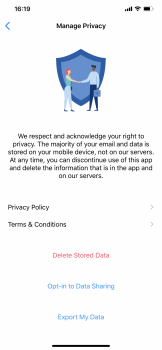I've used both, too. As far as security is concerned, I think it's up to the individual user as to how much faith they may have in either company. Not only for not skimming the (*anonymous*) info in your mails and selling it off to 3rd Parties. But also how does a user feel about your info and emails buried away in corporate servers elsewhere, and the chance of hacking. And who may have have a better rep in that regard?
As for usage, its been pretty much equal for me - though Apple does seem to have some serious lagging going on with retrieving Mail these days. Notification Icon will show new mail, but opening up app and it can be some time (in one case I timed, 43 seconds) to actually get the mail on the device. Then again, there are cases where Outlook can't access the entire email without a secondary click within the email body. I think that's limitations actually imposed by iOS itself. Irritating.
Both allow for adding attachments now (not always the case with Apple - and then, it had to be a photo), but Apple's option to do that still a little buried away - not as obvious as Outlook.
I note you specifaclly asked about these two - noted others making other suggestions. I've tried a few, but really not what I'm looking for in any of those. Currently on iOS Mail.