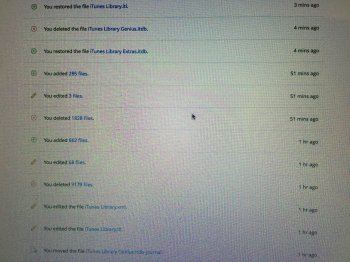Ok I have a makeshift half-workaround for at least deleting whatever is in iTunes Match so you can start fresh (I believe). I'm not re-enabling iCloud Music Library on my main computer until tomorrow in case it ****s up again, but I think this may have cleared out the iTunes Match files that were screwing everything up. I used two Macs, but you should be able to do it by creating a new iTunes library if you have only one Mac.
1. Re-sync your iPhone or iPad with music sync turned off (so there should be NO local music on your device). Turn off iCloud Music Sharing and sign out of Apple Music. Essentially, the Music app should be empty.
2. On your Mac, turn off iCloud Music Sharing in the library in question and close out of iTunes. Obviously make a copy of any iTunes library files somewhere safe just in case.
2. Create a new empty iTunes library (option click on the itunes icon)
3. In the new iTunes library, sign into iCloud Music Sharing. You should see the little cloud icon on the right working and after a bit the list should start populating with music that is currently in the cloud.
4. Once everything is loaded, select 999 or less files at once, right click, press delete. Let it sit for a little bit. Repeat until you've cleared everything out.
5. Turn OFF iCloud Music Sharing, exit itunes
6. Re-open, and sign in to iCloud Music Sharing again. If it worked, no items should populate. It took a couple times before I got everything out of the list. Exit iTunes.
7. Sign back into Apple Music on your iDevice. In My Music, with Show Music Available Offline unticked (no green circle) nothing should appear which would confirm everything has been deleted from the Cloud/Match.
8. Option Click on iTunes and re-select your main library.
From here, I don't know what happens when you re-enable iCloud Music sync, but I am able to download music off Apple Music with correct album art.