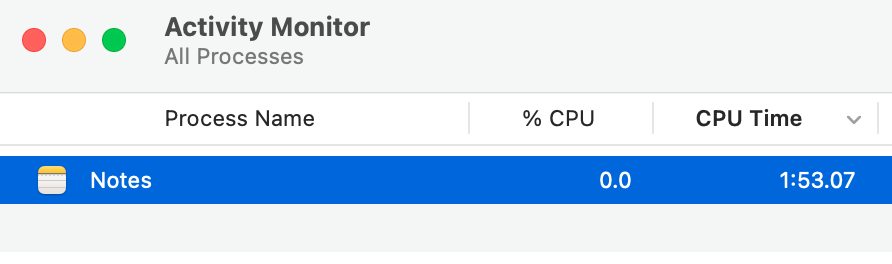Oh wow, on the M1 too!Same problem using an external 4k screen on max resolution ("more space")
on m1 mac, big sur 11.1 (current)
Become a MacRumors Supporter for $50/year with no ads, ability to filter front page stories, and private forums.
Apple Notes Using CPU
- Thread starter BigMcGuire
- Start date
- Sort by reaction score
You are using an out of date browser. It may not display this or other websites correctly.
You should upgrade or use an alternative browser.
You should upgrade or use an alternative browser.
Same problem on MBP 13 2019 without external screens.
Created new user and connected my iCloud, and notes work good there
Created new user and connected my iCloud, and notes work good there
Same problem. MBP 13 2017. Screen resolution for more space. Minimising or Gallery fixes the issue but it's annoying.
I have the same problem with notes(switching to gallery view solve the problem) but it looks like it is a macos bug because I have the same problem in News Explorer(an RSS reader app). The cpu will get stuck on 65% usage and it will use the performance core which will make the laptop slighty warm. The problem can also be solved by switching the view to gallery mode in News Explorer. There is a bug with the list view that apple need to fix.
It has nothing to do with external monitor either because I'm not using an external monitor.
It has nothing to do with external monitor either because I'm not using an external monitor.
I am also seeing this on macOS 11.1. A shame, because I recently decided to move to Notes.app for all of my work and personal note taking. But it's killing my battery life and causing my fans to kick up.
Oh wow, on the M1 too!
@BigMcGuire, GREAT work here diagnosing.
I am a senior dev, and I have to say, macOS has been awful for bugs recently (since Catalina), between this type of thing and the constant kernel panic when trying to reboot. It's a mess.
Anyway, I agree with you, it's insane this type of bug leaks through. I have a desktop and didn't notice but it was occurring on my iMac.
Then, I noticed it on my M1, you know why? because I was getting 4 hours battery not 20 hours!
Imagine the number of people that have an M1, and think they have bad battery life, and in fact it's this!
Why do Apple do so much work and then blow it via such a bug.
Thanks for finding the gallery fix, we can only hope a fix is in 11.2
ps. my CPU usage on M1 is always around 60%, just like yours, also not using external displays.
Last edited:
but that is 66% of one core, not really an issue. Its probably synching and should clear up after a short whileMac OS Big Sur - 2020 MBP 13'.
View attachment 1668094
Anyone else having problems with Apple Notes constantly using 66-67% CPU? This continues until being minimized or closed.
I've tried unchecking Notes in iCloud (which resulted in all notes being removed) - and rechecking to re-sync notes.
View attachment 1668095 I only have 170 notes (under 15MB total).
I've let it run for days now. Still consumes 66.4% - 67.2% at all times if not minimized. Once minimized it instantly goes to 0% CPU, and back to 66% on restoration.
It’s a huge deal. It’s energy impact is 22x safari with 5 tabs.but that is 66% of one core, not really an issue. Its probably synching and should clear up after a short while
it’s been syncing for 2 months.
I still have this problem today - I've left it opened overnight for several days - still sitting at 65% cpu - 7 threads or more.but that is 66% of one core, not really an issue. Its probably synching and should clear up after a short while
Isn't that % of overall CPU? Granted, I'm a Windows Admin so ... I use Mac for my personal OS. But it says % of CPU, not % of 1 core?
I don't think it's a syncing issue because of the fact that I still have this problem today - since then I've added a dozen notes - and they've synced to all my devices - and my devices can sync with my Mac no problem.
Last edited:
Agreed. It causes my i7 CPU to actually spin up.It’s a huge deal. It’s energy impact is 22x safari with 5 tabs.
it’s been syncing for 2 months.
Turning to Gallery mode fixes it INSTANTLY - cpu goes to 0.
Don't get your hopes up. I still have it on 11.2...Looks like it's solved in the last update 11.2
Great tip though: Gallery view. 👏
You are right.......Don't get your hopes up. I still have it on 11.2...
Great tip though: Gallery view. 👏
I can only imagine how many people this is affecting who aren't aware of it - who then will complain of bad battery life. Can't say we didn't try. I put in a bug report, posted on the Apple Dev forum (I'm pay for Apple Developer - but not actively developing right now).
Sigh. Oh well. I've gotten used to the Gallery approach to notes. Interestingly enough, my brain kinda prefers it. Vs having a list with a title, I remember how the note looks and use that for memory recall. Kinda like remembering what a street corner looks like vs memorizing the street name. I always found the former easier.
Sigh. Oh well. I've gotten used to the Gallery approach to notes. Interestingly enough, my brain kinda prefers it. Vs having a list with a title, I remember how the note looks and use that for memory recall. Kinda like remembering what a street corner looks like vs memorizing the street name. I always found the former easier.
I've also reported a bug ... without any expectationsI can only imagine how many people this is affecting who aren't aware of it - who then will complain of bad battery life. Can't say we didn't try. I put in a bug report, posted on the Apple Dev forum (I'm pay for Apple Developer - but not actively developing right now)....
Same issue with a MBA M1 running 11.2.1 with a scaled 4K screen.
67% CPU constantly until I switch to Gallery View.
67% CPU constantly until I switch to Gallery View.
OSX NOTES HIGH CPU FIX:
=================
1. Preferences -- Apple ID: Uncheck Notes
2. Close Notes -- Click Macintosh HD -- Library -- Caches: Kill Everything (move to trash)
3. Preferences -- Apple ID: Check Notes
No reboot needed, CPU returns to normal (0%) after sync completes.
=================
1. Preferences -- Apple ID: Uncheck Notes
2. Close Notes -- Click Macintosh HD -- Library -- Caches: Kill Everything (move to trash)
3. Preferences -- Apple ID: Check Notes
No reboot needed, CPU returns to normal (0%) after sync completes.
Attachments
I've done this but it comes back eventually when creating new notes.OSX NOTES HIGH CPU FIX:
=================
1. Preferences -- Apple ID: Uncheck Notes
2. Close Notes -- Click Macintosh HD -- Library -- Caches: Kill Everything (move to trash)
3. Preferences -- Apple ID: Check Notes
No reboot needed, CPU returns to normal (0%) after sync completes.
I'm resigned to being in gallery mode forever.
11.3 might fix it.I've done this but it comes back eventually when creating new notes.
I'm resigned to being in gallery mode forever.
Beyond annoying and this is with clean installs and upgrades. It's clearly a bug. That its existed so long is a tad concerning.
FYI my 2014 13" MBP doesnt exhibit this behavior. Upgraded from Catalina to 11.1, and now on 11.2.2
Notes idles at ~1% CPU and spikes temporarily to ~10% after creating or deleting a note before returning to the idle CPU usage after a couple of seconds.
47 iCloud Notes
"More space" most-scaled resolution.
Notes idles at ~1% CPU and spikes temporarily to ~10% after creating or deleting a note before returning to the idle CPU usage after a couple of seconds.
47 iCloud Notes
"More space" most-scaled resolution.
Register on MacRumors! This sidebar will go away, and you'll see fewer ads.