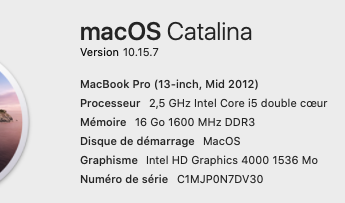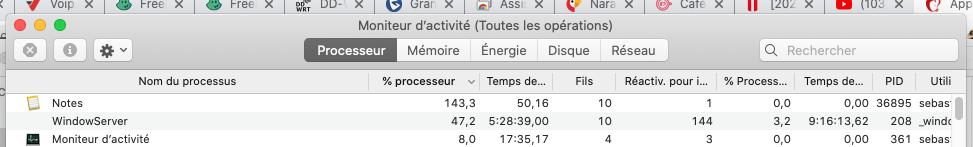I'm on Big Sur 11.6 with a 15" MacBook Pro and also hurting with Notes burning lots of CPU. Thanks to the earlier poster for the hint about Gallery Mode, that instantly lowers the CPU dramatically. But of course it's not a real fix. Hoping Apple will actually do something about this.
Become a MacRumors Supporter for $50/year with no ads, ability to filter front page stories, and private forums.
Apple Notes Using CPU
- Thread starter BigMcGuire
- Start date
- Sort by reaction score
You are using an out of date browser. It may not display this or other websites correctly.
You should upgrade or use an alternative browser.
You should upgrade or use an alternative browser.
Just submitted Apple feedback and encourage others to do so as well: https://www.apple.com/feedback/macbookpro.html
I just had this problem on Monterey Beta 8 and killed it and started it back up and it's okay. I will try Gallery View the next time I see it. It is quite intermittent as I haven't seen it in quite some time.
I got this issue as soon as updated my Macbook Pro to Big Sur. CPU peaks are jumped up to 350% and 128% in average. There are 468 notes in my Notes. Switching to the Gallery mode is not helping to reduce the CPU consuming.
Sadly to know that Apply proposes such low quality of software. Each next macOS worse than previous


Sadly to know that Apply proposes such low quality of software. Each next macOS worse than previous


I got this issue as soon as updated my Macbook Pro to Big Sur. CPU peaks are jumped up to 350% and 128% in average. There are 468 notes in my Notes. Switching to the Gallery mode is not helping to reduce the CPU consuming.
Sadly to know that Apply proposes such low quality of software. Each next macOS worse than previous
View attachment 1920824 View attachment 1920823
Does turning off Spotlight help? I had this problem but only for a short period of time. I'm not exactly sure what got rid of it but I did eventually turn off Spotlight indexing. I do that on all of my Macs.
It’s always dangerous to jump to conclusions when you don’t know what is going on. I have no problems with notes, never did. Neither on Big Sur, before, or on Monterey. You said you just upgraded? Is there any kind of indexing or synching going on? Have you given the upgrade awhile to finish indexing?I got this issue as soon as updated my Macbook Pro to Big Sur. CPU peaks are jumped up to 350% and 128% in average. There are 468 notes in my Notes. Switching to the Gallery mode is not helping to reduce the CPU consuming.
Sadly to know that Apply proposes such low quality of software. Each next macOS worse than previous
View attachment 1920824 View attachment 1920823
You say you have a lot of notes, syncing to iCloud? Shared notes, embedded stuff?
I upgraded to Monterey when I got new m1, it is fantastic. No problems at all. Can say the same with Big Sur on my old computer. And I’m on developer betas, so my builds should be less stable, not more
If you had a lot of crud because you haven’t done a clean install for awhile, do it. I had a bad framework once, crashed safari. Clean install later. Everything was great
Turning off Spotlight did not help. But I found the solution: disabled all syncs across my Gmail/Yahoo/Exchange accounts and re-sync Apple account.Does turning off Spotlight help? I had this problem but only for a short period of time. I'm not exactly sure what got rid of it but I did eventually turn off Spotlight indexing. I do that on all of my Macs.
It's difficult to say what I did wrong. I know for sure that Notes crashes is common problem for many other users:It’s always dangerous to jump to conclusions when you don’t know what is going on. I have no problems with notes, never did. Neither on Big Sur, before, or on Monterey. You said you just upgraded? Is there any kind of indexing or synching going on? Have you given the upgrade awhile to finish indexing?
You say you have a lot of notes, syncing to iCloud? Shared notes, embedded stuff?
I upgraded to Monterey when I got new m1, it is fantastic. No problems at all. Can say the same with Big Sur on my old computer. And I’m on developer betas, so my builds should be less stable, not more
If you had a lot of crud because you haven’t done a clean install for awhile, do it. I had a bad framework once, crashed safari. Clean install later. Everything was great
Big Sur Notes App Crashing | Apple Developer Forums
I've updated my new Macbook Pro after 2 months of work with Catalina. It was almost 'vanilla'.
It's difficult to say what I did wrong. I know for sure that Notes crashes is common problem for many other users:
Big Sur Notes App Crashing | Apple Developer Forums
developer.apple.com
I've updated my new Macbook Pro after 2 months of work with Catalina. It was almost 'vanilla'.
It is sort of a common problem to have high CPU usage with iCloud related services from updating.
You should try signing out of your iCloud Account. Wait 30sec to 1 min and then Reboot. And Sign in again to see if it helps.
Jesus ****ing christ i have been looking for a solution for this for years.. First i changed my battery because i tought it was dead, but the fan was still a mess all the time, and the new battery was working like ****.. 6 months old and already asks me to take it to service.. then i looked with a program for virus and it found 1 thing.. i removed it and i worked nice after.. but only short.. then it kept going again.. this time i found out when Safari was open it went crazy.. i removed cache and history and it helped.. but then it came again and it has been hard to tell what it was.. but a google search about notes eating CPU got me here, and the gallery-mode are working for now.. looking forward to see how this keeps going..
I never had that problem on Big Sur, and now on Monterey I do not have that problem either. It would be nice for someone who is encountering the issue to do some troubleshooting. Maybe it is the stuff you have in Notes, iCloud sync?
I use Notes for everything, save maps, Apple Music albums and songs, I use tags, save pictures, shared shopping lists, pdfs, web pages, pictures. I tried everything I could think of and I do not get this error
also, for those whining about apple not fixing it, you can't expect someone to fix a problem they can't duplicate. See if you can narrow it down a bit or isolate the issue. Activity monitor, open files and ports, sample?
I use Notes for everything, save maps, Apple Music albums and songs, I use tags, save pictures, shared shopping lists, pdfs, web pages, pictures. I tried everything I could think of and I do not get this error
also, for those whining about apple not fixing it, you can't expect someone to fix a problem they can't duplicate. See if you can narrow it down a bit or isolate the issue. Activity monitor, open files and ports, sample?
I'm using Monterey, Big Sur, Mojave and High Sierra with Notes on different systems and am not seeing this problem on any of them. I definitely did have this problem in the past but haven't seen it since 2020 or 2021 I think.
Hi all,
MacBook Pro 14, M1 Pro, 16GB, 1TB, Ventura 13.1
Today I noticed my Mac was lagging a bit and Notes was consuming 120-150% CPU. I started to troubleshoot by switching to gallery view and such. I assumed that List view was just opening some troubled note, so I disabled, "Always resume to last Quick Note." No change.
I then created a second account on the same Mac first I tried to see if the CPU would spike with no iCloud account logged in and it was all fine.
Then I signed in using the same iCloud account as before. From gallery view I selected a few notes that did increase CPU usage a bit but not as before until I accessed one that is fairly long, notes for about 1 year, only text and maybe a link or two. The CPU spiked.
I accidentally deleted that whole note and the CPU usage decreased to 10-15%. I restored the deleted note and it seems like the CPU is not pegging out anymore. Signed out of second account, deleted second account, and so far Notes is back to normal.
Maybe indexing issue with that particular note? What if someone has multiple of these troublesome notes?
Hope this helps someone, thanks.
MacBook Pro 14, M1 Pro, 16GB, 1TB, Ventura 13.1
Today I noticed my Mac was lagging a bit and Notes was consuming 120-150% CPU. I started to troubleshoot by switching to gallery view and such. I assumed that List view was just opening some troubled note, so I disabled, "Always resume to last Quick Note." No change.
I then created a second account on the same Mac first I tried to see if the CPU would spike with no iCloud account logged in and it was all fine.
Then I signed in using the same iCloud account as before. From gallery view I selected a few notes that did increase CPU usage a bit but not as before until I accessed one that is fairly long, notes for about 1 year, only text and maybe a link or two. The CPU spiked.
I accidentally deleted that whole note and the CPU usage decreased to 10-15%. I restored the deleted note and it seems like the CPU is not pegging out anymore. Signed out of second account, deleted second account, and so far Notes is back to normal.
Maybe indexing issue with that particular note? What if someone has multiple of these troublesome notes?
Hope this helps someone, thanks.
None of the fixes work for me - aside from deleting notes, but that one isn't an option for me. Do you guys have any notes open in single windows? I usually have ~15 notes open across multiple monitors/spaces, but it never did this before. After reading this thread, though, I'm guessing that has something to do with it, for me at least.
66% CPU usage ??? You guys are lucky 😂 !!! I was feeling my Macbook RAM zone getting super hot till I realize THAT... 👇
Did disabled iCloud, deleted note dB files, re-enabled iCloud, switched to Gallery mode back and forward, Standard resolution... Nothing fixed it... Quit using Notes 🙄
Did disabled iCloud, deleted note dB files, re-enabled iCloud, switched to Gallery mode back and forward, Standard resolution... Nothing fixed it... Quit using Notes 🙄
Attachments
I have this problem in Ventura now. My workaround is to not select All iCloud and Notes. If I select a folder with under 10 notes, then I don't see the problem. This problem just started happening in the past week. It's the only time I've ever seen the fans come on on my 2021 MacBook Pro.
Guys, i just found a solution for this bug on reddit. Switch to gallery view, find notes with URLs in title, rename/delete them, switch to list view and enjoy 0% CPU usage for apple notesHope this helps.
I suspect that there's more than 1 bug here. I don't have any notes with URLs in the title.
Register on MacRumors! This sidebar will go away, and you'll see fewer ads.