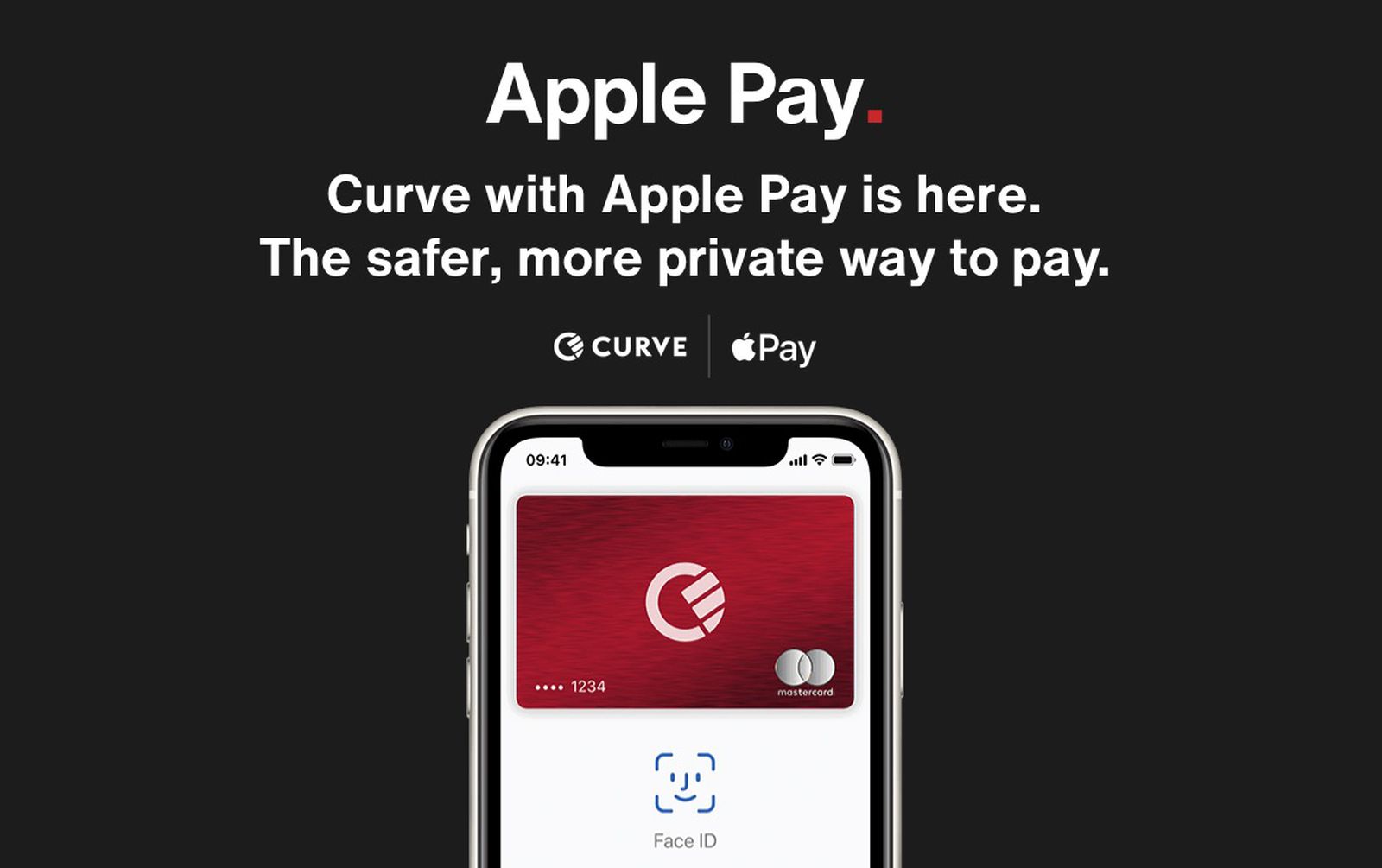Apple Pay is live for Sparkasse. Just set up my card (it automatically prompted me to fill in my security code cause the card was set as my payment method).
Set up is pretty easy and intuitive via their App and pushTAN.
Set up is pretty easy and intuitive via their App and pushTAN.