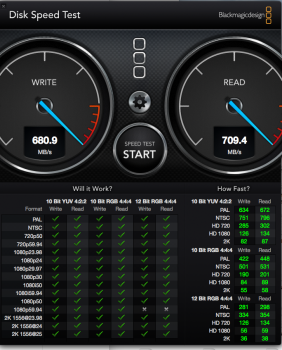i just want to update you
i ordered late 2014 mac mini with 1 TB fusion drive: it comes with 120 gb PCIE SSD and sata hdd 1 TB, when i start to boot from the same default configuration it take takes long time to boot , i can confirm fusion drive is very bad idea to keep it as it is,
i opened my mac and removed sata cable connection and re install the system only on 120 GB PCIE SSD, and again i connect the sata cable to the 1 tb hdd the system asked me if i liked to use it as fusion drive but i refuse and formate the sata hdd as separte hdd , and finally i have internally 2 separate drives one for OS and other 1 TB for storage ,
i can confirm the mini boot super fast than my mac book pro retina, and faster than my previous late 2012 mac mini with regular sata SSD hard drive,
now I'm thinking to upgrade my PCIE SSD FROM 120 TO 256 GB to have more space for 2 OS mac and windows