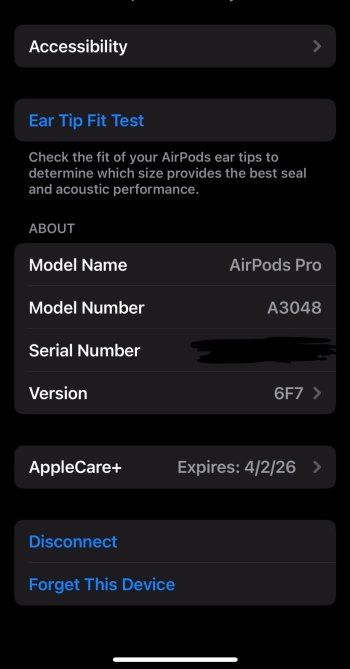Is this the issue where you'll be using the airpods and ANC will get a little weaker in the left ear so you start hearing ambient sounds a bit only in the left ear? And the way to fix it is to remove and replace the Airpod in your ear?After being stupidly disappointed with ANC since launch, I genuinely feel they've final sorted out the issues I'd been personally having. That was with the drifting in and out of ANC especially in the left ear. I quite often sit in our sitting room with my wife watching some trash on TV. I can hardly hear anything and zero drifting after 45 minutes.
This would especially happen during meetings. It would feel as if the seal on my left ear was coming loose, but it wasn't that because adjusting the fit wouldn't fix it, only a complete removal and putting it back in.
If they fixed this I'm going to be so happy as it is literally the only problem I have with my AirPods Pro.