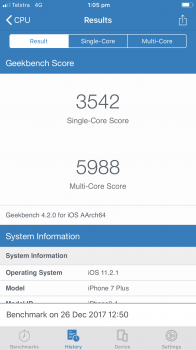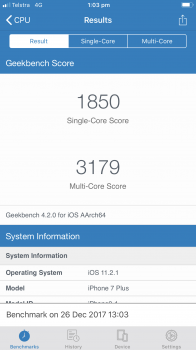I’m not entirely sure as to when a battery should begin to exhibit the issues to be honest, I’m no expert in lithium-ion so I’m sure there’s plenty of caveats to how they degrade that affects this issue.So a battery at 80% of its original capacity merits cpu throttling under iOS 11? Why was this unnecessary for earlier iOS versions? A battery will degrade slightly with every cycle, but for it to cause system shutdowns at 80% seems a bit wrong. I might be wrong. Might be worthwhile to visit http://batteryuniversity.com . Perhaps they have some relevant information.
All I’ll say is that apples fix shouldn’t activate unless your battery meets certain conditions, so if you’ve still got 80% capacity left but are getting throttled then there must be something else that contributes to it, which obviously would need a bit more research as you say.