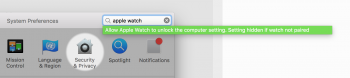Got a tip for us?
Let us know
Become a MacRumors Supporter for $50/year with no ads, ability to filter front page stories, and private forums.
Apple Watch Auto Unlock Questions [MERGED]
- Thread starter jsawy3r
- Start date
- Sort by reaction score
You are using an out of date browser. It may not display this or other websites correctly.
You should upgrade or use an alternative browser.
You should upgrade or use an alternative browser.
https://support.apple.com/kb/sp742?locale=en_AU&viewlocale=en_US
scroll down, it says 2013 or later, not mid-2013... contradicting documents it seems, so unfortunate. 3rd party iPhone apps can do proximity unlock with macs, so i don't really buy that its a hardware limitation, probably apple just being apple as usual. Wonder if someone will come up with a hack/3rd party solution to make the watch work with apple's native auto unlock.
scroll down, it says 2013 or later, not mid-2013... contradicting documents it seems, so unfortunate. 3rd party iPhone apps can do proximity unlock with macs, so i don't really buy that its a hardware limitation, probably apple just being apple as usual. Wonder if someone will come up with a hack/3rd party solution to make the watch work with apple's native auto unlock.
doesn't work for me either
Early 2015 MBA, AW S1
I have an early 2015 MBP and AW S1. I was able to get it set-up and working last night. However, it does not work at all today. At best this feature is still in Alpha.
Please pardon my ignorance, but would a USB dongle like the Edimax EW-7822UAC count as having 802.11ac wifi?
If not, is there an available option to replace the internal card of my Macbook Air mid 2012 (Macbook Air 5,1 MD224xx/A)?
Thanks!
If not, is there an available option to replace the internal card of my Macbook Air mid 2012 (Macbook Air 5,1 MD224xx/A)?
Thanks!
I just figured out a way to solve my problem, though I share it: I have Macbook 2014 and I enabled the Auto Unlock feature just fine, but when I would put my laptop to sleep and open it up it would just wait for my password without any mention of the apple watch unlock. So after turning ON/OFF the unlock feature, trying a lot of restarts, Control Comm P R, signing out/in icloud and nothing worked, what fixed it was going to the Apple Watch app on the iphone and to the My Watch tabl, then Passcode, noticed that Unlock with iPhone was OFF, turned it ON and auto unlock feature immediately started working. Hope this helps someone else having the same issue.
If you have a wired mouse, I would try unpairing your apple mouse and use a wired mouse. Also unpair/delete all other devices in the Bluetooth preferences window. If that works then it is consistent with the testing I have done which paired devices will make the unlock feature unreliable. Also, having devices that were previously paired that still show up in the Bluetooth preferences seems to cause the unlock feature to fail.I have been trying to set up unlocking my 2014 5K iMac with my (original) Apple Watch, and although all of my software is up to date, I have followed all instructions to the letter and I have rebooted all my devices multiple times (my computer, watch as well as my iPhone), I am still always prompted to enter my password to unlock my Mac (see video). What am I doing wrong? Thank you.
Sorry just to confirm this does not work on mid 2012 MacBook pro?
Card Type: AirPort Extreme (0x14E4, 0xEF)
Supported PHY Modes: 802.11 a/b/g/n
My card supports....oh not AC....what card should I buy gents? Model no would be fine....want an original part
Thanks...
Card Type: AirPort Extreme (0x14E4, 0xEF)
Supported PHY Modes: 802.11 a/b/g/n
My card supports....oh not AC....what card should I buy gents? Model no would be fine....want an original part
Thanks...
Two-factor authentication is required to allow your Apple Watch to unlock your Mac. To turn on two-factor authentication, you must first turn off two-step verification at appleid.apple.com
WHY?
Agreed. I even tried logging out of iCloud on my mac, restarting and logging in again. No luck there. Anyone else with ideas for this nonsense (Nonsense pop up too which makes NO sense to begin with...)

Just jumping in here to say, long story short, unpairing and repairing the watch is what finally did it for me, was almost in shock when it worked having tried to get it working for far longer than I'd ever care to admit....what sent me off track for awhile is after signing out of iCloud and back in it didn't pick up the watch as being activation locked and so wouldn't give me the option to tick it in system preferences, repairing the watch did it
Not an essential feature for me but it is pretty cool to be fair.....maybe not cool enough to justify the time and effort I put in though mind you!
Not an essential feature for me but it is pretty cool to be fair.....maybe not cool enough to justify the time and effort I put in though mind you!
does anyone know if theres like a 3rd party solution to replicate this with the watch? i know theres apps like MacID and Knock that sorta replicate this feature but they're as unreliable as anything lol and they use the iphone's proximity, not the watch's
obviously the watch can connect to the mac more or less directly or else iTunes remote wouldn't work on the watch.
[doublepost=1474500565][/doublepost]also, i used the search bar in system preferences and typed "apple watch" and it shows up as a search option.... but my mac is an "unsupported" one (early 2013 rMBP) so idk why its showing up under preferences search
check it out:
obviously the watch can connect to the mac more or less directly or else iTunes remote wouldn't work on the watch.
[doublepost=1474500565][/doublepost]also, i used the search bar in system preferences and typed "apple watch" and it shows up as a search option.... but my mac is an "unsupported" one (early 2013 rMBP) so idk why its showing up under preferences search
check it out:
Attachments
Only Apple can answer 'why', but nonetheless that's the requirement.Agreed. I even tried logging out of iCloud on my mac, restarting and logging in again. No luck there. Anyone else with ideas for this nonsense (Nonsense pop up too which makes NO sense to begin with...)

And after this,(taking off two step in favor of two factor) - it all still doesn't show. Maybe it needs time?/patience? Isn't this the digital age? 
My MacBook Pro retina late 2013 works fine with auto unlock. If Apple had a compelling reason for me to upgrade then I would.2013 MacBook?! Wow....that's really old. I change my MacBook or iMac every 2 years. 2 years are long...but 3 years. Wow. Maybe it's because your MacBook is too old for this feature.
About the Mac:
macOS Sierra Version 10.12 (clean install)
Mac mini (Late 2014)
Two-Factor auth. enabled
iPhone:
iOS 10.0.1
Two-Factor verified
Apple Watch:
PIN enabled
Apple ID verified
Mac is connected via Ethernet cable and 2.4g WiFi radio (Asus RT-AC88u router).
Rebooted everything. no luck.
macOS Sierra Version 10.12 (clean install)
Mac mini (Late 2014)
Two-Factor auth. enabled
iPhone:
iOS 10.0.1
Two-Factor verified
Apple Watch:
PIN enabled
Apple ID verified
Mac is connected via Ethernet cable and 2.4g WiFi radio (Asus RT-AC88u router).
Rebooted everything. no luck.
My MacBook Pro retina late 2013 works fine with auto unlock. If Apple had a compelling reason for me to upgrade then I would.
I have the same model and it attempts to unlock... but won't. I've only tested it with a closed lid on battery power so far (which I think turns off the wifi) so that may be the reason?
Mine works from closed lid on battery. Initially it did not work and I rebooted the watch and has been working ever since.I have the same model and it attempts to unlock... but won't. I've only tested it with a closed lid on battery power so far (which I think turns off the wifi) so that may be the reason?
So I converted my two factor authentication to the new system (iOS method as explained in the macrumors post) and for whatever reason now the checkbox has disappeared. Has anybody had this and what did you do to solve it?
That's similar to what happened to me, I had that option at first after setting up to two factor authentication but it didn't work so I tried the ol sign out and back in on iCloud and I didn't get that option back, eventually I checked iCloud.com to see if my watch was under find my phone and it wasn't so I unpaired and repaired the watch and there it was and it worked this time, go for that
I just figured out a way to solve my problem, though I share it: I have Macbook 2014 and I enabled the Auto Unlock feature just fine, but when I would put my laptop to sleep and open it up it would just wait for my password without any mention of the apple watch unlock. So after turning ON/OFF the unlock feature, trying a lot of restarts, Control Comm P R, signing out/in icloud and nothing worked, what fixed it was going to the Apple Watch app on the iphone and to the My Watch tabl, then Passcode, noticed that Unlock with iPhone was OFF, turned it ON and auto unlock feature immediately started working. Hope this helps someone else having the same issue.
Thanks for sharing, this has made the feature much better for me, still not quite 100% but a big improvement and reliable enough to use.
Edit: It's stopped working again.
Last edited:
My problem with the unlock feature is that my MBP15 2015 unlocks just fine at work, but at home it tries to unlock, but then presents the password input box.
My guess would be a difference in the access point configuration. Anyone else with this issue?
My guess would be a difference in the access point configuration. Anyone else with this issue?
Mine works from closed lid on battery. Initially it did not work and I rebooted the watch and has been working ever since.
I'll give that a go then.
My problem with the unlock feature is that my MBP15 2015 unlocks just fine at work, but at home it tries to unlock, but then presents the password input box.
My guess would be a difference in the access point configuration. Anyone else with this issue?
Experiencing this with my rMBP Late '13 with a clean install of macOS Sierra. Still couldn't figure out how to solve it.
I've logged out and back in to iCloud on both, MacBook & iPhone.
I've deleted my watch and set it up as a new one.
I think it's pretty frustrating that there is no message what went wrong, so there is no way to solve this as a normal user.
And when so many people are experiencing issues with this feature, why is there no troubleshooting page on support.apple.com? Hm..
Register on MacRumors! This sidebar will go away, and you'll see fewer ads.