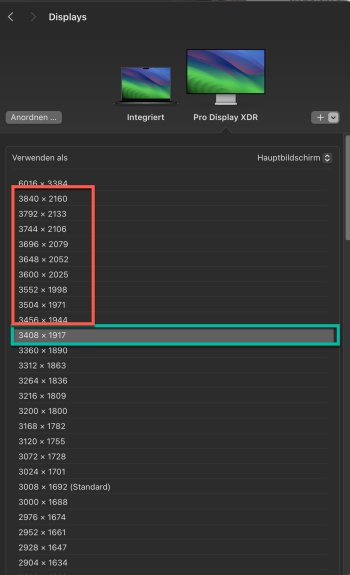Do you see tearing in 3D scene or it appears everywhere in the system? Like when you drag the window. I don't any tearing anywhere, actually.The Moshi cable does work as expected! I was getting some tearing (v-sync didn't work) but I think it was confused because my usual display has G-Sync...
Im working with 3D Game engines. do you get tearing in 6k? 1440p seems ok. (GPU is not maxed in 6k!)
Got a tip for us?
Let us know
Become a MacRumors Supporter for $50/year with no ads, ability to filter front page stories, and private forums.
Apple's Pro Display XDR on one Nvidia 2080 Ti thru the Gigabyte Titan Ridge add-in card
- Thread starter Romanesco
- Start date
- Sort by reaction score
You are using an out of date browser. It may not display this or other websites correctly.
You should upgrade or use an alternative browser.
You should upgrade or use an alternative browser.
Could you link to the display parrot card you mean please. Was it an adapter?Just bought USB-C + DisplayPort addon card for Dell Precision, Model 0WYY76 (low profile, unfortunately) and can confirm that it works with 2080 Ti at full 6K@10bit HDR.
Will try it in macOS with RX580 (should show at least 5K)
Hi are there any alternatives to these cables as known of these are sold in the U.K.?Belkin Sync and Charge cable for the Huawei VR.
You need a USB connection to the display for things like brightness control, presets and the built-in USB hub.
If you can live without all that, Moshi's bidirectional cable is also an option.
You can find useful info here:Could you link to the display parrot card you mean please. Was it an adapter?

Add USB-C with DisplayPort-alt-mode to your PC
[Updated 2025/02/20 with TB5 cards] IntroductionExternal multiplexers: Video + USB data -> USB-CBoxesCablesGPU PCIe add-in-boards (Desktop)DP ALT mode PCIe add-in-boards (Desktop)NotesUSB4 and T…
 dancharblog.wordpress.com
dancharblog.wordpress.com
I use pci-e add-in card (with RX6600XT specifically to drive XDR in Mac OS). There're several models listed in this article, practically all the same, but with different brackets & availability on markerts. Try to find any on UK market.
Thanks this all looks too complicated for me though. I’m a Mac guy and all this PC stuff is really confusing. Hopefully I can just find a cable that works. I’m surprised you can’t just use an hdmi cable with a usbc adapter to connect it to the xdr.You can find useful info here:

Add USB-C with DisplayPort-alt-mode to your PC
[Updated 2025/02/20 with TB5 cards] IntroductionExternal multiplexers: Video + USB data -> USB-CBoxesCablesGPU PCIe add-in-boards (Desktop)DP ALT mode PCIe add-in-boards (Desktop)NotesUSB4 and T…dancharblog.wordpress.com
I use pci-e add-in card (with RX6600XT specifically to drive XDR in Mac OS). There're several models listed in this article, practically all the same, but with different brackets & availability on markerts. Try to find any on UK market.
It's just because XDR is supposed to be used by Mac guys with Macs =)Thanks this all looks too complicated for me though. I’m a Mac guy and all this PC stuff is really confusing. Hopefully I can just find a cable that works. I’m surprised you can’t just use an hdmi cable with a usbc adapter to connect it to the xdr.
BTW you can find cable solutions in this article too.
Hello, I have LG Ultrafine 5K 27MD5KL and have connected it with the Belkin VR cable to RTX 3090 custom-built PC. I was wondering whether there is a chance of getting it to run 5k instead of the current 4k (no option to install TB PCIe card). I also experience the USB port on the monitor having a regular about 1-second disconnect. Does anyone have a similar setup?
How is your question related to Pro Display XDR?Hello, I have LG Ultrafine 5K 27MD5KL and have connected it with the Belkin VR cable to RTX 3090 custom-built PC. I was wondering whether there is a chance of getting it to run 5k instead of the current 4k (no option to install TB PCIe card). I also experience the USB port on the monitor having a regular about 1-second disconnect. Does anyone have a similar setup?
you are right, it was a mistake to ask it here, sorry, I wish I could delete itHow is your question related to Pro Display XDR?
resurrecting this old thread as it appears a wealth of knowledge for XDR and graphic cards on Windows. So, I think I'm coming to the conclusion that my Mac Pro 7.1 and Vega II MPX cannot drive the XDR at full resolution on bootcamp / windows? The Vega II does not support DSC so am I out of luck? Can someone please confirm whether this is correct and if so any work arounds?
Did you try other solutions like Belkin VR cable or Wacom Link? And USB-C to DisplayPort adapter with them. I think they can force Windows to use USB-C DP Alt Mode (with DSC) through TB3 port of Vega.resurrecting this old thread as it appears a wealth of knowledge for XDR and graphic cards on Windows. So, I think I'm coming to the conclusion that my Mac Pro 7.1 and Vega II MPX cannot drive the XDR at full resolution on bootcamp / windows? The Vega II does not support DSC so am I out of luck? Can someone please confirm whether this is correct and if so any work arounds?
Thanks for replying. Nope, not yet. I don't have the XDR display yet and didn't want to purchase additional cables in the hope it might work. I was hoping someone might have the same setup and could vouch which if any technique will work. I noticed that the old Max Tech video gaming on a 21K setup suggested that the original bootcamp drivers supported the 6k resolution but when switching to bootcampdrivers dot comm to game they lost the 6k?
what I don't understand is if the Vega doesn't have DSC how can you achieve the 6k in the first place?
what I don't understand is if the Vega doesn't have DSC how can you achieve the 6k in the first place?
Last edited:
Why you think it doesn't have it? It could be an another problem with TB connection under Windows. At least I couldn't get 6K using TB3 expansion card on PC and it's only related to how Windows manages TB connections. Your Vega has TB3 outputs too, so they are probably used as TB ports by Windows.what I don't understand is if the Vega doesn't have DSC how can you achieve the 6k in the first place?
Hmm, I couldn't find it actually. I've found a single post about Vega II and DSC was claimed as unsupported, but that was based only on the fact that Apple didn't state in specs that it was supported. For me that's not that easy)The spec sheet for the Vega II states it doesn't have DSC
It just strange, because it should definitely support at least DP 1.4 (via TB transport) and DSC is a part of that standard. DSC was introduced itself in 2013.
@Seiko4169 said:
"what I don't understand is if the Vega doesn't have DSC how can you achieve the 6k in the first place?"
Because Apple devised a mode previously used internally (via the eDP screen cable) on 2014+ iMac 27 and externally on the LG 5K TB monitor, that made 5/6K possible by sending 2 streams of uncompressed DP1.2 video - each handling one half of the screen - down one Thunderbolt 3 cable. Each half is less than 4K so manageable.
But the video drivers/firmware must know how to handle this special mode.
I would guess because this is how the low end GPU of the Mac Pro 2019 works that bootcamp drivers should be OK?
"what I don't understand is if the Vega doesn't have DSC how can you achieve the 6k in the first place?"
Because Apple devised a mode previously used internally (via the eDP screen cable) on 2014+ iMac 27 and externally on the LG 5K TB monitor, that made 5/6K possible by sending 2 streams of uncompressed DP1.2 video - each handling one half of the screen - down one Thunderbolt 3 cable. Each half is less than 4K so manageable.
But the video drivers/firmware must know how to handle this special mode.
I would guess because this is how the low end GPU of the Mac Pro 2019 works that bootcamp drivers should be OK?
Last edited:
2018 Intel MBP also supports XDR but it has Radeon 555X or 560X which definitely do not support DSC. Okay, it seems Apple invented the same 2-stream way here as with LG 5K.@Seiko4169 said:
I would guess because this is how the low end GPU of the Mac Pro 2019 works that bootcamp drivers should be OK?
Okay, I understood.On the AMD GPUs that Apple used DSC wasn't supported until they moved to Navi in 2020, after Vega.
BTW I couldn't get 6K in Windows using TB3 add-in card with 2080 Ti (it supports DSC).
I think the best idea is to find a used W6600X module.Thankyou, That's good to hear and would explain the results from Max Tech?
I don't have a Vega II but there shouldn't be any technical reason why it doesn't work. What is your configuration and connection from Mac Pro to Pro Display? I think the only thing that will certainly not work is USB-C Alt Mode unless you have DSC. It also should work in macOS as well.Vega II seems to show 6k resolution but hdr video streaming doesn't seem to work, so no HDR on win10?
PSA: Pro Vega II Single can power 3x XDR Displays!
I received my third display today and have confirmed that it works with a single Pro Vega II Single card. No need for a Duo or two graphics cards.
Works in Mac OS just fine but win 10 and win 11 both say streaming video hdr is not supported.
Tried 6, 8 and 10 bit colour and Ive set the ProDisplay option in both Mac and bootcamp option.
HDR is supported BUT streaming says it isnt so I assume a driver issue.
Have tried both sets of bootcamp drivers but the windows HDR option doesnt stick.
Also tried two different cables and actually 2 different Vega II cards.
No joy.
Tried 6, 8 and 10 bit colour and Ive set the ProDisplay option in both Mac and bootcamp option.
HDR is supported BUT streaming says it isnt so I assume a driver issue.
Have tried both sets of bootcamp drivers but the windows HDR option doesnt stick.
Also tried two different cables and actually 2 different Vega II cards.
No joy.
Register on MacRumors! This sidebar will go away, and you'll see fewer ads.