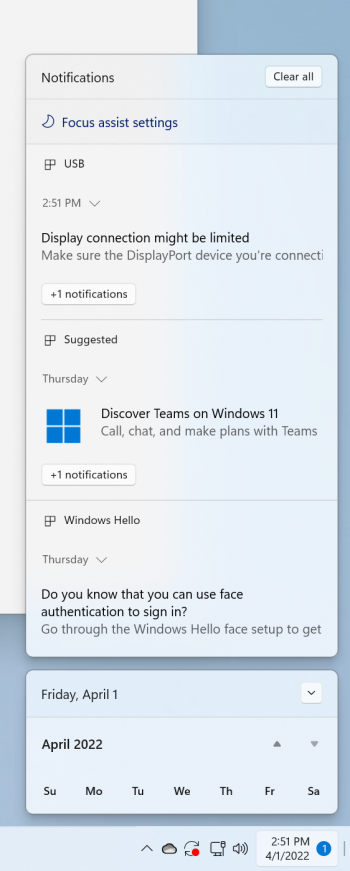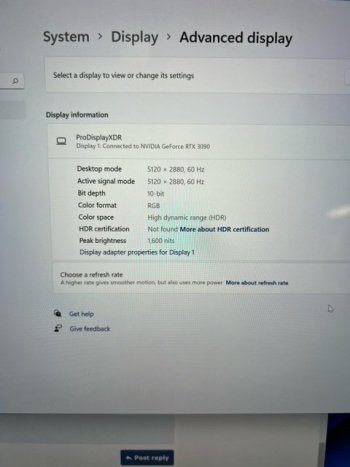Does the ThunderboltEx 4 work? Do you have any other Thunderbolt devices?
Are you able to connect two displays (not Thunderbolt displays) to the Thunderboltex 4?
Are you able to connect two displays to a Thunderbolt dock connected to the ThunderboltEx 4?
I think the USB-C 3.2 cables should have also activated your USB devices.
One of the tests I suggested was to exclude the ThunderboltEx 4 from the test. That would require a bidirectional USB-C to DisplayPort cable but I would suggest a Belkin Charge and Sync Cable.
I tested the dual cable mode of the Dell UP2715K. It works properly at 5K60 10bpc. CRU only shows one active connection but the second DisplayPort connection is among the registry EDIDs (it has a weird 848x480 timing). The active EDID has two empty Default Extension blocks - it knows there's supposed to be 2 extension blocks but only reads the main block. The 2nd tile EDID is supposed to have 1 extension block but it's empty. It's not doing E-EDID properly.
Monitor Asset Manager (moninfo.exe) can read one extension block from the main EDID which is identified as "Real-time". The 2nd tile EDID is identified as "Registry-Active".
Maybe since the EDID's are bogus, we need a display driver. For example, my Dell UP2715K has a inf file. I don't see any EDID override in it or anything that might be for a tiled display.
https://docs.microsoft.com/en-us/windows-hardware/drivers/display/overriding-monitor-edids
Did you try getting the driver using the method described in
#101 ? I used the command line exe with the "-model MacPro7,1" argument but I don't see any driver inside the BootCamp-002-34411 folder that might be a Studio Display driver. Maybe someone who has done this can check Device Manager properties for the Studio Display to see if there's any inf file or something.
Does Nvidia even support arbitrary tiled displays? I remember the macOS driver wouldn't work for the LG UltraFine 5K but did work for the Dell UP2715K because the Nvidia driver had specific code for the Dell UP2715K. This is why I suggest trying a non-tiled mode.
Anyway, when connected to AMD, the Dell UP2715K has a 5120x2880 60Hz mode and can be set to RGB 10bpc. "Advanced Display Settings" says the "Active resolution" is 2560x2880 so you know it's using the tiled mode correctly.