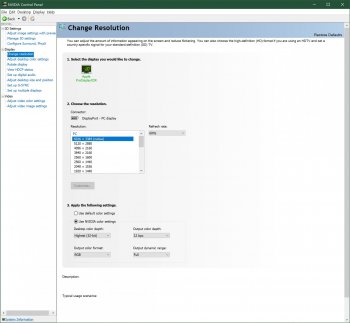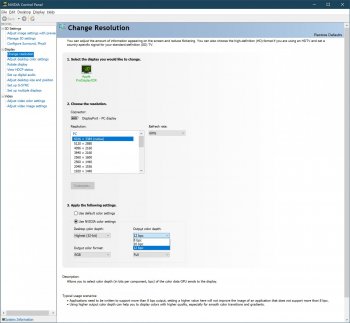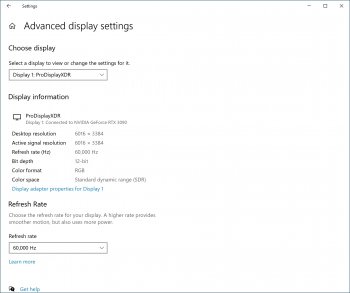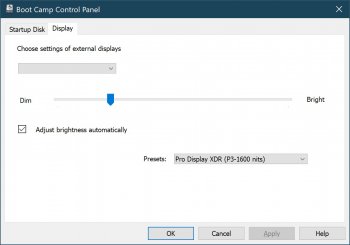Thanks for such detailed reply! I think I'm getting more and more clear with such subject. If you don't mind, I would like to keep asking some additional questions:You have to think about what is supported by the GPU and what is supported by the display.
Intel GPUs support DisplayPort 1.2 (Ice Lake supports DisplayPort 1.4 and DSC but no Apple Mac uses that yet).
AMD GPUs before Navi support DisplayPort 1.4 without DSC (and Nvidia GPUs before RTX).
AMD GPUs starting with Navi support DisplayPort 1.4 with DSC (and Nvidia GPUs starting with RTX).
If you're including Thunderbolt, then some Thunderbolt controllers (Alpine Ridge, Falcon Ridge) support only DisplayPort 1.2 and some support DisplayPort 1.4 (Titan Ridge).
If you have a DisplayPort 1.4 GPU connected to an Alpine Ridge Thunderbolt controller (such as early Thunderbolt 3 Macs), then you can only get DisplayPort 1.2 out of the Thunderbolt controller.
1. From what I saw from the specs of DP 1.4, that with DSC, we could only get 8K 60Hz 8Bit, so is this the reason why Apple chose 6K 10Bit HDR for XDR monitor?
2. DP 2.0 achieved 77 Gbps effective bandwidth only from bi-driectional to single-direction, so does it mean that the physical bandwidth is not upgraded compared with DP 1.4? I mean, after all, TB requires double direction, so that those eGPU docks could be utilized with various of accessories..
3. Could you predict a little bit about the future product line up of Apple? I guess the nano-texture option might got extended to MacBook and iMac, and the Pro Display might get two more sizes, such as 27 inch and 45 inch, for different applications..