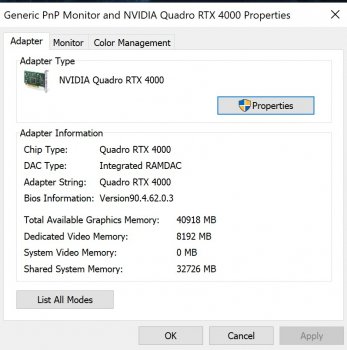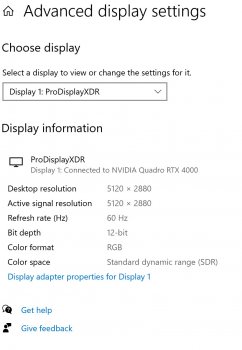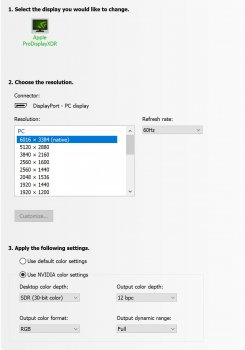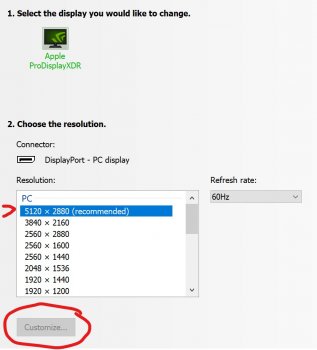Perhaps this is a bug, or an indication of the maximum possible output bit rate in the system, because XDR Display is limited to 10 bits.
No idea. The monitor I had before ACER Predator XB32HK was limited to 8bit only and it was correct for that model despite it used to be marketed as 10 bit with 8bit screen. For Apple XDR on Titan V and previous driver version it offered 12bit for 4K which could be selected and applied too. Drivers had a clean install option when RTX 3090 got in. And still, 12bit is there. Now for 6K. So I don't think "this bug" has anything to do with the max video card spec