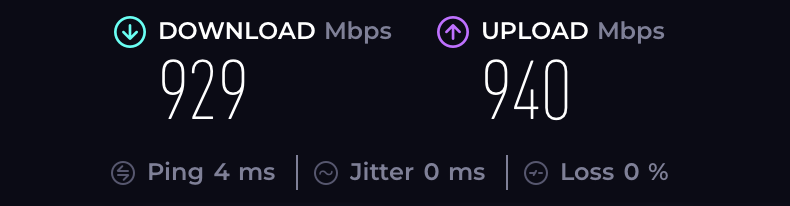Usually, I have everything wired that can be, including the Mac Pro as the hub for iTunes etc., with only one low power Airport for everything else that can be turned off at night or any other time it isn't being used or needed. But currently I am Airbnbing it, so stuck with WiFi only right now. Mac Pro doesn't like it very much but it works.
Cat6a STP all the way, cable wise. I always buy the best (within reason, of course) when upgrading something and that was the best Ethernet standard at the time.
Cat6a STP all the way, cable wise. I always buy the best (within reason, of course) when upgrading something and that was the best Ethernet standard at the time.