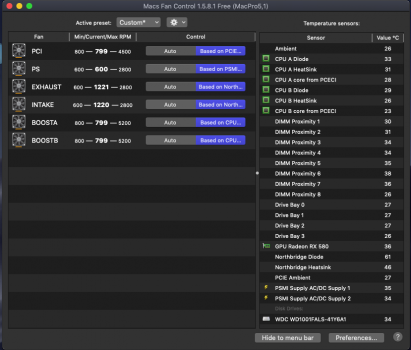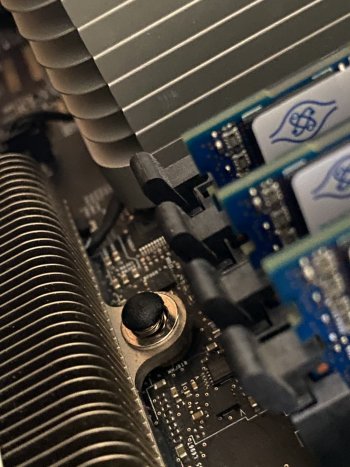I Just upgraded to Dual X5690 3.46Ghz cpus in my Mid 2012 Mac Pro 5.1. What are the normal temps for
these CPUs in a Mid 2012 Mac Pro 5.1? Are my Temps described below for both my system at Idle and while using the Prime 95 app in torture test mode Normal? Should they be better. I used Arctic mx-4 thermal compound and I am using Macs fan control V1.5.8.1 and on a non patched up to date Catalina install with OpnCore 0.67. and 48 Gigs of Ram.
With Macs fan control and all settings on auto and the system being at Idle my temps were as follows:
Ambient temp was at 26C,
CPU A Diode measured 39C,
CPU B Diode measured 33C,
CPU A core from PCECI 35C,
CPU B core from PCECI 28C,
Northbridge Diode 69C,
PCIE Ambient temp 27C,
and both PSMI Supplies were at 32C.
When Using Prime 95 and on the Torture Test setting running for over 3 hours
and Macs fan control settings all on Auto, the temps were as follows:
Ambient temp was at 28C,
CPU A Diode measured 87C,
CPU B Diode measured 74C,
CPU A core from PCECI 97C,
CPU B core from PCECI 84C,
Northbridge Diode 68C,
PCIE Ambient temp 28C,
PSMI Supply AC/DC Supply1 was at 47C and
PSMI Supply AC/DC Supply2 was at 56C
Using Macs fan control I set all fans to Sensor Based settings at The following temps:
Boost A set to CPU A Diode Start Temp 70C Max Temp 85C
Boost B set to CPU B Diode Start Temp 70C Max Temp 85C
Exhaust fan set to Northbridge Diode Start Temp 57C Max Temp 66C
Intake fan set to Northbridge Diode Start Temp 57C Max Temp 66C
PCI fan set to PCIE Ambient Start Temp 32C Max Temp 50C
PS fan set to PSMI Supply AC/DC Supply2 Start Temp 45C Max Temp 55C.
After tweaking these settings for a few hours these seem to be the best settings and Temps.
The only downside was that after boot and then login my fans would speed up making a lot of
noise, but then after 30 seconds would calm down to a very low noise level.
At idle my temps were: See Pic
Thanks
Eric
these CPUs in a Mid 2012 Mac Pro 5.1? Are my Temps described below for both my system at Idle and while using the Prime 95 app in torture test mode Normal? Should they be better. I used Arctic mx-4 thermal compound and I am using Macs fan control V1.5.8.1 and on a non patched up to date Catalina install with OpnCore 0.67. and 48 Gigs of Ram.
With Macs fan control and all settings on auto and the system being at Idle my temps were as follows:
Ambient temp was at 26C,
CPU A Diode measured 39C,
CPU B Diode measured 33C,
CPU A core from PCECI 35C,
CPU B core from PCECI 28C,
Northbridge Diode 69C,
PCIE Ambient temp 27C,
and both PSMI Supplies were at 32C.
When Using Prime 95 and on the Torture Test setting running for over 3 hours
and Macs fan control settings all on Auto, the temps were as follows:
Ambient temp was at 28C,
CPU A Diode measured 87C,
CPU B Diode measured 74C,
CPU A core from PCECI 97C,
CPU B core from PCECI 84C,
Northbridge Diode 68C,
PCIE Ambient temp 28C,
PSMI Supply AC/DC Supply1 was at 47C and
PSMI Supply AC/DC Supply2 was at 56C
Using Macs fan control I set all fans to Sensor Based settings at The following temps:
Boost A set to CPU A Diode Start Temp 70C Max Temp 85C
Boost B set to CPU B Diode Start Temp 70C Max Temp 85C
Exhaust fan set to Northbridge Diode Start Temp 57C Max Temp 66C
Intake fan set to Northbridge Diode Start Temp 57C Max Temp 66C
PCI fan set to PCIE Ambient Start Temp 32C Max Temp 50C
PS fan set to PSMI Supply AC/DC Supply2 Start Temp 45C Max Temp 55C.
After tweaking these settings for a few hours these seem to be the best settings and Temps.
The only downside was that after boot and then login my fans would speed up making a lot of
noise, but then after 30 seconds would calm down to a very low noise level.
At idle my temps were: See Pic
Thanks
Eric
Attachments
Last edited: