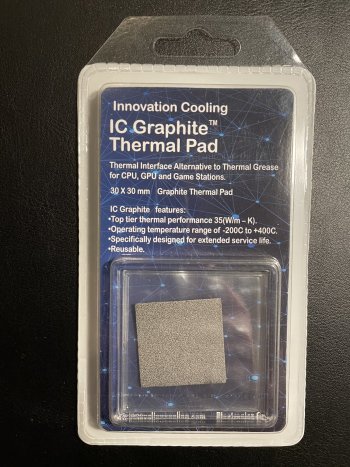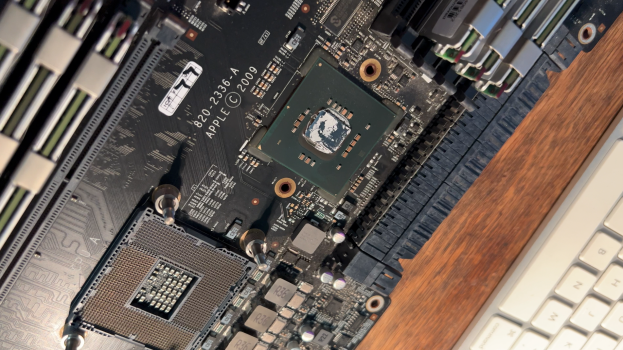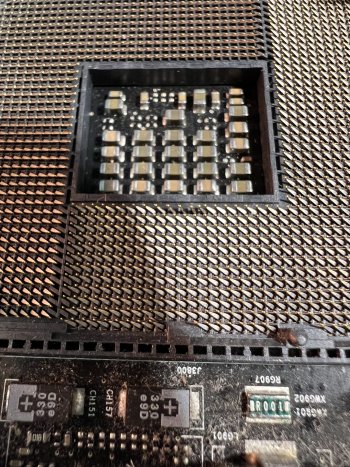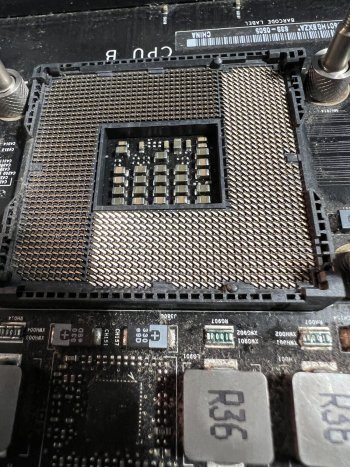Got a tip for us?
Let us know
Become a MacRumors Supporter for $50/year with no ads, ability to filter front page stories, and private forums.
MP 1,1-5,1 Are these temps Normal after CPU upgrade
- Thread starter Forrhouse
- Start date
- Sort by reaction score
You are using an out of date browser. It may not display this or other websites correctly.
You should upgrade or use an alternative browser.
You should upgrade or use an alternative browser.
hey @14UG ... i'm jealous of those temps!!! 🤣
seriously now, i have not gotten to tighten my CPUs yet and will do soon -- but i can imagine just like you @14UG i will see major improvements (unless i squash the CPUs in the process, of course!)
one unanswered question that i would love to get some feedback on from my last post: the graphite pads versus regular paste... did anyone use the graphite pads (here attached as a pic), and if so, how did the resulting CPU and HeatSink temps compare to a paste option?
seriously now, i have not gotten to tighten my CPUs yet and will do soon -- but i can imagine just like you @14UG i will see major improvements (unless i squash the CPUs in the process, of course!)
one unanswered question that i would love to get some feedback on from my last post: the graphite pads versus regular paste... did anyone use the graphite pads (here attached as a pic), and if so, how did the resulting CPU and HeatSink temps compare to a paste option?
Attachments
Thanks all!! Next step for me is a Noctua PS fan. That's for another day though after some long-neglected file management.
@Stex I think the pads look super interesting. Thermal conductivity places them directly between '"normal" thermal compound and the weird stuff the overclockers use. I take it the pads have some physical give and aren't rigid? I'd be interested in your results. I don't think you'll damage anything, after all a few posts up in this thread I posted without having screwed down my heatsinks! Maybe you should start a new thread for your findings. If it does something magical to your temps then I'd probably go that route myself. Having spent a bit of cash on this machine (this is the second round of upgrades for me but much more extensive than the first) I'd like to see it last a good few years and good thermal management is probably the key to this...
@Stex I think the pads look super interesting. Thermal conductivity places them directly between '"normal" thermal compound and the weird stuff the overclockers use. I take it the pads have some physical give and aren't rigid? I'd be interested in your results. I don't think you'll damage anything, after all a few posts up in this thread I posted without having screwed down my heatsinks! Maybe you should start a new thread for your findings. If it does something magical to your temps then I'd probably go that route myself. Having spent a bit of cash on this machine (this is the second round of upgrades for me but much more extensive than the first) I'd like to see it last a good few years and good thermal management is probably the key to this...
seriously now, i have not gotten to tighten my CPUs yet and will do soon -- but i can imagine just like you @14UG i will see major improvements (unless i squash the CPUs in the process, of course!)
one unanswered question that i would love to get some feedback on from my last post: the graphite pads versus regular paste... did anyone use the graphite pads (here attached as a pic), and if so, how did the resulting CPU and HeatSink temps compare to a paste option?
I've tested the Graphite pads once on a NB and came to the conclusion that it's close to a regular thermal paste , but definitely not better.
Note that your MP is a dual 4,1 = the CPUs are delidded , so i recommend to only repaste them if necessary concerning the risks .
You could try first to very carefully tighten CPU B heatsink screws a bit more and see if there's an improvement Delta T.
If Delta heatsink/diode looks good, you can enjoy it for years...
I've tested the Graphite pads once on a NB and came to the conclusion that it's close to a regular thermal paste , but definitely not better.
Ok thanks. Very helpful to have on data point.
Note that your MP is a dual 4,1 = the CPUs are delidded , so i recommend to only repaste them if necessary concerning the risks .
Oh yes, don't we love the nerve-racking 4,1 delidded drama!
You could try first to very carefully tighten CPU B heatsink screws a bit more and see if there's an improvement Delta T.
If Delta heatsink/diode looks good, you can enjoy it for years...
Yes indeed, I would rather never remove those heatsinks again (or at least for a very long time) -- tightening a bit is definitely my first choice before doing a new repaste or testing the graphite pads. Will report back on the temps once I get to it over the weekend. Thanks again for your help!
I don't think you'll damage anything, after all a few posts up in this thread I posted without having screwed down my heatsinks! Maybe you should start a new thread for your findings. If it does something magical to your temps then I'd probably go that route myself. Having spent a bit of cash on this machine (this is the second round of upgrades for me but much more extensive than the first) I'd like to see it last a good few years and good thermal management is probably the key to this...
thanks. i will go step by step and tighten first, and if that's enough then will hold on to testing the pads. but i can imagine getting to test those at some point, and whenever that happens i will indeed start a new thread with the findings.
and... wait, what? you literally meant that you put back the heatsinks without screwing them at all and went on to use your cMP regularly? fearless!!! heroic!!! 🙂
Yours is a MP 5,1 with lidded CPUs , the delidded CPUs in a 4,1 are way more fragile to repaste with risks involved.I don't think you'll damage anything, after all a few posts up in this thread I posted without having screwed down my heatsinks!
Yes, we doOh yes, don't we love the nerve-racking 4,1 delidded drama!
and... wait, what? you literally meant that you put back the heatsinks without screwing them at all and went on to use your cMP regularly? fearless!!! heroic!!! 🙂
Well no, not quite. I was replacing the northbridge stays. It was late. I was concentrating on the NB and when it came to the CPUs (that I’ve had on and off a fair few times) I think I must’ve gotten a bit slapdash. It wasn’t until @Macschrauber pointed out my high CPU B delta that I realised something was up (the heatsinks!).
The machine didn’t do much while the heatsinks were high, a couple of Pro Tools 11.3.1 bounces and then I moved it so that it could do a 1.5TB time machine backup overnight via ethernet (wifi would have taken days).
CPU A was partially cranked down but CPU B was pretty high.
Also take the point about delidded dual 4,1s @KeesMacPro. My machine is a franken 5,1. 2010 body with v low hours and 2012 CPU tray with v good temps so its not really the same.
Thought to post an update on my prior questions/issues on this thread. I finally got to fix my CPU B temp delta which, as a reminder, was about 10-12 degrees at idle. My CPU A temp delta was ok. Here's what I did:
Happy with the results so far! The Graphite Pad has given consistent CPU B temp delta of 2-4 Celsius at idle. And what I think (but I am not sure) is important -- CPU B is now cooler than CPU A. It was the opposite before. The 2 attached images show iStat Menu temperature history for both CPU B Tdiode and CPU B HeatSInk. I made some image edits to clearly show the changes I made to the fan settings during the testing period. Let me know your thoughts on the resulting CPU temps. Thanks again for your help!
PS: I think that for newbies, the pad offers less variables to worry about, such as not having to worry about the proper amount of paste to apply and such. And it's less messy in general. It is also reusable which is a plus. But it's definitely more expensive than the paste option!


1- I tried to tighten a bit the CPU B HeatSink. That did not work out unfortunately. I assumed I had done a poor paste job for CPU B when upgrading.
2- I then went about the (yes nerve-racking) process of removing the HeatSink on the 4,1 in order to re-paste (delidded) CPU B.
3- For the prior paste job I had used Artic-MX4 and was about to use it again, but at last minute decided to try instead the IC Graphite Thermal Pads I had mentioned earlier in this thread.
4- Got worry about a warning on the packaging that states "IC Graphite is electrically conductive! etc etc etc". The pad size is 30mmx30mm and it would have covered all capacitors on top of the delidded CPU. I am no expert, but I assumed that it was too risky and therefore ended up cutting a smaller piece of the pad, only keeping a 2mm excess around the perimeter of the top metal element.
5- Graphite we know is very light, and keeping it place was not easy. I assumed its texture was going to be somewhat sticky, but no, it is quite brittle and dry -- think of a very thin cracker that flies around with minimal air pressure! 😀
6- I crossed my fingers and hoped it would stay in place while slowly screwing back the HeatSink.
Happy with the results so far! The Graphite Pad has given consistent CPU B temp delta of 2-4 Celsius at idle. And what I think (but I am not sure) is important -- CPU B is now cooler than CPU A. It was the opposite before. The 2 attached images show iStat Menu temperature history for both CPU B Tdiode and CPU B HeatSInk. I made some image edits to clearly show the changes I made to the fan settings during the testing period. Let me know your thoughts on the resulting CPU temps. Thanks again for your help!
PS: I think that for newbies, the pad offers less variables to worry about, such as not having to worry about the proper amount of paste to apply and such. And it's less messy in general. It is also reusable which is a plus. But it's definitely more expensive than the paste option!
@Stex nice job. You might want to adjust your fan curves a bit as I noticed your PSU and NB temps are a bit high. I have mine set to try and keep the PS temps below 40C and NB diode below 65C:

Before adjusting my curves, my PS temps were in the high 40's, low 50's. NB was in the same ballpark as yours.
Before adjusting my curves, my PS temps were in the high 40's, low 50's. NB was in the same ballpark as yours.
Thanks @amstel78. Yes, those temps are a bit high on my screenshots because at that capture point I was running the system controlled option, although I usually run the system with a custom setting that keeps my NB around 60C and PSU around 40C. I am aware that I should keep my PSU temp lower, but PSU fan is the most annoying to me as far as noise (my setup forces me to have the back of cMP facing me). But I guess I will have to increase the RPM on that fan and deal with louder fan noise!
I do have couple of more questions about custom settings for fans:

I do have couple of more questions about custom settings for fans:
Does iStat menu offer the same kind of customization as MacFanControl? If so, could you share a screenshot of your iStat Fan Rules?
Do any of you have a preference as far as the best between the two (iStat Menu vs MacFaControl) for cMP fan custom settings?
I am attaching here a screenshot of my current iStat Fan Rules, any suggestions on how to improve them would be very appreciated! Thanks!Dang my Northbridge is running very hot 87c, time to re paste it.
Something is wrong beyond just the thermal paste. 87ºC is the sign to shutdown and check if push-pins are missing/broken right away.
I bought new pins so will do the job asap and report back thanksSomething is wrong beyond just the thermal paste. 87ºC is the sign to shutdown and check if push-pins are missing/broken right away.
So I re pasted the NB and CPUs and temps only came down to about 80c for the NB but if I ramp up my fans a bit I can have it at 66c. It has run hot for quite some time without issue however like 85c. The pins were not broken but there was very little thermal paste and it was dry lock a rock. I also had the joy of not being able to remove CPU Bs heatsink. I cut the connector way back when I did my first upgrade with lidded cpus now lidless and I could not for the life of my get the connector to release so it made it a very difficult job. I installed new pins for the NB but when I was trying to pull out the connector on heatsync B my had slipped and I bent a few pins in the cpu socket B!s see photo. I bent them back the best I could and bingo she boots. Oh well... not an easy job re pasting the NorthBridge. First CPU pic shows bent pins second shows bent back pins... not a pleasant experience, it did not boot the first time, I pulled CPU B and it booted but ofcorst I could not remove CPU B heatsync so that was tricky, but I did not want to start from scratch it it was not the NB that was the issue. Re pasted CPU B after another pin adjustment and she has been fine since.... UGH!Something is wrong beyond just the thermal paste. 87ºC is the sign to shutdown and check if push-pins are missing/broken right away.
Attachments
Register on MacRumors! This sidebar will go away, and you'll see fewer ads.