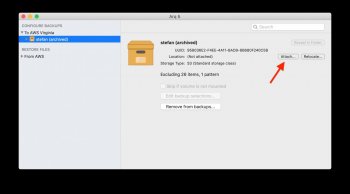Sincerely thank you for your help!
I followed a suggestion on the internet: delete the file using window 10 then reformat on Mac using safe mode. It worked and I was able to reformat the drive again and use it for time machine again. Perhaps safe mode will work without the need of using window 10.
I followed a suggestion on the internet: delete the file using window 10 then reformat on Mac using safe mode. It worked and I was able to reformat the drive again and use it for time machine again. Perhaps safe mode will work without the need of using window 10.