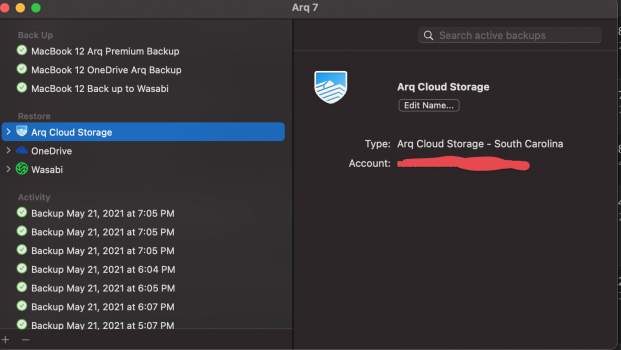I believe he uses Wasabi.Last I saw, Arq Premium uses Google Cloud.
Cloud backup for Mac and Windows : Arq
"Arq Cloud Backup Data. If you use Arq Cloud Backup on your computer, it uploads your files to our account(s) at Wasabi, encrypted with your account password or, if you chose a separate encryption password at account-creation time, they are encrypted with that separate encryption password."