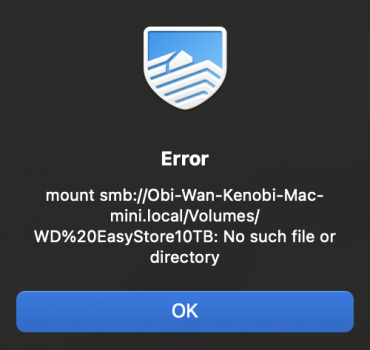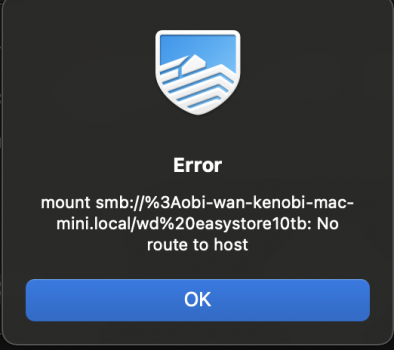I just want to click and recover. Should I remove all those exclusions?
Short answer: No don't remove those exclusions unless you need any of those folders for your recovery process.
Long answer: I don't really know what you mean by 'click and recover', but here goes:
Arq is not a bare metal recovery. Recovery requires a working macOS before installing Arq and connecting to the storage provider. So there is little point in doing a backup of 'system' folders which will get recreated by the macOS install.
Look at what risks you are mitigating by using Arq and backup what is required for that.
I use a local backup (Time Machine) to cover hardware failures.
I am using Arq (to OneDrive and B2) mostly to mitigate the risks of major disasters like fire and theft (or something else that destroys all my local computer infrastructure). In that case I will be buying a new Mac (or two) and will start with a working macOS. So I need to able to recover:
1) My data (mostly documents and photo) and Arq is great for that. I also have a few difficult to get application installers I backup with Arq.
2) Passwords and software licenses and for that I use 1Password.
3) Mail - I use IMAP services so can recover from the servers (but I do keep a local copy which goes to Arq just in case).
4) .....
If I were using Arq as a replacement for Time Machine backing up to a DAS or NAS, I would definitely change the exclusion list so that I was backing up nearly everything except for the macOS system and caches. At a minimum I would then be looking at backup of at least parts of /usr and /etc and I would be going through /Library and ~/Library very carefully to decide what I needed to backup. But TM is a much better tool for local disaster recovery.
So think about why you are using Arq and what disasters you want to mitigate by using Arq.