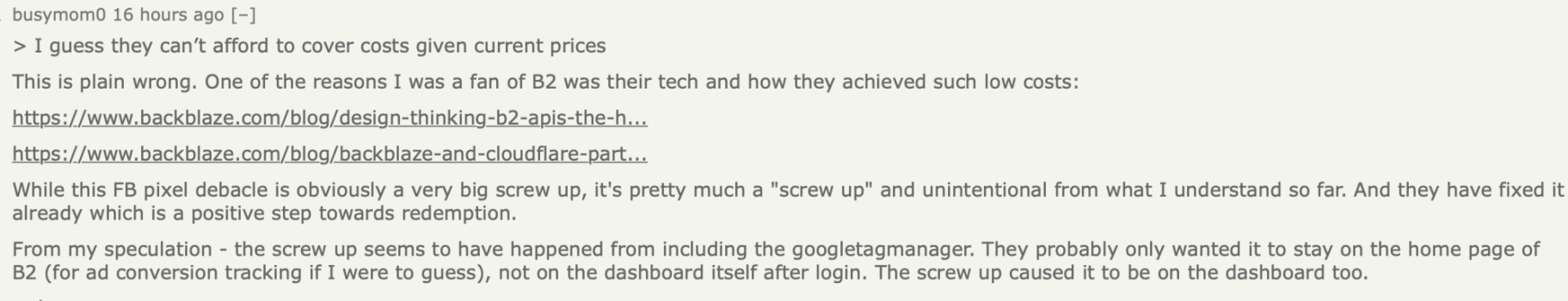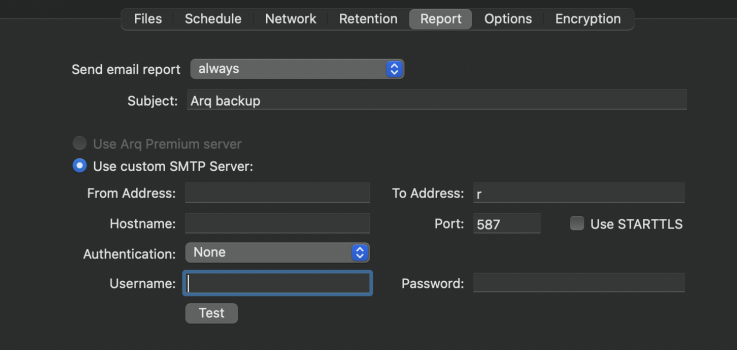Curious, did you make it known to them why you were backing out?
I still like Backblaze. For the most part they do a great job for cloud storage, although with the limitation of a single point of failure being the data center, as their storage is non-distributed. I asked them a while back if they had plans to offer bucket replication to a secondary DC, and they don’t. So going in understanding that limitation, their product is good, for a good price.
As for the tracking issue, I’m sure someone or some team is in the hot seat. I’d like to see them update their production release process with a security checkpoint and sign-off. This must be a big hit to their pride and public persona. I’m sticking with them, as I don’t prefer any of the alternatives for Arq. But I completely see why others chose other options given this blunder.