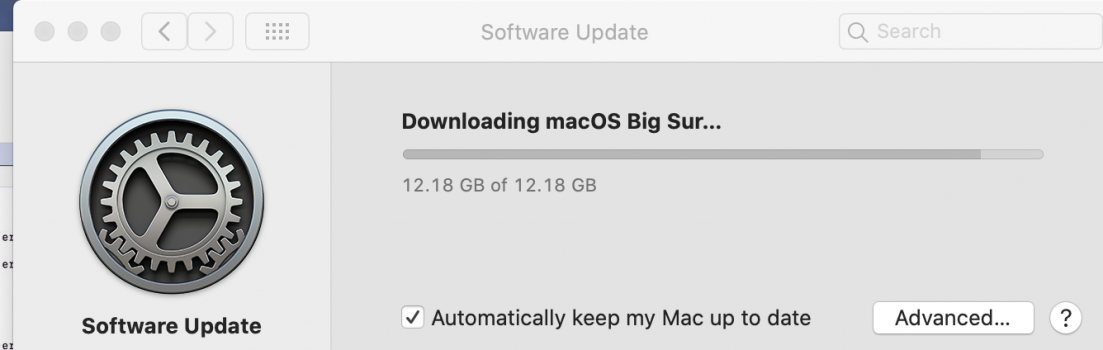Got a tip for us?
Let us know
Become a MacRumors Supporter for $50/year with no ads, ability to filter front page stories, and private forums.
Available to download... Sort of. (update) installed
- Thread starter peteypab2133
- Start date
- Sort by reaction score
You are using an out of date browser. It may not display this or other websites correctly.
You should upgrade or use an alternative browser.
You should upgrade or use an alternative browser.
literally the exact same issue. Took my computer about 15 minutes to open any single app on the screen.Guys my Mac is a mess now. Chrome opens super super slowly. Error message when I try to update. What do you recommend???
Restarted 4 times and and finally moving at normal speed. All while watching the activity monitor and nothing was bogging down.
On a side note now, it wont let me start the download at all.
Gonna wait till Apple gives it the green light again.literally the exact same issue. Took my computer about 15 minutes to open any single app on the screen.
Restarted 4 times and and finally moving at normal speed. All while watching the activity monitor and nothing was bogging down.
On a side note now, it wont let me start the download at all.
The apple website now says it's back online... But I still get instant "Installation Failed" errors... Any way to delete the partial download?
Gonna wait till Apple gives it the green light again.
It's green now but still the same error.
I think Apple has given up, so time for bed. Will try again in the morning when America will be sleeping...
All green and says that the issue has been resolved, but still the same for me also, tried from system preferences and also the App Store but getting the error still
Jason
Jason
So, on top of the installation issues, many people experienced terrible slowdowns of their Macs, because Apple’s authentication server was down. Also, I noticed some third-party services and iOS apps were broken during this time. It looks like there was a significant Internet outage somewhere and it wasn’t reported for what it was.
+1Does anyone know the download folder location? Going to try to wipe it and restart the download.
I just tried it, same issue as always lolSeems the update is good to go now. Downloading
I just tried it, same issue as always lol
Maybe reboot? It's downloading full speed for me
Me too, took 3 mins to download without a reboot. Just retry and it works.Maybe reboot? It's downloading full speed for me
It's funny because when you look at Charles proxy during the update I see that my Mac is trying to reach out 7 times to:
and the server answers with a 403 Forbidden
Code:
http://swcdn.apple.com/content/downloads/50/49/001-79699-A_93OMDU5KFG/dkjnjkq9eax1n2wpf8rik5agns2z43ikqu/InstallAssistant.pkgand the server answers with a 403 Forbidden
has anyone run the installer and ended up with their mac sitting with a black screen?
trackpad clicks, caps lock light doesn’t light up, no display. left it for a bit and heard fan spin up briefly, doing a firmware update perhaps? mba 2020
edit:
just needed to leave it alone for some time. took about 30-40 minutes on a totally black screen, but install carried on after that.
trackpad clicks, caps lock light doesn’t light up, no display. left it for a bit and heard fan spin up briefly, doing a firmware update perhaps? mba 2020
edit:
just needed to leave it alone for some time. took about 30-40 minutes on a totally black screen, but install carried on after that.
Last edited:
Not sure if this mattered or not, but just installed a safari 14.1 update that just came up, restarted, now the Big Sur update actually started and 20 minutes in its shows half downloaded Hope it finishes if it does I am immediately going to create a USB installer for other macs But......let’s see if it completes the Big Sur download I will post an update
Just a quick update.
at 8:30pm EST it pushed the Safari update to me. Immediately after installing it, it allowed me to start the Big Sur update.
Here is is 9:15 and im up and running. So 45 minutes total time from start of download to back to working.

at 8:30pm EST it pushed the Safari update to me. Immediately after installing it, it allowed me to start the Big Sur update.
Here is is 9:15 and im up and running. So 45 minutes total time from start of download to back to working.
When that happens, hit the X on the right side of the progress bar. You will still hang onto what you have downloaded. Re-download and it will rapidly progress back to where you should be and continue downloading. Apple really needs to improve the update process in 2020.Finally got Big Sur to download on my MacBook Pro. I am in Southern California. I tried my VPN with no luck. However, On my iMac it has been sitting at 12.18 GB of 12.18 GB for 10 minutes.
Reporting back Yup the safari 14.1 update opened it up for download I then made a bootable usb for my other macs and the future And finally when that usb was completed I went back and did upgraded install from the original download that was sitting in apps All good And yes a 16 gb stick is big enough
Register on MacRumors! This sidebar will go away, and you'll see fewer ads.