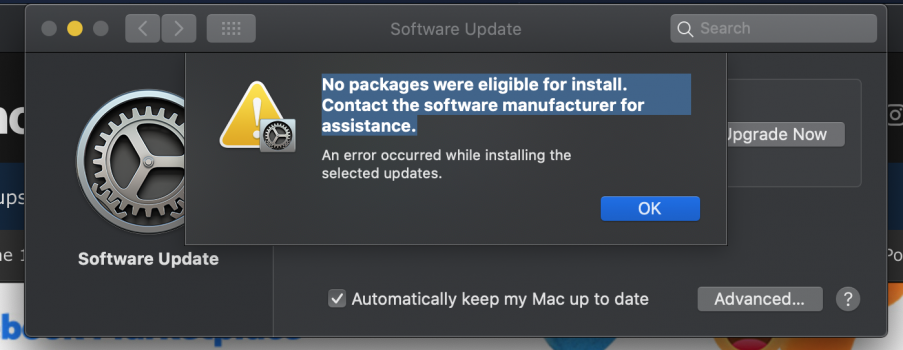Where did you get Safari 14.1 ?Reporting back Yup the safari 14.1 update opened it up for download I then made a bootable usb for my other macs and the future And finally when that usb was completed I went back and did upgraded install from the original download that was sitting in apps All good And yes a 16 gb stick is big enough
Got a tip for us?
Let us know
Become a MacRumors Supporter for $50/year with no ads, ability to filter front page stories, and private forums.
Available to download... Sort of. (update) installed
- Thread starter peteypab2133
- Start date
- Sort by reaction score
You are using an out of date browser. It may not display this or other websites correctly.
You should upgrade or use an alternative browser.
You should upgrade or use an alternative browser.
I was getting the failed to install error pretty much all day. I said screw it, I'll try again this weekend. I tried again shortly after dinner tonight and it downloaded pretty damn fast. I decided to do a clean install so I made a bootable USB install drive and everything went through w/o a glitch. I put all my documents and such on a separate drive so I could pick and choose which ones I want to bring over and which ones I can live without. I've needed to purge some files for a long time now.
Downloaded in about 15-20 minutes this morning! Going in for the install... wish me luck!
Note to self. Don't try and download on the day 11.1 is released
Note to self. Don't try and download on the day 11.1 is released
It's failed for me 3 times now; will leave this until tomorrow or over the weekend... Clearly not stable currently
Mines downloaded and now the Macs updating; fingers crossed it all goes as it should!
Downloaded in about 15-20 minutes this morning! Going in for the install... wish me luck!
Note to self. Don't try and download on the day 11.1 is released
All done! It's very 'round' ⭕
Downloaded; no issues; TM is doing a large back up
Nice to be back on Big Sur (was on it via the Beta version on my previous Mac Mini) but wanted to wait for the official release for my current iMac

Nice to be back on Big Sur (was on it via the Beta version on my previous Mac Mini) but wanted to wait for the official release for my current iMac
Well that was a bit exciting. Got the same download problems as most people, got the same “an error has ...” as most people and then eventually it downloaded and started to install - twice I.e 2 Big Sur updates we’re running. Needless to say that didn’t end well. After a reboot and disabling the auto download feature, it installed and booted up fine. My Paragon NTFS software icon disappeared from the menu bar but a reinstall of that sorted this out
I find the wallpapers a bit garish but dark mode has subdued them but apart from that it all seems no great change (which is a good thing IMO). Sure some of the icons have changed but that doesn’t concern me.
I am now using it (MacBook Pro 2015) for work and not noticing any real world differences.
I find the wallpapers a bit garish but dark mode has subdued them but apart from that it all seems no great change (which is a good thing IMO). Sure some of the icons have changed but that doesn’t concern me.
I am now using it (MacBook Pro 2015) for work and not noticing any real world differences.
The only thing that disturbed me is that the widget calculator is missing in the notification center. I had to download one from the AppStore : Calculator+= . Nice simple and free ,if anyone is looking for one too .
OOOPS , I just noticed the basic one that's still on my computer but not as a widget anymore 😂 I had completely forgotten about it...shame on me !
OOOPS , I just noticed the basic one that's still on my computer but not as a widget anymore 😂 I had completely forgotten about it...shame on me !
Last edited:
Would appreciate knowing how your Big Sur TM backup performed. Did it backup as APFS or HFS+? Do you have an option on which format to use? Have you tried to retrieve anything from a Catalina backup yet? A well-known issue with Catalina has prevented email retrieval since I installed it a year ago so I'm naturally cautious especially with the additional potential wrinkle of moving from HFS+ to APFS.Downloaded; no issues; TM is doing a large back up
Nice to be back on Big Sur (was on it via the Beta version on my previous Mac Mini) but wanted to wait for the official release for my current iMac

Back up to an HFS+ formatted time machine. Worked but.........If anyone is running in to a problem making a Big Sur TM back up, as I initially did, you may want to try this. It worked for me . Mine was stuck on Preparing Backup repeatedly ****Hmm wouldn't let me paste the link. Just do a google search "Fixed, Time Machine Stuck On Preparing Backup on Mac: Mac Big Sur/Catalina & Earlier". Good luck
Would appreciate knowing how your Big Sur TM backup performed. Did it backup as APFS or HFS+? Do you have an option on which format to use? Have you tried to retrieve anything from a Catalina backup yet? A well-known issue with Catalina has prevented email retrieval since I installed it a year ago so I'm naturally cautious especially with the additional potential wrinkle of moving from HFS+ to APFS.
Zero issues; backed up faultlessly. However my TM is a 3TB USB3 external drive formatted OS journaled etc
Nothing needed to be retrieved, so can’t comment on that sorry
Register on MacRumors! This sidebar will go away, and you'll see fewer ads.