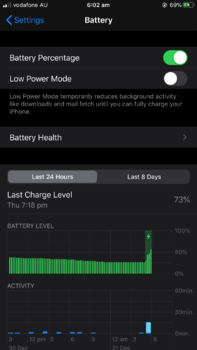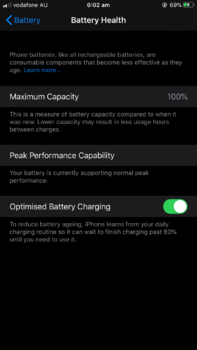Like they maybe fixed it server side without an OS update?I suspect it has something todo with cloud sync. Probably iCloud or any other cloud. They fixed sync issue and therefore stop retrying the sync proces.
Got a tip for us?
Let us know
Become a MacRumors Supporter for $50/year with no ads, ability to filter front page stories, and private forums.
iPhone Battery drain & iOS 13.3
- Thread starter bawbag79
- Start date
-
- Tags
- iphone 7 plus
- Sort by reaction score
You are using an out of date browser. It may not display this or other websites correctly.
You should upgrade or use an alternative browser.
You should upgrade or use an alternative browser.
My DFU restore with no restore from backup (all apps and settings set up manually afterwards) is now 6 days old and things really seem to have gotten a lot better:
—The last 3 nights in a row have shown only 2-3% battery drain in standby. Standby times on these nights have ranged from 6-8 hours.
—Drain during the day while in use or standby is still a LITTLE bit faster than what it was on iOS 12 but nothing super drastic or deal breaking. I still do think this is something that needs to be addressed—13.3 just doesn’t manage power as well in the background and that’s just the reality of the situation unfortunately. I am also willing to accept that my iPad Pro is a year old and the battery just isn’t quite as good as it was when new.
—I didn’t start seeing the battery usage settling down until after I ran the battery down until it shut off. So my steps were 1) DFU restore, 2) install all apps and settings manually, no restore from backup, 3) use the iPad until the battery goes completely dead and the iPad shuts itself off, 4) charge back up to 100% and see what happens.
—I will note that I was not/am not having the battery issue on my 11 Pro Max or Apple Watch 4 LTE—just the 11” iPad Pro. I no longer think that iPadOS 13.3 itself is the cause, but I do think the problem was introduced sometime during all the rapid fire dot releases starting at about 13.2.2.
So if you have a Mac handy and have the time (and guts) to restore all your apps and do all your setup from scratch, I would definitely recommend doing a DFU restore with no restore from backup. If that doesn’t give immediate results, try to recalibrate the battery by running it down to dead and charging back up. And DON’T PANIC if you don’t see results in the first day or two after the restore—it took mine about 3 days to really settle down and start acting normal again.
—The last 3 nights in a row have shown only 2-3% battery drain in standby. Standby times on these nights have ranged from 6-8 hours.
—Drain during the day while in use or standby is still a LITTLE bit faster than what it was on iOS 12 but nothing super drastic or deal breaking. I still do think this is something that needs to be addressed—13.3 just doesn’t manage power as well in the background and that’s just the reality of the situation unfortunately. I am also willing to accept that my iPad Pro is a year old and the battery just isn’t quite as good as it was when new.
—I didn’t start seeing the battery usage settling down until after I ran the battery down until it shut off. So my steps were 1) DFU restore, 2) install all apps and settings manually, no restore from backup, 3) use the iPad until the battery goes completely dead and the iPad shuts itself off, 4) charge back up to 100% and see what happens.
—I will note that I was not/am not having the battery issue on my 11 Pro Max or Apple Watch 4 LTE—just the 11” iPad Pro. I no longer think that iPadOS 13.3 itself is the cause, but I do think the problem was introduced sometime during all the rapid fire dot releases starting at about 13.2.2.
So if you have a Mac handy and have the time (and guts) to restore all your apps and do all your setup from scratch, I would definitely recommend doing a DFU restore with no restore from backup. If that doesn’t give immediate results, try to recalibrate the battery by running it down to dead and charging back up. And DON’T PANIC if you don’t see results in the first day or two after the restore—it took mine about 3 days to really settle down and start acting normal again.
Like they maybe fixed it server side without an OS update?
Yes. I experienced battery issues fixed when iCloud notes sync resolved.
My DFU restore with no restore from backup (all apps and settings set up manually afterwards) is now 6 days old and things really seem to have gotten a lot better:
—The last 3 nights in a row have shown only 2-3% battery drain in standby. Standby times on these nights have ranged from 6-8 hours.
—Drain during the day while in use or standby is still a LITTLE bit faster than what it was on iOS 12 but nothing super drastic or deal breaking. I still do think this is something that needs to be addressed—13.3 just doesn’t manage power as well in the background and that’s just the reality of the situation unfortunately. I am also willing to accept that my iPad Pro is a year old and the battery just isn’t quite as good as it was when new.
—I didn’t start seeing the battery usage settling down until after I ran the battery down until it shut off. So my steps were 1) DFU restore, 2) install all apps and settings manually, no restore from backup, 3) use the iPad until the battery goes completely dead and the iPad shuts itself off, 4) charge back up to 100% and see what happens.
—I will note that I was not/am not having the battery issue on my 11 Pro Max or Apple Watch 4 LTE—just the 11” iPad Pro. I no longer think that iPadOS 13.3 itself is the cause, but I do think the problem was introduced sometime during all the rapid fire dot releases starting at about 13.2.2.
So if you have a Mac handy and have the time (and guts) to restore all your apps and do all your setup from scratch, I would definitely recommend doing a DFU restore with no restore from backup. If that doesn’t give immediate results, try to recalibrate the battery by running it down to dead and charging back up. And DON’T PANIC if you don’t see results in the first day or two after the restore—it took mine about 3 days to really settle down and start acting normal again.
Yes agree. The problem is on the update PROCESS instead of the software itself. Problems arise usually after restoring the backup or update directly. While very few of us checking (or have time to check) whether it still the problem when DFU reset without restore.
iPad Pro 11” on 13.3. Last full charge yesterday at 20:06. It’s currently 21:36 and is at 69% charge remaining. Last 24hrs shows screen on 2 hrs 56 mins (Safari 1 hr 44 mins of that). 1 min screen off. 31% loss in 25.5 hours. Is on course for circa 10 hours screen on time before needing a further charge. Which is what I was getting on iOS 12.
It’s like my iPad knows I was talking nice about it earlier today. This morning it was at 87% and now it’s all the way down to 55% with only 1 hour 11 minutes of screen time today. At one point this afternoon it went from 66% to 63% in less than an hour with absolutely no usage except when I lifted the cover to check it. So it’s lost 32% in 15 hours with only a little over an hour of that being actual usage.
It had been back to pretty normal drain for the last three days or so and now it’s chugging through battery in standby again. Not sure what else I can do but hope the next update is better.
EDIT: Needed to correct some numbers above.
It had been back to pretty normal drain for the last three days or so and now it’s chugging through battery in standby again. Not sure what else I can do but hope the next update is better.
EDIT: Needed to correct some numbers above.
Last edited:
My Xs shows podcasts using 73% 6.mins listening most battery use from background.
Trying 13.3 today.
Recently conmented that using voice only took 51% 8am-1600 when I was working from home recently which was kind of cool.
[automerge]1577006665[/automerge]
Trying 13.3 today.
Recently conmented that using voice only took 51% 8am-1600 when I was working from home recently which was kind of cool.
[automerge]1577006665[/automerge]
Attachments
My Xs shows podcasts using 73% 6.mins listening most battery use from background.
Trying 13.3 today.
Recently conmented that using voice only took 51% 8am-1600 when I was working from home recently which was kind of cool.
[automerge]1577006665[/automerge]
It shows that it used 73% of the discharged battery amount in that hour. If it was the app in use the longest during that hour, you would expect to see it at the top of the list with a high percentage. If the only app you used in an hour was Safari for example, then Safari would show 100% usage.
Judging by the graph, there was very little battery used in that hour. If your battery went down 2% in that hour then it will have accounted for 1.46% of that battery drain, Siri 0.36% and Settings 0.18%.
I’m back to normal again today. I’m starting to wonder if there’s just a bug in the way the battery level displays.
Just to report some more data in on this:
My battery drain has been stable since my last comment, so for about 4 days. My fresh iPadOS 13.3 install is 11 days old at this point. There were a couple of isolated incidents in that 11 days where the battery was behaving like it was going to start draining like crazy again, but that didn’t turn out to be the case.
Just to give some examples of what apps I’ve been using during this time:
Procreate with Apple Pencil
Affinity Photo with Apple Pencil
Civilization VI
Vainglory
Safari
Messages
Mail
Reminders
Notes
Outlook for iOS
Hulu
Disney+
HBO
Netflix
Yahoo Fantasy Football
I’m sure I’m missing some, but that should mostly cover it. I only have Background App Refresh turned on for a handful of things, but that’s always how I set my iPads up—if I don’t need live information from the app at all times, I turn that off for that particular app.
My conclusion after all this troubleshooting is that iPadOS 13 sucks at going to sleep. The main battery drain I get while in standby seems to happen during the first 2 or 3 hours. After that it slows way down and/or stops. Typical drain overnight right now is about 3%, which is pretty normal for what I’ve seen on iPad Pro in the past for other models. It’s harder to say during the day—depends on how much I’m using it.
My battery drain has been stable since my last comment, so for about 4 days. My fresh iPadOS 13.3 install is 11 days old at this point. There were a couple of isolated incidents in that 11 days where the battery was behaving like it was going to start draining like crazy again, but that didn’t turn out to be the case.
Just to give some examples of what apps I’ve been using during this time:
Procreate with Apple Pencil
Affinity Photo with Apple Pencil
Civilization VI
Vainglory
Safari
Messages
Reminders
Notes
Outlook for iOS
Hulu
Disney+
HBO
Netflix
Yahoo Fantasy Football
I’m sure I’m missing some, but that should mostly cover it. I only have Background App Refresh turned on for a handful of things, but that’s always how I set my iPads up—if I don’t need live information from the app at all times, I turn that off for that particular app.
My conclusion after all this troubleshooting is that iPadOS 13 sucks at going to sleep. The main battery drain I get while in standby seems to happen during the first 2 or 3 hours. After that it slows way down and/or stops. Typical drain overnight right now is about 3%, which is pretty normal for what I’ve seen on iPad Pro in the past for other models. It’s harder to say during the day—depends on how much I’m using it.
Before my DFU restore mine was dropping 20% per 8 hours in standby, so it was un-ignorable, unfortunately.I stopped obsessing over my battery life and it simply "went away".
zero nothing during the last 27 hours after the charging (zero screentime, no app usage) ... right from 100% to 0%, empty phone... lol! what a joke... since the 13.3 released, so many days ago - need to be connected to a charger all the time.
showing the last 24h hours... no app activity, no usage at all - just being on the table.

any news from apple fixing it?
and all started just before xmas when buying gifts... somehow makes me think about a planned behaviour
showing the last 24h hours... no app activity, no usage at all - just being on the table.

any news from apple fixing it?
and all started just before xmas when buying gifts... somehow makes me think about a planned behaviour

Last edited:
Before my DFU restore mine was dropping 20% per 8 hours in standby, so it was un-ignorable, unfortunately.
Trust me I had the same issue as yours. I just simply plugged my phone in as much as possible when on standby.
Last edited:
That’s one way to handle it, but to me, that’s unacceptable battery drain.Trust me I had the same issue was yours. I just simply plugged my phone in as much as possible when I’m standby.
My 11 Pro Max has never had the issue though, just my iPad Pro. And if the options are spend a few hours to reinstall the os and apps or just ignore it and live with it, I’m always going to choose option one. I shouldn’t have to be running for an outlet at all times with a 1 yr old iPad battery.
Luckily the restore solved it and I’d recommend anyone either do it themselves or have the Apple Store do it if they’re having battery problems.
That’s one way to handle it, but to me, that’s unacceptable battery drain.
My 11 Pro Max has never had the issue though, just my iPad Pro. And if the options are spend a few hours to reinstall the os and apps or just ignore it and live with it, I’m always going to choose option one. I shouldn’t have to be running for an outlet at all times with a 1 yr old iPad battery.
Luckily the restore solved it and I’d recommend anyone either do it themselves or have the Apple Store do it if they’re having battery problems.
It is unacceptable. But then I realized I’m spending too much time trying to fix this issue (which seems random too). I restored multiple times never restored from backup. I even ran a proxy server on my Mac to see the network calls my devices were making while in standby—iCloud still seems to be the culprit. I called Apple and they offered me a replacement but I declined since it’s a software issue (they found nothing wrong hardware wise). And then I came to the realization that I can’t fix it so I just accepted. Doesn’t mean I’m pleased either. Try using your device without iCloud (which is hard) and I can almost guarantee you stop seeing the issue.
Same here. It comes back and then goes back to normal again.I’m not longer having the same standby drain. However, on some days it will randomly come back.
The battery life on my iPhone 11 Pro sucks as well. I'm not using the phone (it simply is placed in my living room), having two simcards activated (one plastic, one eSim) and it has a battery drain over 10% per Night. Battery Stats show nothing than a constant drain throughout the day and night.
The battery life on my iPhone 11 Pro sucks as well. I'm not using the phone (it simply is placed in my living room), having two simcards activated (one plastic, one eSim) and it has a battery drain over 10% per Night. Battery Stats show nothing than a constant drain throughout the day and night.
The two acrive SIMs do increase consumption. Differently from an iPad the iPhone needs to be in contact with cell towers in case you receive a call.
Try deactivating one of the SIMs tonight and/or putting in airplane mode.
I always sleep in airplane mode. Given battery cycles, by using less battery over 8 hours each day my guess is that I can extend the time my battery will reach 80% max by 10-20%, or close to 3-4 months. Right now my
 has 97% max capacity after 14 months of use.
has 97% max capacity after 14 months of use.
Register on MacRumors! This sidebar will go away, and you'll see fewer ads.