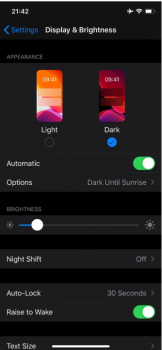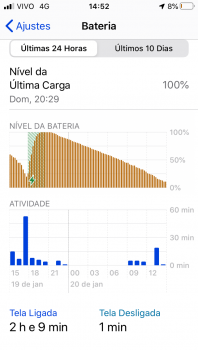I've replaced my iPhone 6s back in October with a iPhone 11 Pro. I've migrated to my new iPhone 11 with the iOS migration tool and I was truly amazed, how well that worked. While in the beginning the battery life of my new iPhone 11 was truly stunning, it suddenly started to consume a lot of battery. The battery consumption on my iPhone has also a direct impact on my Apple Watch 3.
I've contacted also the Apple Support, but they could not help me. The only thing they were suggesting me was, that I should backup all my data to iCloud, factory reset the phone and don't restore any settings. I did not do that.
Instead, I've uninstalled (with data) almost all apps and installed them one by one. That was in December. After that, the battery life of my iPhone 11 Pro was good again.
During the first week of January I was on vacation and I had no Wi-Fi connection at all and therefore no application was updated during this time. While in the beginning of my vacation the battery life was still excellent (also on my watch), it went bad again. I've had also the impression, that my data usage had increased (I was on roaming).
After I was at home, I've reset all the settings on my iPhone and that not change anything at all. Today morning I've disconnected my phone from the charger and 3 hours later I was was already at 95%. As in the case of others, there is no indication of which application was eating the battery.
View attachment 889541 View attachment 889542
Having a proper firewall at home, I've started to look on the traffic log on my firewall. One thing I've noticed is, that there constantly DNS lookups and the phone is downloading every few minutes 15-20 MB from iCloud. Others here have seen a similar behaviour. I expect, that the phone is not going into deep sleep and eating up the battery.
View attachment 889543
I'm truly wondering what is causing this and if there is any solution to this. Can anybody confirm, that this is fixed with the most recent 13.3.1 beta?