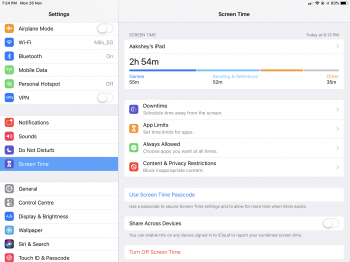I have a Max, but definitely don't think its normal. When i'm at work doing 8 hour shifts with no wifi in the building, and I leave my phone in the backroom, It will go from 100% to 99 or 98 at the MOST and that's without force killing apps. Would definitely say 15-20% overnight is not normal. dont listen to anything else lol
Got a tip for us?
Let us know
Become a MacRumors Supporter for $50/year with no ads, ability to filter front page stories, and private forums.
iPhone XS Battery drain overnight (15-20%)
- Thread starter shieldcy
- Start date
-
- Tags
- battery drain iphone xs
- Sort by reaction score
You are using an out of date browser. It may not display this or other websites correctly.
You should upgrade or use an alternative browser.
You should upgrade or use an alternative browser.
I know
Ok, for anyone interested I believe I fixed the issue.
Resetting all settings (not the phone) did the trick. I lost 2% overnight.
Was that from 100% to 98%? Or from a percentage lower than 100%? For Apple devices 100% to 99% equals 6%. If so you still lost 7%.
@aakshey it was from 49% to 47% (after 8 hours sleep. Airplane mode was not turned on. WiFi/BT was off)
Was 4G/LTE on?
WiFi/BT/4G were completely off
(I always turn them off anyway but last week i was losing 15-20%. And today I lost only 2%)
Can you please try once with BT/Wifi/4G all on at night?
[doublepost=1543234102][/doublepost]
WiFi/BT/4G were completely off
(I always turn them off anyway but last week i was losing 15-20%. And today I lost only 2%)
You tried:
Screen time on?
WIFI BT 4G all on
Low power off
Hey Siri on
Last edited:
Hey siri is always on.
Yes I can try tonight to leave wifi/bt/4g on (and wont turn the low battery on or airplane mode)
Will let you know tomorrow about the results
And try with screen time on too, and also with it off some other day?
I am not sure what you mean be screen time on. Can you please explain a bit more about it?
Screen Time I mean.
Attachments
WiFi/BT/4G/ScreenTime all on overnight
79% -> 74%
Pretty good results I think
Was Tap to wake off or on?
5% drop over how many hours?
For a new mobile, that too iPhone XS, 15% charge loss is a lot. For me, it doesn't seem to be any technical issue. I think something might be draining your phone battery. Try this:-
1) Try to find out the Apps which are going heavy on your phone. Make sure they aren't operating in the background.
2) Check if your phone isn't auto-updating apps and system
3) Turn off Bluetooth, data and other connectives when not in use
4) Use cache clearing apps to clean up RAM and background Apps
These are few sensible mobile battery saving tips that you can follow. Try following these pointers for 48 hrs and if you still see battery draining at night, then you can get it notified to Apple service center.
Also, you can try resetting the phone once.
1) Try to find out the Apps which are going heavy on your phone. Make sure they aren't operating in the background.
2) Check if your phone isn't auto-updating apps and system
3) Turn off Bluetooth, data and other connectives when not in use
4) Use cache clearing apps to clean up RAM and background Apps
These are few sensible mobile battery saving tips that you can follow. Try following these pointers for 48 hrs and if you still see battery draining at night, then you can get it notified to Apple service center.
Also, you can try resetting the phone once.
Did you reset all settings and changed back to your preferences or left as default for testing?I know
Ok, for anyone interested I believe I fixed the issue.
Resetting all settings (not the phone) did the trick. I lost 2% overnight.
I’m asking this because I find the latest iPhones on iOS 12 to have inconsistent battery behavior.
I’m getting excellent battery life on my XR, let’s say around 30% used per 4h SOT, but I’ve been monitoring overnight drain and it changes a lot day after day.
I’ve had zero % battery drain overnight with charge around 80%.
I’ve had between 2 and 5% drain with same 80% charge.
I’ve had 12% drain from 61% to 49%. This night I remember having charged the phone only the day before, so 48 hours without charging.
The following night had only 2% drain with 80% charge.
Last night I lost 7% with airplane mode on, from 53 to 46%. Again, did not charge the phone yesterday at all. Only the day before.
I really don’t know if that battery percentage is 100% accurate for this type of “observation”, maybe this higher drainage can be the numbers not showing the actual %, and then suddenly changing to the correct one.
Well, still a mystery to me.
Once again, I’m not having any battery issues with the device, it’s been awesome during daily usage.
It’s only the overnight drain observation that’s pretty inconsistent to me.
Any thoughts?
Anyway, last night over 8 hrs.
Tap to wake on
Hey Siri off
Screen time on
iPhone X - 72% to 66%.
Tonight I will try with tap to wake off.
[doublepost=1543393538][/doublepost]
There’s no way you’re getting 4 hrs of screen usage from 100% to 70%. iOS graphs are borked.
If you don’t believe me. Try this:
All regular settings, like 4G, Wifi, BT etc all on.
50% brightness.
Use Netflix for Wifi streaming (not saved files)
Turn on a movie back to back.
And in my experience real world usage is heavier than this with a mix of 4G, Wifi, high brightness, gestures etc.
What you’re seeing is 4 hrs on the graph. Try to use Screen Time to check.
Reset Screen Time in the morning. Check Screen Time again once you’re at 70%. I doubt it would be 4 hrs of real usage.
Tap to wake on
Hey Siri off
Screen time on
iPhone X - 72% to 66%.
Tonight I will try with tap to wake off.
[doublepost=1543393538][/doublepost]
Did you reset all settings and changed back to your preferences or left as default for testing?
I’m asking this because I find the latest iPhones on iOS 12 to have inconsistent battery behavior.
I’m getting excellent battery life on my XR, let’s say around 30% used per 4h SOT, but I’ve been monitoring overnight drain and it changes a lot day after day.
I’ve had zero % battery drain overnight with charge around 80%.
I’ve had between 2 and 5% drain with same 80% charge.
I’ve had 12% drain from 61% to 49%. This night I remember having charged the phone only the day before, so 48 hours without charging.
The following night had only 2% drain with 80% charge.
Last night I lost 7% with airplane mode on, from 53 to 46%. Again, did not charge the phone yesterday at all. Only the day before.
I really don’t know if that battery percentage is 100% accurate for this type of “observation”, maybe this higher drainage can be the numbers not showing the actual %, and then suddenly changing to the correct one.
Well, still a mystery to me.
Once again, I’m not having any battery issues with the device, it’s been awesome during daily usage.
It’s only the overnight drain observation that’s pretty inconsistent to me.
Any thoughts?
There’s no way you’re getting 4 hrs of screen usage from 100% to 70%. iOS graphs are borked.
If you don’t believe me. Try this:
All regular settings, like 4G, Wifi, BT etc all on.
50% brightness.
Use Netflix for Wifi streaming (not saved files)
Turn on a movie back to back.
And in my experience real world usage is heavier than this with a mix of 4G, Wifi, high brightness, gestures etc.
What you’re seeing is 4 hrs on the graph. Try to use Screen Time to check.
Reset Screen Time in the morning. Check Screen Time again once you’re at 70%. I doubt it would be 4 hrs of real usage.
Did all that. Plus a stopwatch by my side to help.Anyway, last night over 8 hrs.
Tap to wake on
Hey Siri off
Screen time on
iPhone X - 72% to 66%.
Tonight I will try with tap to wake off.
[doublepost=1543393538][/doublepost]
There’s no way you’re getting 4 hrs of screen usage from 100% to 70%. iOS graphs are borked.
If you don’t believe me. Try this:
All regular settings, like 4G, Wifi, BT etc all on.
50% brightness.
Use Netflix for Wifi streaming (not saved files)
Turn on a movie back to back.
And in my experience real world usage is heavier than this with a mix of 4G, Wifi, high brightness, gestures etc.
What you’re seeing is 4 hrs on the graph. Try to use Screen Time to check.
Reset Screen Time in the morning. Check Screen Time again once you’re at 70%. I doubt it would be 4 hrs of real usage.
I’ve posted my stats on another thread. And yes, it’s been around 30, a little more or less per 4h screen on time.
Yesterday I had 5:11min sot and used around 40%.
Came from an iPhone XS to the XR and that’s the reason.
I reset all settings and then I did make adjustments to match my preferences yes. I believe the settings now are exactly how they were before the reset.
Thing is, when my battery was draining there was no inconsistent to that. It was almost always 15% down overnight.
Now, after the reset, it seems to be 2-3%.
I would suggest to do the same on your phone. You don’t lose any data or files. It’s just the settings. For me it seems to really work fine now. (Settings - General - Reset - Reset All Settings)
Did you have wifi/bt/lte on? If yes, i think anything between 3-6% is acceptable for 7-8 hours idle.
Thing is, when my battery was draining there was no inconsistent to that. It was almost always 15% down overnight.
Now, after the reset, it seems to be 2-3%.
I would suggest to do the same on your phone. You don’t lose any data or files. It’s just the settings. For me it seems to really work fine now. (Settings - General - Reset - Reset All Settings)
Did you reset all settings and changed back to your preferences or left as default for testing?
I’m asking this because I find the latest iPhones on iOS 12 to have inconsistent battery behavior
It’s only the overnight drain observation that’s pretty inconsistent to me.
Any thoughts?
Anyway, last night over 8 hrs.
Tap to wake on
Hey Siri off
Screen time on
iPhone X - 72% to 66%.
Did you have wifi/bt/lte on? If yes, i think anything between 3-6% is acceptable for 7-8 hours idle.
I reset all settings and then I did make adjustments to match my preferences yes. I believe the settings now are exactly how they were before the reset.
Thing is, when my battery was draining there was no inconsistent to that. It was almost always 15% down overnight.
Now, after the reset, it seems to be 2-3%.
I would suggest to do the same on your phone. You don’t lose any data or files. It’s just the settings. For me it seems to really work fine now. (Settings - General - Reset - Reset All Settings)
Did you have wifi/bt/lte on? If yes, i think anything between 3-6% is acceptable for 7-8 hours idle.
Yes. Everything on.
Yep, I did that. And actually left all settings as default. Push email, location services, privacy settings, background app refresh, everything on.I reset all settings and then I did make adjustments to match my preferences yes. I believe the settings now are exactly how they were before the reset.
Thing is, when my battery was draining there was no inconsistent to that. It was almost always 15% down overnight.
Now, after the reset, it seems to be 2-3%.
I would suggest to do the same on your phone. You don’t lose any data or files. It’s just the settings. For me it seems to really work fine now. (Settings - General - Reset - Reset All Settings)
Did you have wifi/bt/lte on? If yes, i think anything between 3-6% is acceptable for 7-8 hours idle.
And you know what? I found that battery usage was actually the same as with all those features off. Not what I expected at all! But hey, that’s good news!
As per overnight drain, I actually never had a real issue. It was just an observation of how that % can change from one day to another. As I said, battery has been great for me on this device.
I did the reset anyway just to test how the battery would behave with everything as default. And it turned out to be as awesome as before. The same SOT, same usage.
In fact, first night with all battery eating features turned on, I had 2% battery drain. This is the same or less than with everything turned off.
Guess these phones are made to be used the way they come out of the box anyway, guess I’ll never know, LOL.
Last edited:
That's because the drop from 100 to 99 on pretty much every Apple device is the equivalent of about 4 percentage points. Not sure why they keep doing this, but they do.
15 percent is definitely excessive for a new device.
There's a good reason for this and it's not exclusively an Apple thing. If the phone is left on the charger all night, once it reaches 100% it actually stops charging and will begin discharging. When it drops a little, it starts charging again. If the battery was calibrated 1:1, you could possibly wake up in the morning and find your phone that was plugged in for 8 hours at 99% and that would be weird. The displayed percentage is always going to be slightly higher than actual until you drop below 20% and the gap narrows and it becomes more accurate.
Yea 15% with radios all off is a lot. Is something GPS Always? I used an alarm clock app once that dimmed the screen but never turned it off and it didn't even drain much once I realized it used GPS for weather and shut that off.You really believe that? 15-20% overnight with everything turned off is not excessive?
Register on MacRumors! This sidebar will go away, and you'll see fewer ads.