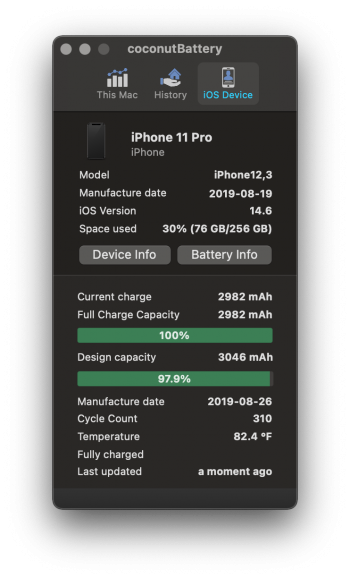*No on 11, by 12 Pro Max.I used to be on here decades ago but lost my email so joined up again, so hi to everyone!
ios14 has generally been good for me on an iPhone SE 2020, iPhone 12 mini & an iPad Pro 2020.
however , on both iPhones just recently and at different times, the battery would drop by about 30% during the day or night. No changes in my usage. I only have background refresh on for about 4 items and none of which are listed below.
before this battery drain happened, I enabled the new firewall in 1Blocker and noticed that Shazam (the app) was hitting iBeacon constantly even when not using the app. I realise that apps might still use services once you leave them, but this was happening for hours. Soon as I closed (swiped up) Shazam the battery issues vanished (until the mysterious battery drops recently on 14.5.1.)
now, on 14.6, I use BeatHawk(music app). It’s on all my devices and my battery is tanking bad. I’d normally put it down to the new iOS just doing its thing for a day, but I looked in the battery section and noticed that BeatHawk was running in the background the entire time the devices were powered on. Closed it fully and it stopped the drain. Updated the iPad to 14.6 and then opened BeatHawk and this morning it had been running for 14 hours. Must be a bug in beathawk, I think. I’ll contact the devs.
I used to be one who didn’t really turn stuff off, like location stuff and notifications and push, but after getting a bit paranoid watching YouTube the last few months, I started disabling tons of stuff. It made marginally any difference compared to when I had most of this turned on, so it’s been all back on and all is fine. I’d rather have the feature than a half-functional phone.
sorry for the ramble and not sure if this is what’s causing your problems. But once I stopped Shazam and BeatHawk, battery has been good so far. The strange thing about 14.5.1 is that the battery drain only happened about a weeks ago, well after it came out. Maybe it was an app or something.View attachment 1781846
- First, I WISH the % Health jumped up on my 6 month old phone..90%! (Many are having this issue now), but without the heating up and erratic battery drain. Sorry
- Second...well battery drain! Yeah after updating to 14.6, my Mail app was at 100% running non stop in the background...and it wasn't open. No push, fetch...nothing! My solution that killed that problem was I toggled on Background App Refresh. Also - in mail toggled on/off Push Fetch.
Did a HARD REBOOT of the phone, this seemed to end the background battery draining problem.
*I still have Find My..App running constantly (I guess this is needed for AirTag?) Also TILE app to keep track os the thin Card sized BT tracking. This doesn't seem to use much battery though.
As annoying as this is - and I do recall LAST summers iOS having Apple Music and for me, Dropbox absolutely killing my battery on XS Max as it ran 24/7 - Uninstall the app, reinstall. Try toggling Background App Refresh off...reboot the phone and see if that helps.