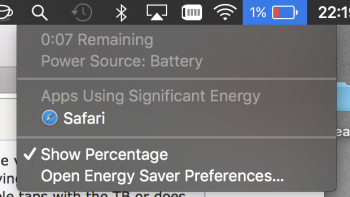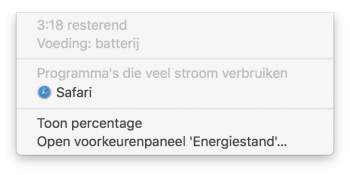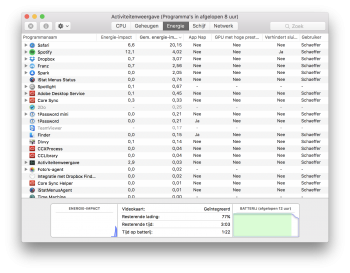Battery life has been fantastic....I'm not sure how many of you guys realize that i've been bitching on the forums about battery life. I did the chat with apple and they only asked me to do a NVRAM reset and SMC reset. I did both already and told them...They had me look at the System info > Power > and make sure the Battery said it was good.
They asked that I reinstall MacOS since it would re-download it...and to be honest, I was just going to do it to shut them up. Super glad I did it...Ive been using the battery all day doing the following:
Jump Desktop - Remoting into 3-4 servers at a time and switching between them (leaving them logged in entire time, not closing it)
Safari - 5-10 tabs open at a time...right now only 6

Fantastical has been syncing in the background as well as Mail.
iMessage - Not really sent or received too many messages, maybe 15 or so?
Snaggit - Grabbed 10 or so screen shots
PDF Expert - Marked up about 10 pages on a PDF
AText - Well, I just use it a lot...
Bartender, Better Touch Tool, Flycut, AdGuard, 1Password all running in the background...and i've even downloaded 2 600mb files and then transferred them to a server (all wireless).
Right now, 20% left and I have used 6 hours 23 minutes on battery. Mostly screen at 50% brightness, but about 20 minutes it was maxed out for a few minutes while I was looking at some pictures.