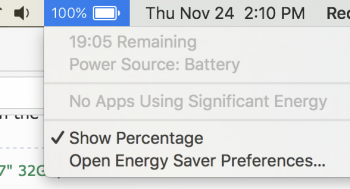I've been using my 13" i7 TB (running Scrivener and three or four tabs worth of Safari constantly) for 4.5 hours and I'm down to 57% battery. Not too shabby.
Got a tip for us?
Let us know
Become a MacRumors Supporter for $50/year with no ads, ability to filter front page stories, and private forums.
Battery life for 13" and 15" Macbook Pro
- Thread starter fokmik
- Start date
-
- Tags
- batteries macbook 15"
- Sort by reaction score
You are using an out of date browser. It may not display this or other websites correctly.
You should upgrade or use an alternative browser.
You should upgrade or use an alternative browser.
The touch bar model you have is 2.9Ghz not 2.0 Ghz.I have an i5 2.0 Ghz 13" TB with 512 SSD and 16 RAM.
I am seeing 750 mAH just using 1-2 tabs in Safari at 30% brightness with only a few idle apps open in the background.
I thought reinstalling Sierra helped, and it still seems like it may have, but the drop from 80% charge to 70% went faster than from 100-90 and 90-80, so I'm worried that the effect was temporary.
Obviously if consumption stays at 600-700 mAH there's no way it can get 10 hours. At 650 average it would get a little less than 7 hours, which is what I got for the first 6 cycles before the Sierra reinstall.
So I got back home and overall I used my MBP TB 13 now for 6,5 hours and have about 40% left.
So much improvement when I look at my HP Spectre x360... (4-5 Hours if you have a good day on brightness 25%)
So much improvement when I look at my HP Spectre x360... (4-5 Hours if you have a good day on brightness 25%)
i got my TB 13 base one yesterday.
My old 13 inch late 2013 Retina MBP shows 100% even after 4-5 hours of sleep.
The new TB MBP drains 4-5% of battery while sleeping. I am still draining 1% every 5 minutes of use lol.
I am at 79% battery as of now and the indicator shows 9 hours 4minutes of usage remaining, But i think it fluctuates a lot, last time i booted the machine at 100% charge, the indicator showed only 2 hours of usage remaining.
its the first day of my TB MBP so i guess after the battery and system calibrates, we should get much better battery life.
oh, also, i always have Chrome, Photoshop, Kiwiforgmail, Sublime text and skype open at all times.
My old 13 inch late 2013 Retina MBP shows 100% even after 4-5 hours of sleep.
The new TB MBP drains 4-5% of battery while sleeping. I am still draining 1% every 5 minutes of use lol.
I am at 79% battery as of now and the indicator shows 9 hours 4minutes of usage remaining, But i think it fluctuates a lot, last time i booted the machine at 100% charge, the indicator showed only 2 hours of usage remaining.
its the first day of my TB MBP so i guess after the battery and system calibrates, we should get much better battery life.
oh, also, i always have Chrome, Photoshop, Kiwiforgmail, Sublime text and skype open at all times.
I'm not at my computer, but all I did was hold command + r and turn on the computer. After the Apple logo comes up, let go of command and r. Choose to reinstall OS X (make sure you connect to the internet by the wireless at the top). This way it will download a fresh copy of OS X.
[doublepost=1480004723][/doublepost]Ps: I'm still getting at least 10 hours of usage using 5-6 programs. I've used it for 2 cycles since reinstalling and still doing great.
[doublepost=1480004723][/doublepost]Ps: I'm still getting at least 10 hours of usage using 5-6 programs. I've used it for 2 cycles since reinstalling and still doing great.
how exactly do you reinstall to maintain logins?That's what I am thinking...I would try to do it - you really do not have anything to lose.
The funny thing is, I didn't have to reinstall any programs, any data, logins - everything was still there. I basically just started it, typed my password a few times, and it downloaded and then installed. To be quite honest, I'm REALLY shocked my battery life doubled...
Can u please do your observations somewhere else maybe by watching the stars. I told u already u are not helpful and u are just spamming and diluting the conversation. Buy a MBP TB and then u are welcome to the conversation until then stay out of it.
Why are you choosing to spell every word in its complete state except for the word "you?" This isn't Twitter and you're not using a T9 keyboard.
I didn't do anything special. I even said ok to losing my things. I was surprised when it came back up and everything was still there.how exactly do you reinstall to maintain logins?
To confirm anyone's doubts, i just did the reinstall, took about 30-40 mins, data and apps are still intact.
Anyone wanting to do should go ahead and do the reinstall.
Anyone wanting to do should go ahead and do the reinstall.
I wish I knew how some of you are getting such low power values and the resultant high battery usage times. I have been doing some pretty extensive testing on my 13" TB base model. No matter what I do, the wattage remains pretty constant. The best example of the wierdness:
With all apps closed accept coconut battery and with Wifi and Bluetooth off and the display set to just ONE tic up and waiting 5 full minutes (I timed it) for things to settle, my laptop is using 6.5 watts!
I have done multiple SMS resets and PRAM resets. No change. If I open all the apps I normally use--Safari, Twitter, Scrivener and Slack with Dropbox in the background and iStat Menus and turn Wifi and Bluetooth back on and goto 50% brightness tics it generally hovers between 7 and 10 watts. At this moment it is at 8.7 while typing and surfing--not that different from everything turned off. That's just strange.
Maybe something is running hidden in the background? Activity Monitor shows nothing using CPU after I turn off everything as described above. Later next week , when I'm back from Turkey Day vacation and get some more time. maybe I'll try backing up and doing a full reinstall, but damn, it is so annoying to reinstall all my stuff and dig out registration keys and re-enter all my passwords and stuff. That's the freaking point of Time Machine to begin with! But if I can get better than 5 hours, maybe it will be worth it.
<Big Sigh>
Still hoping that Apple will just release some kind of firmware or software update in the next few days.
With all apps closed accept coconut battery and with Wifi and Bluetooth off and the display set to just ONE tic up and waiting 5 full minutes (I timed it) for things to settle, my laptop is using 6.5 watts!
I have done multiple SMS resets and PRAM resets. No change. If I open all the apps I normally use--Safari, Twitter, Scrivener and Slack with Dropbox in the background and iStat Menus and turn Wifi and Bluetooth back on and goto 50% brightness tics it generally hovers between 7 and 10 watts. At this moment it is at 8.7 while typing and surfing--not that different from everything turned off. That's just strange.
Maybe something is running hidden in the background? Activity Monitor shows nothing using CPU after I turn off everything as described above. Later next week , when I'm back from Turkey Day vacation and get some more time. maybe I'll try backing up and doing a full reinstall, but damn, it is so annoying to reinstall all my stuff and dig out registration keys and re-enter all my passwords and stuff. That's the freaking point of Time Machine to begin with! But if I can get better than 5 hours, maybe it will be worth it.
<Big Sigh>
Still hoping that Apple will just release some kind of firmware or software update in the next few days.
Nice, after re-installing the Sierra, Here are the new estimates from my battery.
I know they are not correct and will change as per my usage. But still better than yesterday.
How did you reinstall Sierra? What were the steps?
Hold Command + R while restarting your mac, it will show you few options, just select Re-install OS.
Here are the steps:
http://osxdaily.com/2016/10/12/reinstall-macos-sierra/
Here are the steps:
http://osxdaily.com/2016/10/12/reinstall-macos-sierra/
oh, do you have iCloud keychain setup?I didn't do anything special. I even said ok to losing my things. I was surprised when it came back up and everything was still there.
I am having a problem with my new MacBook Pro touch bar.
Everytime I start up, the screen flickers real bad. Its all over the screen. It happens right after I type the password.
Is this a software issue? Or should I take it back
Everytime I start up, the screen flickers real bad. Its all over the screen. It happens right after I type the password.
Is this a software issue? Or should I take it back
Certain web sites are a battery disasters;
Random site - 11 hrs of battery life; kare11.com (and similar) - 7 hrs of battery, even if there is no interaction;
Guessing too many ads are going on
I use ghostery to avoid ads and trackers
I am having a problem with my new MacBook Pro touch bar.
Everytime I start up, the screen flickers real bad. Its all over the screen. It happens right after I type the password.
Is this a software issue? Or should I take it back
Take to the nearest Apple store. Probably a lemon.
Nice, after re-installing the Sierra, Here are the new estimates from my battery.
I know they are not correct and will change as per my usage. But still better than yesterday.
Let us know your battery life experience after a full day of work.
Hold Command + R while restarting your mac, it will show you few options, just select Re-install OS.
Here are the steps:
http://osxdaily.com/2016/10/12/reinstall-macos-sierra/
But that's not the clean reinstall, is it?
Register on MacRumors! This sidebar will go away, and you'll see fewer ads.