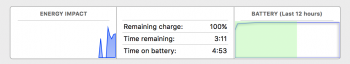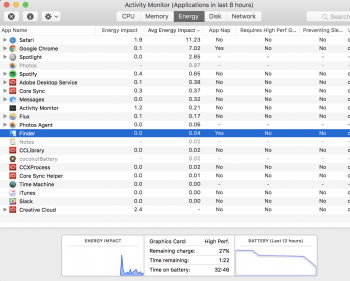I'm on my 7th cycle, second one after the Sierra reinstall. This morning I woke up, unplugged, and see 20 hours as estimated time remaining! Obviously not accurate, but I've been on battery for 54 minutes and am only down to 96%. I've had Safari, Fantastical 2, Polymail, Slack, 2Do, and Messages open, and power consumption has been at about 250-350 mAH.
This seems even better than my first cycle after reinstalling Sierra.
The one thing I haven't done yet is the suggestion posted earlier in the thread for reducing the battery drain that happens while sleeping. Because of the holiday, over the past few days my MBP has been in sleep mode a lot. Seems like it loses way more battery than it should in sleep, so I wasn't able to get a good read on actual battery life while working on the first cycle after the Sierra reinstall. I'm pretty sure it was better than before the reinstall, but every time I put the computer to sleep it would lose a big chunk.
I can't see a downside to the fix that was suggested, so I'll do that now.
I'd love to hear reports from others that have reinstalled Sierra. What kind of real-world battery life are you getting now?
Also, has anyone tried the "battery drain while sleeping" fix? (i.e. sudo pmset -b standbydelay 3600)
P.S. I did not migrate data when I first set up my MBP, and reinstalling Sierra seems to have helped tremendously for me. So I'd suggest that anyone having battery issues do this, regardless of whether they migrated data.