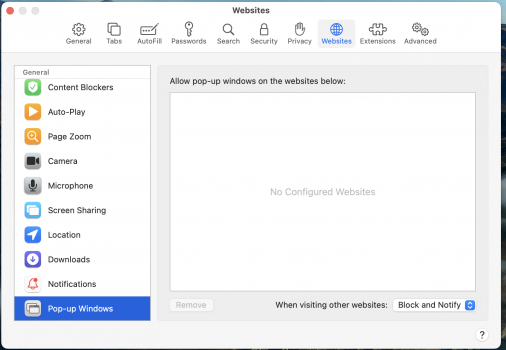This is a stretch...
I notice beach balls every now and again and they most often correspond to times when I hear my external drives spin up for no reason. I have two desktop-class disks in a dock; when they spin up I really hear them. Yesterday, I got the beach ball when using Safari and it did correspond to the disks spinning up.
Any chance you have external hard disks?
I notice beach balls every now and again and they most often correspond to times when I hear my external drives spin up for no reason. I have two desktop-class disks in a dock; when they spin up I really hear them. Yesterday, I got the beach ball when using Safari and it did correspond to the disks spinning up.
Any chance you have external hard disks?