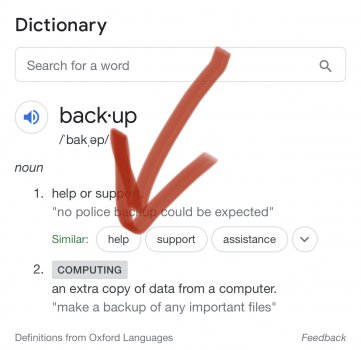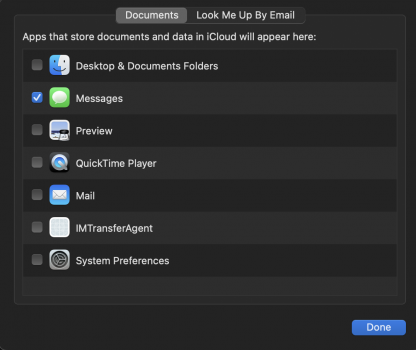Backup is usually a copy of something external to the object being backed up - not being able to be influenced by that object.
iCloud / Dropbox / OneDrive / Google Drive are more of a syncing mechanism. iCloud doesn't have the ability to selective sync and leave stuff only on the cloud for "backup" like potential that other cloud services have. With OneDrive, I can create a folder called Archive, not sync it to my PC, and back up tons of data to it (copy it).
But even that isn't a true backup solution. What if I lose my OneDrive account? Rule of thumb is to have several points of backup - 100% separate from your original system. That's what is trying to be mentioned I guess.
So I use iCloud for my personal data (about 103GB of photos, 42GB of data). I have my Mac's hard drive TimeMachine'd to an external SSD. I also have BackBlaze B2 via ARQ backing up my data to BackBlaze cloud services - 100% separate and no file deletion so it saves ALL versions.
If I change a text file on iCloud, it immediately syncs that to iCloud overwriting what was there with what I changed. A backup service will create another copy of that text file (even if it just changed a little) and back up each change as a separate file so even if I delete it on iCloud, I still have that file via the backup service.
Rule of thumb is 3 separate points of backup. I only have 2 but that's good enough for me for now.