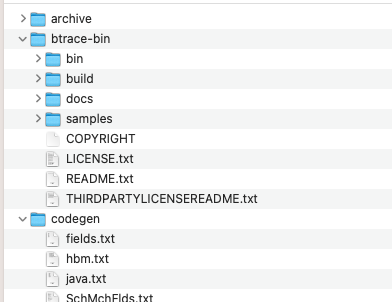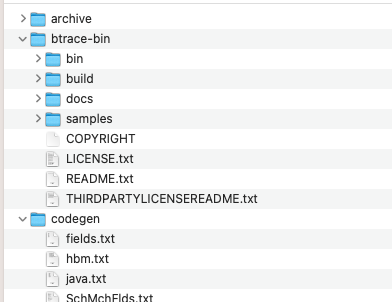Got a tip for us?
Let us know
Become a MacRumors Supporter for $50/year with no ads, ability to filter front page stories, and private forums.
Best Finder alternative
- Thread starter JonL12345
- Start date
- Sort by reaction score
You are using an out of date browser. It may not display this or other websites correctly.
You should upgrade or use an alternative browser.
You should upgrade or use an alternative browser.
IMHO yes.....So... basically the only option better than Pathfinder is Forklift?
Always first choice. On occasion where file manager is needed vifm works well and fits well with preference for vim style control.Call me old fashioned but as a Unix user, I use Terminal instead of Finder most of the time.
Ok, The day has come and as soon as the Path Finder app asks me if I wanted to keep the subscription I click the Cancel Subscription button and got to admit I did it because I was afraid of what would come next. I've been using that File manager app for 20 years. I don't think I remember using the Mac without it TBH. I bought Forklift and some things I was used to are missing, but I can see I will love this new app as long I keep using it until I get familiarized with it. The new version will be available soon so, maybe the thing I missed will be available soon. One of the best things that happens and I want all of you to take into consideration is, for me, the most positive thing about switching. All the app crashes and mail functioning are gone as soon as Path Finder was deleted from my Mac. Adobe apps were crashing, Affinity Apps were quitting randomly and the Wifi was disconnecting by itself sometimes. None of those things are happening now with Forklift! Pathfinder was the problem all along!
The sad thing is before this New Pathfinder everything was fine, a few bugs you can live with, but it was good overall. This last year with the new version was a nightmare. It never works well, and it was a really buggy behavior every day. Terrible. I hope Forklift still works like it is doing now. I'm happy with the switch.
The sad thing is before this New Pathfinder everything was fine, a few bugs you can live with, but it was good overall. This last year with the new version was a nightmare. It never works well, and it was a really buggy behavior every day. Terrible. I hope Forklift still works like it is doing now. I'm happy with the switch.
The new version will be available soon so,
Have you seen any recent information about that? I’m looking forward to the new version, but haven’t heard anything for over a year.
I have both mac & Windows machines, and File Explorer on Windows is better to work with for one specific reason... in Windows the Explorer has 2 panes (as does mac) - left pane shows 'folders', right pane shows contents. If I click to expand any folder in Windows it shows as a drop down under the folder. In mac, the expanded contents appear in the right hand panel, not as drop down.
The consequences are that (i) you can only see the contents of one expanded folder at a time, (ii) drag and drop is unusable.
Any thoughts on either why I'm an idiot or how I can repliacate the Windows File Explorer experience in macos which is simply superior in so many ways to Windows?
The consequences are that (i) you can only see the contents of one expanded folder at a time, (ii) drag and drop is unusable.
Any thoughts on either why I'm an idiot or how I can repliacate the Windows File Explorer experience in macos which is simply superior in so many ways to Windows?
I might be misunderstanding you. It seems like you're saying that on the Mac you can only see the contents of one expanded folder at a time. Here's a screenshot of one Finder window showing the contents of more than one expanded folder at a time.If I click to expand any folder in Windows it shows as a drop down under the folder. In mac, the expanded contents appear in the right hand panel, not as drop down.
The consequences are that (i) you can only see the contents of one expanded folder at a time, (ii) drag and drop is unusable.
I've yet to be able to see the contents of more than one folder at a time in a single Explorer window. By "contents" I meant the files in folders, not subfolders. Could you post a screenshot showing the contents of more than one folder at a time on Windows? It would be really helpful if I could do that.
I do agree that drag and drop in a single Finder window is limited to the currently displayed tree. If I want to drag and drop to folders on the disk that are not near enough to each other, then I do need another Finder window. (Dual pane would be so much appreciated.) But, whenever I'm dragging and dropping on Windows, I always open two windows. I need to see more than the folder name on the left to make sure I'm targeting the right place for the drop; I need to see the other files in that folder.
Maybe it's just personal preference?
As an aside, drag and drop in Finder's list view, when using the trackpad, is a hit or miss affair. Sometimes I just can't get the folder to drag. I've debated playing with drag lock and seeing if I can get use to it. But I never have a problem with an external mouse, which I'm using 95% of the time.
Attachments
Now you have me excited!! I don't use social media (unless you count this site), so I missed that.Plenty of posts about Forklift 4 on Twitter so it is getting closer!
And also many years ago as an Amiga user! Agreed shame it is not available for Mac.When I used Windows I was a Directory Opus user. The best file manager ever. A great pity they won't / can't port it to macOS
DOpus Magellan was eventually my Workbench replacement. And I still use DOPus on my Windows laptop.And also many years ago as an Amiga user! Agreed shame it is not available for Mac.
You're not going to find that functionality implemented in the same way on any Mac file manager that I'm aware of.Any thoughts on either why I'm an idiot or how I can repliacate the Windows File Explorer experience in macos which is simply superior in so many ways to Windows?
However, the functionality to essentially do what you want to do exists in Forklift using the split panes view style.
You'll still have the "sidebar" for access to devices and favorite folders, but the split panes view style allows you to see the contents of two folders at one time within the same application window, so drag and drop is super easy.
You can even use different view types with each pane - so you could have "columns" view in one pane, and "list" view in the other pane. You can also switch the panes instantly so what's in pane 1 switches to pane 2 and what was in pane 2 switches to pane 1.
You can also save your "workspace" as a favorite, so if you're always moving files from one specific folder to another, you can save the two open panes as a favorite.
You can also have multiple tabs per view pane, and even save those as a "workspace" favorite.
I also use Windows (and File Explorer) extensively, and Finder was one of the biggest stumbling blocks in macOS for me, so I know where you're coming from. However, I'd take Forklift over Windows Explorer any day. Forklift is pretty great once you get used to it being "different".
(I was a long-time PathFinder user for over 10 years, and it devolving into hot garbage was disappointing, but the silver lining is that I found ForkLift and like it way better)
I think that trial of Forklift is in order. I see Forklift 2 in the App Store but FL3 on the website. Is it worth paying for FL3 over FL2?You're not going to find that functionality implemented in the same way on any Mac file manager that I'm aware of.
However, the functionality to essentially do what you want to do exists in Forklift using the split panes view style.
You'll still have the "sidebar" for access to devices and favorite folders, but the split panes view style allows you to see the contents of two folders at one time within the same application window, so drag and drop is super easy.
You can even use different view types with each pane - so you could have "columns" view in one pane, and "list" view in the other pane. You can also switch the panes instantly so what's in pane 1 switches to pane 2 and what was in pane 2 switches to pane 1.
You can also save your "workspace" as a favorite, so if you're always moving files from one specific folder to another, you can save the two open panes as a favorite.
You can also have multiple tabs per view pane, and even save those as a "workspace" favorite.
I also use Windows (and File Explorer) extensively, and Finder was one of the biggest stumbling blocks in macOS for me, so I know where you're coming from. However, I'd take Forklift over Windows Explorer any day. Forklift is pretty great once you get used to it being "different".
(I was a long-time PathFinder user for over 10 years, and it devolving into hot garbage was disappointing, but the silver lining is that I found ForkLift and like it way better)
Definitely purchase v3 off website. For more info, read FAQ:I think that trial of Forklift is in order. I see Forklift 2 in the App Store but FL3 on the website. Is it worth paying for FL3 over FL2?
ForkLift 4 - most advanced file manager and FTP client for macOS
Manage your files quickly across local drives and remote servers with ease. ForkLift is a robust FTP/SFTP/WebDAV/Amazon S3/Backblaze B2/Google Drive/Rackspace Cloud Files client and a powerful and versatile file manager.
Of course take advantage of the free trial first.
Also, like all 3rd party file managers, it doesn’t fully support iCloud (Apple limitation AFAIK). 🙁
Last edited:
I think that trial of Forklift is in order. I see Forklift 2 in the App Store but FL3 on the website. Is it worth paying for FL3 over FL2?
ForkLift 3 in December of 2017. I'm surprise version 2 is still being sold.
It's not. It's free from the MAS. You need it on older versions of macOS.ForkLift 3 in December of 2017. I'm surprise version 2 is still being sold.
Just wait until ForkLift adopts the Path Finder payment model (which will be with ForkLift 4)... 
Just wait until ForkLift adopts the Path Finder payment model (which will be with ForkLift 4)...
I've struggled a bit to understand the current Path Finder model. Certainly their previous one, which took a lot of heat, disabled the software when the subscription ended. I think they don't do that any longer. ForkLift won't be doing that.
But yeah, the new approach, which most people call subscription, does have more frequent payments for upgrades (usually annually) than the old days where we use to pay for upgrades when there was a new major version.
Register on MacRumors! This sidebar will go away, and you'll see fewer ads.