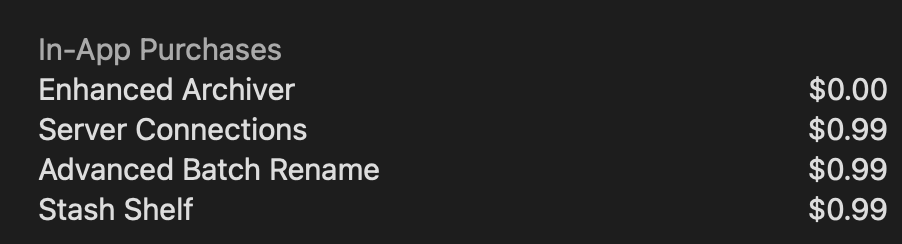I am using File Explorer. I first discovered it for my iPad and iPhone when trying to work out a way to copy files from my NAS to the devices whilst connected to the home network over wifi.
Then when I got the Macbook Air last year and the Mini last week, I installed it onto those devices and paid for the Pro version for each instance.
I like it because when doing a search it will search sub-directories. If Finder can do that I cannot work out how to do it.
With Windows Explorer it's always been a basic function of the search feature, hence my disappointment with Finder in that respect.
Then when I got the Macbook Air last year and the Mini last week, I installed it onto those devices and paid for the Pro version for each instance.
I like it because when doing a search it will search sub-directories. If Finder can do that I cannot work out how to do it.
With Windows Explorer it's always been a basic function of the search feature, hence my disappointment with Finder in that respect.
Last edited: