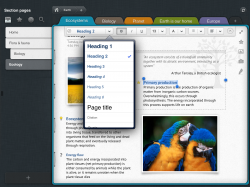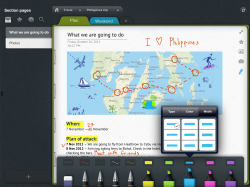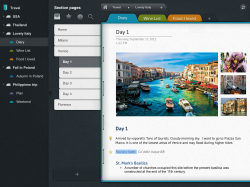Note taking apps
I am moving over on the tablet side from a Nexus 7 and I would like an application to take notes during Bible sermons or during Sunday school.
What are some great note taking apps for the ipad? I would ideally like something that is cross platform so I can sync up with my android phone or android tablet if I get one again..I use Google Keep but I notice there isn't an official app. I don't need something that recognizes stylus input, but won't turn away from one that does.
I am moving over on the tablet side from a Nexus 7 and I would like an application to take notes during Bible sermons or during Sunday school.
What are some great note taking apps for the ipad? I would ideally like something that is cross platform so I can sync up with my android phone or android tablet if I get one again..I use Google Keep but I notice there isn't an official app. I don't need something that recognizes stylus input, but won't turn away from one that does.