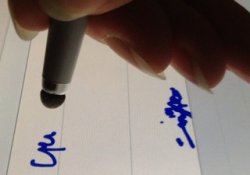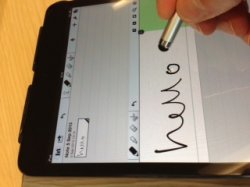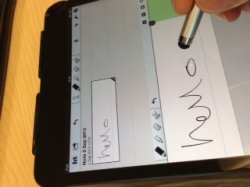Unfortunately, the Notability zoombox doesn't do it for me. Even if I write like a four year old, the result on the page is way too small writing for me. Also, unless moving the zoombox way up, there's not even palm rejection within the zoomed area. Not a good experience IMHO
I tried writing directly on the page, but the palmrest is primitive compared to, again, NoteShelf.
Too bad, but I'm not convinced to take the jump. Unless some Notability users have tips for me...
Had a quick play with this on my mini here at work. Have you tried expanding the size of the target text box on the page? This directly affects the text size. While using the zoom box, if you use a two finger stretch gesture anywhere above this on the page it will increase the size of the target text box and therefore the size of handwritten text.
As for palm rejection, I'm a little lost. You can turn on the palm rest and slide the zoom box half way up the page and everything below this will be ignored by the app. There isn't palm rejection in zoomed area for obvious reasons as that is where you are writing unless I am missing something?