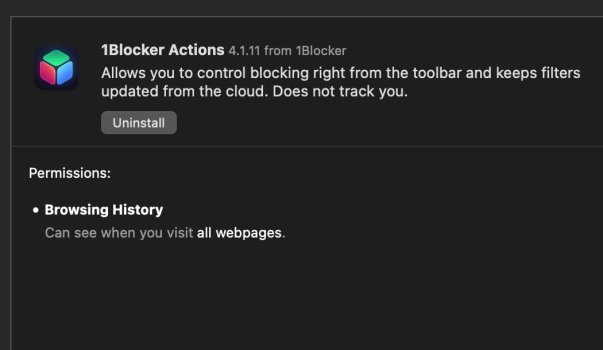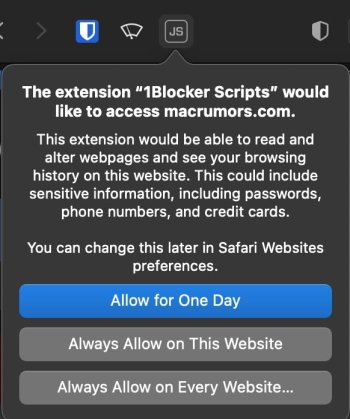So you consider that Adsorb would be a better solution than using navigators extensions/plugins?See my previous comments on dns vs certificates. Gist: dns blocks inherently safer.
Got a tip for us?
Let us know
Become a MacRumors Supporter for $50/year with no ads, ability to filter front page stories, and private forums.
Best Mac Adblocker for PRIVACY and data protection? [MERGED]
- Thread starter Silly John Fatty
- Start date
- Sort by reaction score
You are using an out of date browser. It may not display this or other websites correctly.
You should upgrade or use an alternative browser.
You should upgrade or use an alternative browser.
Define better?So you consider that Adsorb would be a better solution than using navigators extensions/plugins?
Generally speaking DNS blocks are safest.I'm asking you the question! So please elaborate.
If you own the location at which the block occurs (think: your own PiHole on-prem) there exists _no_ record (outside of your network) on what sites that were blocked. That’s the ultimate in privacy; nobody knows what would have happened. Granted, pihole has to refer DNS up the DNS ladder, so eventually 1.1.1.1 or whatever DNS you use sees where you actually go, but it won’t know what was blocked.
If you don’t own the location at which the block occurs (think: AdGuard DNS service only) then they have a record of all sites you went to (ofc) plus all sites there were blocked, but no analysis or details of any data involved in the traffic.
If you then get further into traffic analysis, going down to giving certificates away so someone can decrypt your own https:// transactions, anyone can read anything (all traffic) going to your PC, and all that happens is on you. To me, that’s insanity; I don’t care how much I trust someone; they shouldn’t be able to ever read encrypted traffic. Find some other way to block!
I suggest sticking to the top of the list there, an on-prem pihole.
FWIW, I tried Wipr. Nifty, and blocks lots of stuff, gets high numbers on online reports.
But on-prem pihole is still by far the most private. Add OpenDNS to the mix and I can manage even more what gets out (but they’d see anything my pihole referred to up the DNS ladder).
Last edited:
It bears repeating : dns only exposes the site dns name information, not actual content. That is a big difference and a big reason to stick with just-DNS blocks.But on-prem pihole is still by far the most private. Add OpenDNS to the mix and I can manage even more what gets out (but they’d see anything my pihole referred to up the DNS ladder).
👍It bears repeating : dns only exposes the site dns name information, not actual content. That is a big difference and a big reason to stick with just-DNS blocks.
good to know that my ISP won't know then that when i'm browsing pr0nh@b.org i'm actually looking for some weather information all the time! 😮💨
My setup currently is NextDNS with OISD and a few other blocklists.
Orion with Ublock and Brave (when I need a Chrome based browser) with the OISD list added in. I also have a firewall that does some IP based adblocking having some luck with YouTube ads on my Apple TV this way as well.
Orion with Ublock and Brave (when I need a Chrome based browser) with the OISD list added in. I also have a firewall that does some IP based adblocking having some luck with YouTube ads on my Apple TV this way as well.
Hmm, there's something I don't understand and I still need some help with the following. I installed the latest version of Firefox on Ventura, and added the plugins uBlock Origin and Privacy Badger. I then checked the adBlocking on these two sites:
 adblock-tester.com
adblock-tester.com

The first one gave a score of 100% (everything is green). The second site gave only 20%, and most panels are red. What's up? What should I do with this?
With the default version of Brave, I got 96% and 72% respectively, while Safari with Wipr enabled got 86% and 74%, for each site. How should I interpret all these? How could I get a better "score" for Firefox in the second test site?
AdBlock Tester: test your AdBlock extensions
Website with ads, analytics trackers, metrics, error catchers. Check your blocker: AdBlock, AdBlock Plus, AdGuard, Ghostery, uBlock Origin, AdBlocker Ultimate…

The first one gave a score of 100% (everything is green). The second site gave only 20%, and most panels are red. What's up? What should I do with this?
With the default version of Brave, I got 96% and 72% respectively, while Safari with Wipr enabled got 86% and 74%, for each site. How should I interpret all these? How could I get a better "score" for Firefox in the second test site?
Last edited:
Can you check and give the results if you desactive PiHole?PiHole+Safari+Wipr: 100/92.
Hmm, I'm wondering why I get a lower score. Do you have an idea about the proper settings I should check?100/84.
All three are ON. There must be something else.Wipr1-3 are enabled; what's your setup?
Hmmm, that may make a notable difference, I guess.I also have a router (Unifi Dream Machine Pro) that blocks all traffic to/from about 12 unrequired nations.
Do you have Firefox? Which plugins do you have and what scores?
This web page is supposed to be a Pi-Hole test for ads:
 fuzzthepiguy.tech
fuzzthepiguy.tech
While I don't have Pi-Hole yet, I don't see any ads on this test page from any of my three browsers (Safari, Firefox and Brave). Weird!
Pi-Hole Ad Tester – Fuzz The Pi Guy
 fuzzthepiguy.tech
fuzzthepiguy.tech
While I don't have Pi-Hole yet, I don't see any ads on this test page from any of my three browsers (Safari, Firefox and Brave). Weird!
VPN, private DNS & AdGuard extension consistently 90% plus, and that's good enough for me. Most importantly I dont have to deal with the ads or trackers...
As for the Pi-Hole test 100/100 zero ads with no Pi-Hole LOL. TBH I think a lot is to do with the private DNS via the VPN as the router is locked on to that and the portables are set up to use the same DNS servers. On my own systems I block all the garbage domains via AdGuard's extension 100% effective.
Q-6
As for the Pi-Hole test 100/100 zero ads with no Pi-Hole LOL. TBH I think a lot is to do with the private DNS via the VPN as the router is locked on to that and the portables are set up to use the same DNS servers. On my own systems I block all the garbage domains via AdGuard's extension 100% effective.
Q-6
The combination of Safari + a "Safari Content Blocker" such as Wipr or 1Blocker is a great first step. They are "Content Blockers" and not extensions. This is a good thing!
Why Safari "Content Blockers"? Because they are basically rule sets. Wipr and 1Blocker don't read the data and change it. Instead, they create rules for Safari to interpret (e.g. ignore this web content (such as ads), remove these HTML tags). From a privacy standpoint, this is what you want. Those apps aren't reading your websites. They are only providing updated rules to Safari on what content should be filtered out.
1Blocker does have an additional "extension" component for blocking YouTube ads, but you do NOT have to enable it. OR, you can just enable it to work on YouTube's website and have Deny access to any other website.
I've tried both products, 1Blocker has turned out to be a great solution. Lifetime license that I can share with my entire family. Mac, iPad, iPhones all use it.
what do you think about this?
also they do not have an icon , just something that says JS. Whats up with that?
Attachments
Yes, the 1Blocker Actions toolbar utility can see what website you are visting (but NOT the website contents). It's an add-on that lets you whitelist websites from any blocking.what do you think about this?
also they do not have an icon , just something that says JS. Whats up with that?
Regarding "1Blocker Scripts", the Safari toolbar icon looks like a square with JS inside of it. This is the Extension where I limit its functionality. I only allow it to work on YouTube.com. For all other sites, the default action is to DENY. You can configure this in Safari Preferences.
Yes, the 1Blocker Actions toolbar utility can see what website you are visting (but NOT the website contents). It's an add-on that lets you whitelist websites from any blocking.
Regarding "1Blocker Scripts", the Safari toolbar icon looks like a square with JS inside of it. This is the Extension where I limit its functionality. I only allow it to work on YouTube.com. For all other sites, the default action is to DENY. You can configure this in Safari Preferences.
Thank you I didn't know you can specify the scripts. I use 1Blocker and think it's great. I don't enable the Scripts or Actions as I didn't know why it need all those permissions. My settings worked great for everything but YouTube.
Are we sure that enabling scripts doesn't read everything except YouTube?
I can't believe there's still no go-to solution if you want:
- no ads
- no trackers
- privacy
- safety
- open source
There just isn't. You either have to be an expert or exchange all your data with a shady ad-blocking company.
I can see a big market here. There's many people that want all the points listed. I want to install something and never think about it again. And do it's job. And there's millions of others who want that as well.
Come on guys, bring up something!
- no ads
- no trackers
- privacy
- safety
- open source
There just isn't. You either have to be an expert or exchange all your data with a shady ad-blocking company.
I can see a big market here. There's many people that want all the points listed. I want to install something and never think about it again. And do it's job. And there's millions of others who want that as well.
Come on guys, bring up something!
I notice AdGuard Home exists, so that’s something else to try that would keep the traffic blocked local.I can't believe there's still no go-to solution if you want:
- no ads
- no trackers
- privacy
- safety
- open source
There just isn't. You either have to be an expert or exchange all your data with a shady ad-blocking company.
I can see a big market here. There's many people that want all the points listed. I want to install something and never think about it again. And do it's job. And there's millions of others who want that as well.
Come on guys, bring up something!
I notice AdGuard Home exists, so that’s something else to try that would keep the traffic blocked local.
I'll have to look into the terms and conditions of ad guard home, but it still comes from a company we've seen might be shady.
Register on MacRumors! This sidebar will go away, and you'll see fewer ads.