Got a tip for us?
Let us know
Become a MacRumors Supporter for $50/year with no ads, ability to filter front page stories, and private forums.
Best Monitor for New Mini
- Thread starter goldbuffalo
- Start date
- Sort by reaction score
You are using an out of date browser. It may not display this or other websites correctly.
You should upgrade or use an alternative browser.
You should upgrade or use an alternative browser.
At 43" you're gonna be doing a heck of a lot of head turning, I'd imagine. "happy" isn't just about a PPI you find acceptable. Also keep in mind that while you can have split-fullscreen view, there's no built-in solution for managing multiple app windows on such a large canvas.
Today I have a 27" iMac centered, and a side 21" I use for programs I leave open along the side that i need to monitor but am not actively working on. So there's head turning now, I suppose.
Not sure I understand your "split fullscreen view" and "managing multiple app windows" comments. Would you mind further explaining your concern? Appreciation in advance.
Not sure I understand your "split fullscreen view" and "managing multiple app windows" comments. Would you mind further explaining your concern? Appreciation in advance.
By 'split fullscreen' I mean, putting an app into fullscreen, and then adding a second app to that same 'fullscreen' viewport , so two windows share a fullscreen view.
It depends a lot how you multi-task. Personally I find that a very wide (and mine is only 24") screen is usually actually best suited to a couple of things side-by-side. If i want more (e.g. an IDE, Terminal, and DB client would be a common trio for me). Having two, smaller (relatively) monitors means I can have two sets of 'split' screen (or one split, one full, etc), and it means you get the benefit of multi-monitor Spaces (i.e. each monitor can switch to different Spaces views independently)
I hope that explains my earlier post?
I hope that explains my earlier post?
It does, thank you.
same!I'm running the Dell UltraSharp 32" Ultra HD 4K Monitor (UP3216Q) and absolutely love it.
View attachment 800116
[doublepost=1542203986][/doublepost]
2560 x 1440 HiDPI on 32'' 4K looks fine to me! But you can also use other scales like 3008 x 1692 (which makes everything look identical in size to 27 inch 5K screen)I would probably pick a 32" form factor running in "native 1440p" (not "HiDPI").
4k on 32" in HiDPI mode would look "too big" (even for an old guy with aging vision like me).
Turn off HiDPI, and in "native 4k" the image would be too SMALL.
Aside: the 5k iMac running in HiDPI (at its "standard" resolution) looks "on the small side" to me, because the display size is 27". If it were 32", it would be "just right".
Attachments
Any ultrawide curved screens with resolutions good enough for the MM to run smoothly with??
Sure....4k isn't everything. Especially after you hit 40...
Attachments
Sure....4k isn't everything. Especially after you hit 40...
Nice!
Monitor make and model please?!
Nice!
Monitor make and model please?!
Samsung CHG90 Series
Sure....4k isn't everything. Especially after you hit 40...
Is the lady on the top screen enjoying Brexit yet?
I’m leaning towards the UltraFine 4K.
Anyone got one hooked up to a mini?
Yes, I have one and it's perfect for my uses (writing lots of code, reading PDFs). I bought it when it was first released (and on sale) to use with a 12" MacBook, and now I use it with a new Mac Mini (i7/32GB/1TB).
I've been following this thread with great interest as I contemplate replacing my Late 2012 27" iMac with the new Mac Mini.
To reduce load on the GPU, is it correct to assume that an ideal monitor would be one that doesn't require scaling?
If true, in what situations does scaling occur? For example, if the macOS resolution is set to "Default for display," does that mean there will be no scaling regardless of display resolution (Full HD, QHD, 4K, etc.)?
To reduce load on the GPU, is it correct to assume that an ideal monitor would be one that doesn't require scaling?
If true, in what situations does scaling occur? For example, if the macOS resolution is set to "Default for display," does that mean there will be no scaling regardless of display resolution (Full HD, QHD, 4K, etc.)?
Been reading a lot of posts around monitors for MM'18 edition. Major concern was the iGPU 630 with the LG 5k Ultrafine, but seems like people are saying it's okay. Trying to as much research as possible before picking one of these from Microcenter. Saw this post recently and didn't see this on the forums so posting here: https://twitter.com/marcoarment/status/1059882936063926272
Seems reassuring to me... I think.
Seems reassuring to me... I think.
Been reading a lot of posts around monitors for MM'18 edition. Major concern was the iGPU 630 with the LG 5k Ultrafine, but seems like people are saying it's okay. Trying to as much research as possible before picking one of these from Microcenter. Saw this post recently and didn't see this on the forums so posting here: https://twitter.com/marcoarment/status/1059882936063926272
Seems reassuring to me... I think.
I just purchased the LG 5k ultrawide 34” Thunderbolt. It was a good monitor with a lot of software features but I decided to stay with the Samsung 34 “ curved thunderbolt. This was $600 less and I like the curved. The 4K is enough for me
"Dell P2415Q and P2715Q flat panel displays purchased after February 2016 have HDMI 2.0 capability but HDMI 1.4 is enabled by default".
HDMI 2.0 Capability Not Enabled by Default
High Definition Multimedia Interface (HDMI) version 2.0 provides the user with 4k x 2k resolution capability @60hz for Dell P2415Q and P2715Q flat panel displays. This HDMI 2.0 capability is only available on P2415Q and P2715Q displays sold after February 2016, however HDMI 2.0 is not enabled from the factory.
Dell P2415Q and P2715Q flat panel displays purchased before March 2016, only support HDMI 1.4 and provide 4k x 2k (3840 x 2160 pixels) resolution @ 30 Hz using the HDMI cable connection. 4k x 2k @60Hz is available via DisplayPort connection on these displays.
https://www.dell.com/support/articl...ith-hdmi-20-that-support-4k-x-2k-60hz?lang=en
edit:
more info... https://translate.google.com/transl...70.blog.jp/archives/52122614.html&prev=search
You are the best, thank you for sharing this. I always thought I could never use HDMI on this monitor and get 60Hz, getting a new feature after years of use is a delightful surprise
I just placed an order for the BenQ PD2700U:
Main appeal for me in addition to IPS, great stock color calibration, HDR10, is what they call "Eye-Care Technology":
Eye-Care Technology
BenQ's eye-care technologies help reduce eye fatigue for user comfort, enhanced productivity, and workplace safety during extended use.
Eliminate Eye Strain in Ambient Light
Brightness Intelligence Technology (B.I.Tech.) monitors ambient light in your viewing environment and actively adjusts screen brightness for a comfortable viewing experience.
Low Blue Light Technology
BenQ Low Blue Light Technology is designed to filter out harmful blue light, effectively diminishing eye fatigue and irritation.
Main appeal for me in addition to IPS, great stock color calibration, HDR10, is what they call "Eye-Care Technology":
Eye-Care Technology
BenQ's eye-care technologies help reduce eye fatigue for user comfort, enhanced productivity, and workplace safety during extended use.
Eliminate Eye Strain in Ambient Light
Brightness Intelligence Technology (B.I.Tech.) monitors ambient light in your viewing environment and actively adjusts screen brightness for a comfortable viewing experience.
Low Blue Light Technology
BenQ Low Blue Light Technology is designed to filter out harmful blue light, effectively diminishing eye fatigue and irritation.
Is that hardware/firmware driven or based on a (likely) windows-only driver?what they call "Eye-Care Technology":
Is that hardware/firmware driven or based on a (likely) windows-only driver?
It's hardware, you can enable it via the OSD, this is from a review on youtube where it's shown:

Min 2:14
Nice. Good luck with it!It's hardware, you can enable it via the OSD
I just placed an order for the BenQ PD2700U:
Main appeal for me in addition to IPS, great stock color calibration, HDR10, is what they call "Eye-Care Technology"
I just ordered one as well. It took me awhile to narrow down what I wanted but this monitor looks great for my needs.
Register on MacRumors! This sidebar will go away, and you'll see fewer ads.




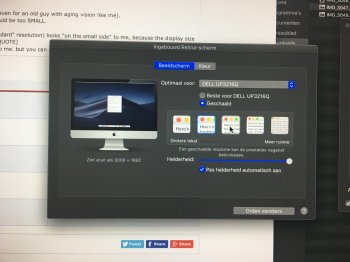

 times skware
times skware