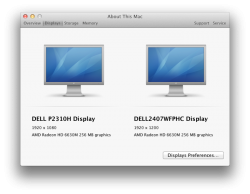I'm just beginning my research on a Mac Mini, but a monitor that caught my eye is the new Dell UltraSharp U2312HM. It is a 23-inch IPS monitor with LED backlighting and a resolution of 1920x1080. The cost is $319 but Dell frequently has sales on its monitors. I have had two Dell Ultrasharp monitors and both were great.
http://accessories.us.dell.com/sna/...ynoteSearch&baynote_bnrank=0&baynote_irrank=0
http://accessories.us.dell.com/sna/...ynoteSearch&baynote_bnrank=0&baynote_irrank=0