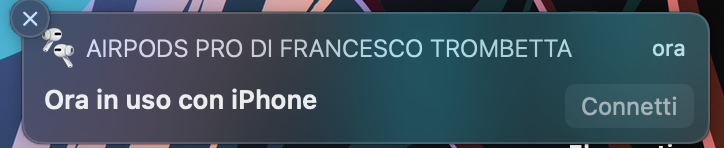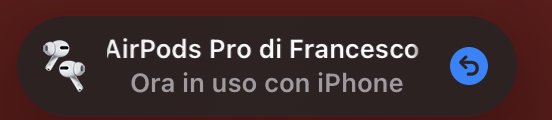Sigh; same thing here. All we can hope is enough people have it that it makes the front page, then other site carry the issue, etc. Because right now it's pretty damn clear Apple didn't bother testing this with anything but iOS.
Got a tip for us?
Let us know
Become a MacRumors Supporter for $50/year with no ads, ability to filter front page stories, and private forums.
Big Sur AirPods auto switching not working
- Thread starter jrhop
- Start date
- Sort by reaction score
You are using an out of date browser. It may not display this or other websites correctly.
You should upgrade or use an alternative browser.
You should upgrade or use an alternative browser.
Just adding my voice here - switching fine between iOS devices, but will only switch away from Big Sur, never switches automatically to my Mac.
So I have had a similar problem, working between my iPhone and iPad (both on iOS 14.2) but not with my macbook pro 2018. I solved it by doing the following -Just upgraded to Big Sur and on my 2014 MacBook Air the AirPods auto switching doesn’t appear to be working. Works fine between iPad and iPhone on iOS 14.2, however on MacBook Air it comes up with a notification asking to connect. Checked Bluetooth settings and Airpods are set to connect Automatically. Checked Apple support link and doesn’t mentioned any hardware requirements for MacBook Air side. Any else have it working on older Mac hardware?
- I noticed that chrome and iMessages handOff feature (where it shows a suggestion icon on your dock if you use the same app on your phone) was not working between my iPhone and Macbook Pro
- System Preferences -> AppleId -> Overview. Sign Out and Sign In again. Also make sure HandOff is enabled on both Devices it's inside Settings -> Genereal.
Same thing to me between Mac and iPhone. It never switches back to my Mac when AirPods are connected to the iPhone. I have to click the connect button that appears as a notification to make it work, as you can see in the first attached file.Just adding my voice here - switching fine between iOS devices, but will only switch away from Big Sur, never switches automatically to my Mac.
When I click connect, on the iPhone appears the notification in the second attached file, that says "Now in use with iPhone" but I've just connected them to the Mac !?!?
I also tried to sign out from my Apple ID on my Mac and so sign in but it doesn't work for me.
Attachments
Definitely a bug that Apple needs to work out. Don't forget to send Apple feedback on this. The more the merrier
I'm having the same issue, where iPhone and iPad switching works, but not with macbook
Stopped working for me, looks like it's a completely useless feature until Apple fixes the bugs.
did you do a clean install, or just an update?Mine switches between all devices: iPhone/iPad/2017 MBP with Big Sur. No issues.
Same problem. Also, the volume icon constantly gets disabled so that it disappears from my task bar. Going into settings and re-enabling it fixes the problem temporarily but it repeats.
Also, removing an AirPod from my ear does not pause YouTube videos anymore like it used to.
I've had nothing but problems with all things audio since upgrading to Big Sur.
Also, removing an AirPod from my ear does not pause YouTube videos anymore like it used to.
I've had nothing but problems with all things audio since upgrading to Big Sur.
Same problem. It can switch from my Mac mini to iPhone automatically. But can't switch back.
Not working for me on MacOs 11.1 on Macbook 12" 2016 & AirPods Pro. Works perfectly between iPhone & iPad.
Doesn’t work for me too. AirPod Pro with 11 Pro Max and MBP Pro 2018. It even connected to my iPhone while I was listening music in MBP. I opted to disable Bluetooth in iPhone while I’m working with MBP. A real mess.
Turns out it's not officially supported yet (found this while trying to submit issue using Feedback Assistant)

I also found a weird behavior. Auto switching feature works when the microphone is active on the mac, e.g: when opening google meet link. To confirm this you can open Sound settings, go to input tab, and select the airpods. You'll hear that the audio is automatically transferred.
I also found a weird behavior. Auto switching feature works when the microphone is active on the mac, e.g: when opening google meet link. To confirm this you can open Sound settings, go to input tab, and select the airpods. You'll hear that the audio is automatically transferred.
Why is this still not working properly? It worked for me PERFECTLY for a period of about half an hour, then stopped again.
Frustrating... it works when I play audio on my iPhone (so switches from MacOS to iOS) but not vice-versa
Not yet. I believe Big Sur needs a fix before it will seamlessly connect.Anyone figure this out? My Airpods Max set will automatically switch to my phone, but won't go back to my Mac until I click connect.
Register on MacRumors! This sidebar will go away, and you'll see fewer ads.