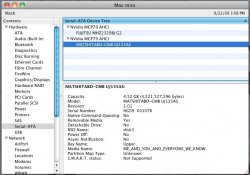I just installed a UJ235A in my 2009 mini and since no one seems to have done it before I decided to post some information. I'll only use the drive for making backups, so I don't know anything about playback performance, video conversion etc.
The drive appears to be working fine, I just burned and verified a dvd+rw using Toast 10 and didn't get any errors. The disc played in VLC without problems, seeking and fast forwarding is smooth, just as good as the original drive.
I don't have any bluray discs to read/burn yet, I should get some discs within a week, I can post the results then if someone's interested.
The drive is indeed 12.7mm just like the original, and fits perfectly after removing the bezel (you can just pull it off)
The installation process is simple, although the internal components can easily be damaged if you're not careful. After removing the cover, the three antennas and 10 screws need to be removed. I also removed the screw holding the IR sensor on the front right so you can just slide the drive out the front. After installing the new drive, you just replace the screws and antennas, that's it. See ifixit's teardown for details.
If you've never opened a mini before I recommend you watch this video before you do.
Pics:
Installed in mini
Comparison with DVR-TS08PA (original drive)
Some hardware information from Toast 10 Titanum:
System profiler details:

The drive appears to be working fine, I just burned and verified a dvd+rw using Toast 10 and didn't get any errors. The disc played in VLC without problems, seeking and fast forwarding is smooth, just as good as the original drive.
I don't have any bluray discs to read/burn yet, I should get some discs within a week, I can post the results then if someone's interested.
The drive is indeed 12.7mm just like the original, and fits perfectly after removing the bezel (you can just pull it off)
The installation process is simple, although the internal components can easily be damaged if you're not careful. After removing the cover, the three antennas and 10 screws need to be removed. I also removed the screw holding the IR sensor on the front right so you can just slide the drive out the front. After installing the new drive, you just replace the screws and antennas, that's it. See ifixit's teardown for details.
If you've never opened a mini before I recommend you watch this video before you do.
Pics:
Installed in mini
Comparison with DVR-TS08PA (original drive)
Some hardware information from Toast 10 Titanum:
Code:
Inquiry Response Data Inquiry Response Data
Model: MATSHITABD-MLT UJ235AS
Where: SATA
Firmware: 1001 / MMC-3
Cache Size: 8 MB
CD/DVD Drive Capabilities and Status Page
DVD-RAM Read Yes
DVD-R Read Yes
DVD-ROM Read Yes
Method 2 Yes
CD-RW Read Yes
CD-R Read Yes
DVD-RAM Write Yes
DVD-R Write Yes
Test Write Yes
CD-R/RW Write Yes
CD-R Write Yes
BUF Yes
Multi Session Yes
Mode 2 Form 2 Yes
Mode 2 Form 1 Yes
Digital Port (2) No
Digital Port (1) No
Composite Yes
Audio Play Yes
Read Bar Code Yes
UPC Yes
ISRC Yes
C2 Pointers supported Yes
R-W De-interleaved & corrected No
R-W Supported No
CD-DA Stream is Accurate Yes
CD-DA Cmds Supported Yes
Eject (Individual or Magazine) Yes
Prevent Jumper No
Lock State Yes
Lock Yes
R-W in Lead-in Yes
Side Change Capable No
S/W Slot Selection (SSS) No
Changer Supports Disc Present No
Separate Channel Mute Yes
Separate volume levels Yes
LSBF No
RCK No
BCK No
Length 32
Loading Mechanism Type Caddy
Number of Volume Levels Supported 256
Buffer Size Supported 8 MB
Features
Current Profile DVD+RW
Profile List
BD-R Sequential Recording
BD-R Random Recording
BD-RE
BD-ROM
DVD-RAM
DVD+R DL
DVD+R
DVD+RW Current
DVD-RW Restricted Overwrite
DVD-RW Sequential Recording
DVD-R Dual Layer Sequential Recording
DVD-R Sequential Recording
DVD-ROM Current
CD-RW
CD-R
CD-ROM
Removable disk
Core Persistent
Morphing Persistent
Removable Medium Persistent
Write Protect Supported
Random Readable Current
Multi-Read Supported
CD Read Supported
DVD Read Current
Random Writable Current
Incremental Streaming Write Supported
Sector Erasable Supported
Formattable Current
Defect Management Supported
Restricted Overwrite Supported
DVD+RW Current
DVD+R Supported
Rigid Restricted Overwrite Supported
CD Track at Once Supported
CD Mastering Supported
DVD-R/RW Write Supported
CD-RW Media Write Supported
BD-R POW Supported
DVD+R Dual Layer Supported
BD Read Supported
BD Write Supported
TSR Supported
Power Management Persistent
S.M.A.R.T. Supported
CD Audio analog play Supported
Microcode Upgrade Supported
Time-out Persistent
DVD-CSS Supported
Real Time Streaming Current
Logical Unit serial number Persistent
Media serial number Supported
Disc Control Blocks Current
DVD CPRM Supported
AACS SupportedSystem profiler details: